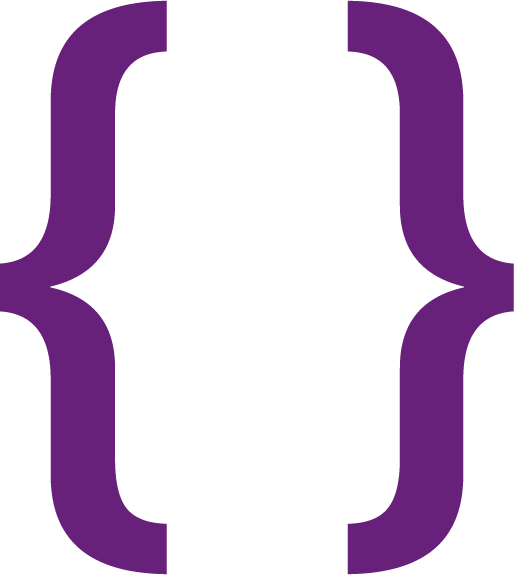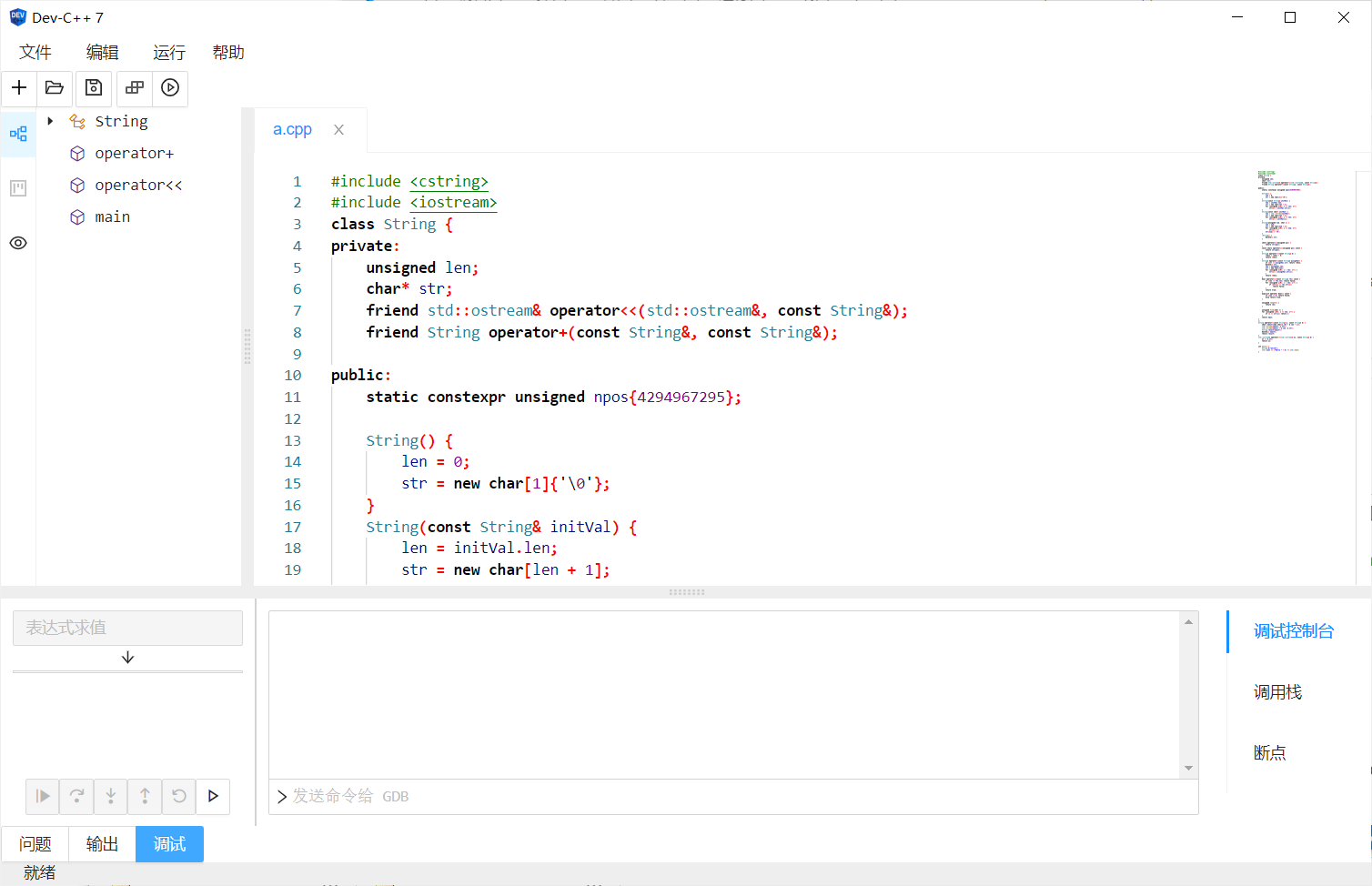A project simulating legacy Dev-C++, a tiny C++ IDE, powered by Angular, Electron, Monaco Editor, MinGW-w64 and Clangd.
This repository has no relationship to Bloodshed's Dev-C++.
NOT UNDER MAINTENANCE
Current features:
- Basic New/Open/Save
- Features provided by LSP: suggestions, hover message, outline, squiggles, etc.
- Basic single file Compile/Run
- Basic step-by-step debug
This project is not aimed to replace legacy Dev-C++. If you want a newer version of that, please check royqh1979/Dev-CPP. This project is just a practice of using Angular and Electron to built a desktop application. So it:
- WON'T support 32-bit system.
- WON'T test on any system lower than Windows 10.
- MAY NOT support C project or file.
- MAY NOT support i18n. (Only Simplified Chinese now.)
- PRETTY LARGER than legacy Dev-C++ (because of Electron, Clangd and so on).
This repo is based on angular-electron template. Following instructions are copied from there.
Install Node.js and Yarn on Windows. You should install node-gyp (including Python & MSVC) to build some modules.
Then:
yarn
yarn electron:rebuild # rebuild node modules to match electron version
in the root directory of this project to install all the dependencies.
Follow here.
| Command | Description |
|---|---|
yarn start |
Hot reload in browser, for debugging UI stuff |
yarn electron:dev |
Run developer env in Electron |
yarn build |
Build executable with electron-builder |
npx electron-rebuild -o chcp -v 11.1.0