-
-
Notifications
You must be signed in to change notification settings - Fork 2.4k
New issue
Have a question about this project? Sign up for a free GitHub account to open an issue and contact its maintainers and the community.
By clicking “Sign up for GitHub”, you agree to our terms of service and privacy statement. We’ll occasionally send you account related emails.
Already on GitHub? Sign in to your account
How to scroll tableView to it's initial state #34
Comments
|
Are you using lastest version of IQKeyboardManager? According to me I have already managed that, it should work perfectly. If not, then can you share me sample code? Please see 'UIScrollView/UITableView example' in demo project. Waiting for your reply. Thanks |
|
I mean in 'UIScrollViewUITableView example' section in my demo project. |
|
Somehow fixed it temporarily. Please see latest commit and code changes inside Thanks |
|
It works on the demo project but not on my project. I'm using cocoapods. Is it related? There is no podspec in this project. |
|
No, my bad. It works. Thanks |

I have tableView with 4 custom cells(with textField) and it's height is 44x4. Keyboard moves the textField up. But when the keyboard is hidden, tableView doesn't scroll up.
Does IQKeyboardManager handle this situation or should i use
UIKeyboardWillHideNotificationHere is a screenshot:
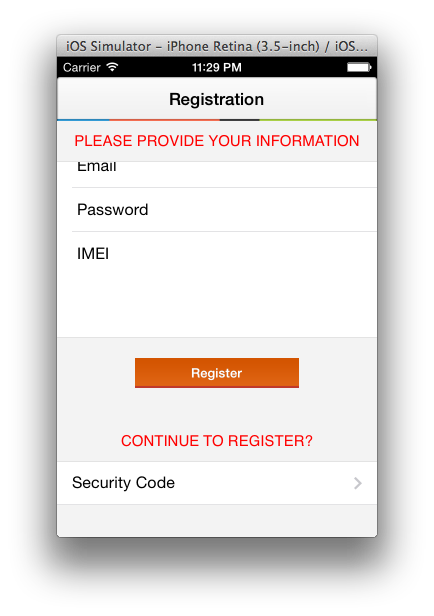
The text was updated successfully, but these errors were encountered: