-
-
Notifications
You must be signed in to change notification settings - Fork 441
New issue
Have a question about this project? Sign up for a free GitHub account to open an issue and contact its maintainers and the community.
By clicking “Sign up for GitHub”, you agree to our terms of service and privacy statement. We’ll occasionally send you account related emails.
Already on GitHub? Sign in to your account
Unrecoverable exceptions being frequently thrown #717
Comments
|
Are you getting this locally or on a server? |
|
This is local yes. Is there anything else I can do to assist in finding the problem? |
|
I just published v1.9. Could you give it a try? |
I'm getting this exception, similar randomness as to when it occurs. |
|
So far I've not seen |
|
@lloydjatkinson Could you create a solution including Puppeteer-Sharp source code so we can code from there? We can protect that "TryInsert" but as I can't reproduce it, I don't know if those change will be the final fix. |
|
Yeah sure! I've forked the repo and added a new .NET Core Console app. Here's the exact environment: |
|
Could you test this branch? |
|
I've tested with that branch and I am getting the exception as before, but much much less frequently. |
|
@lloydjatkinson which one? Could you share another stack trace? |
|
Sure yeah. |
|
@lloydjatkinson I think I found the root of these issues, but it requires some refactors. I'm working on it. |
|
Ok great, thank you for looking into it. Out of curiosity, how is it the exceptions are not able to be caught? Being thrown in a different thread or something similar? |
|
According to dotnet/roslyn#13897 (comment)
These are the two issues, I believe, we have. We are doing cc @Meir017 |
|
Could you pull from |
|
Did you have the chance to test it @lloydjatkinson ? |
|
Hi @kblok I'm testing it now, sorry for the delay. |
|
I've run a few hours of testing and the issue seems to have been resolved and no process termination 👍 Thanks! I have however come across a new edge case. I'm not sure if it belongs in this issue or a new one though. When in headless mode navigating to Let me know if this is better suited in a new issue! |
|
@lloydjatkinson could you pull again :) |
|
I've pulled latest but unfortunately I'm not able to run it to test as I'm getting: I've restarted to make sure there really are no locks but no luck. Are you able to reproduce this? |
|
@lloydjatkinson tests are green on the CI. Could you try removing the .local-chromium directory? |
|
I tried doing that but I was getting the same problem. I've temporarily copied over a .local-chromium directory from another project. I get the following exception whenever I try run: Should that be another issue or is it related to the changes for this issue? |
|
Could you pull again @lloydjatkinson ? |
|
Pulled - seems to be running OK so far 👍 |
|
@lloydjatkinson awesome! |
|
Sure will do. Just run into one of the frame key exceptions. |
|
Can you pull again @lloydjatkinson ? |
|
All seems OK now 👍 It's hard to tell, the exceptions have sometimes been random and by chance. |
|
Cool @lloydjatkinson. I'm taking this issue personally :). I'd love to be able to reproduce your scenario locally. Your collaboration helped me to improve the library a lot. I'll make the PR ready to review but please let me know if you find any other leak. |
|
I'm glad to have helped, that's nice to hear :) Not found any more exceptions yet but if any come up in the future I'll be sure to comment on here/make a new issue. |
|
That a permissions issue @myyandar. What you could do is copying the |

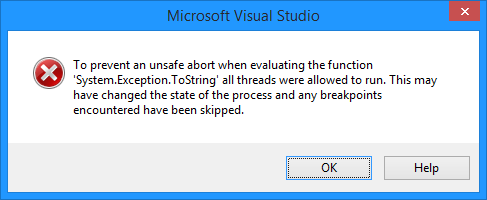
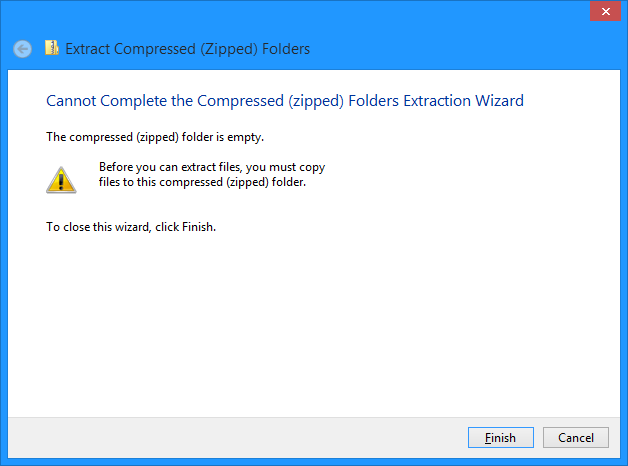

Description
Unrecoverable exceptions are being thrown by Puppeteer Sharp. This prevents any kind of retry or graceful exception handling and results in the process being terminated.
Complete minimal example reproducing the issue
Expected behavior:
The library to take a screenshot of the URL given.
Actual behavior:
Often crashes with exceptions which cannot be caught. There appears to be no common cause of the issue and it happens at random. The issue does not seem to be related to a particular site.
Same happens with normal and Incognito sessions.
Versions
Additional Information
The exceptions are lacking in details and so far the exceptions encountered are:
Here is the redirected output from Chrome. Again because this happens randomly I haven't been able to determine an exact reproduction but it seems to happen more often when it navigates to a site that does not exist.
As a side effect dozens of Chromium instances are left running, though that's not really within scope of this issue.
The text was updated successfully, but these errors were encountered: