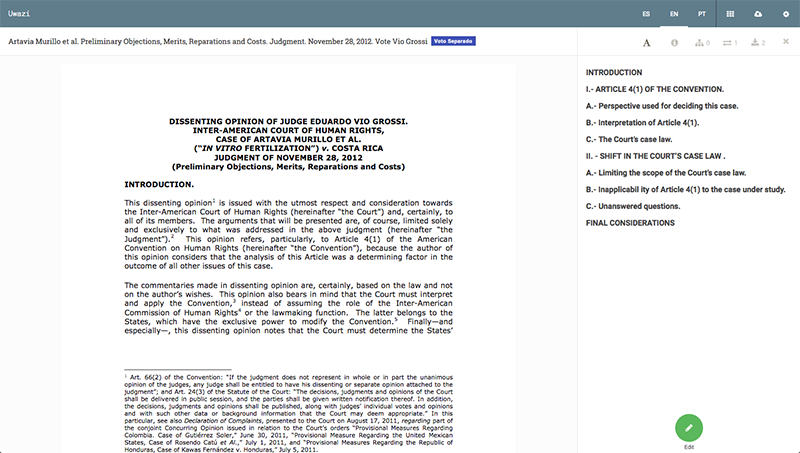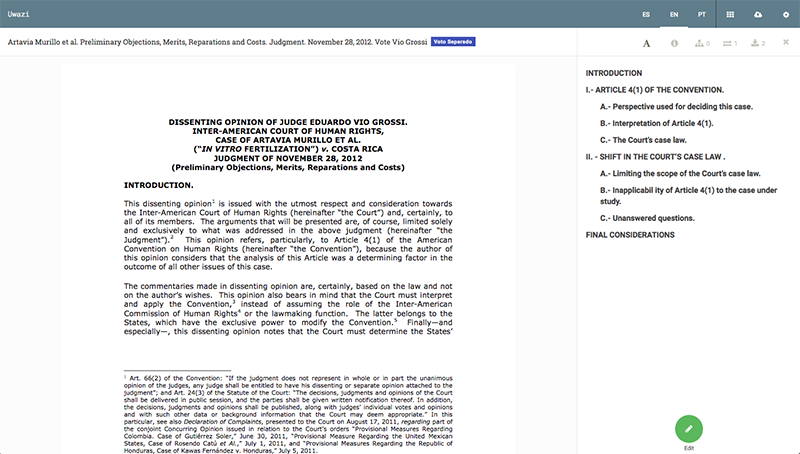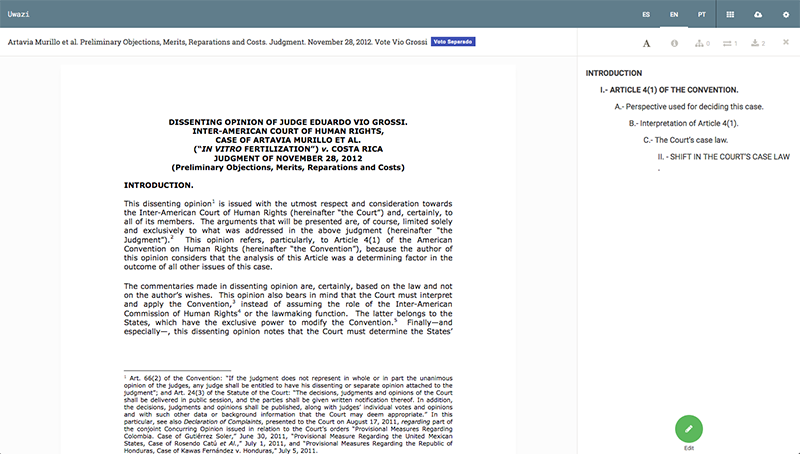-
Notifications
You must be signed in to change notification settings - Fork 80
Create a table of contents
quincywiele edited this page Feb 12, 2020
·
7 revisions
Most documents have a defined structure through the pages. With a Table of contents, you will be able to reproduce this structure on the right panel and allow user to quickly navigate through the document's contents. Alternatively, you can create your own structure that would be most useful to your users.
Select the text and click on Add to table of contents.

Repeat this process to create the whole Table of contents easily:
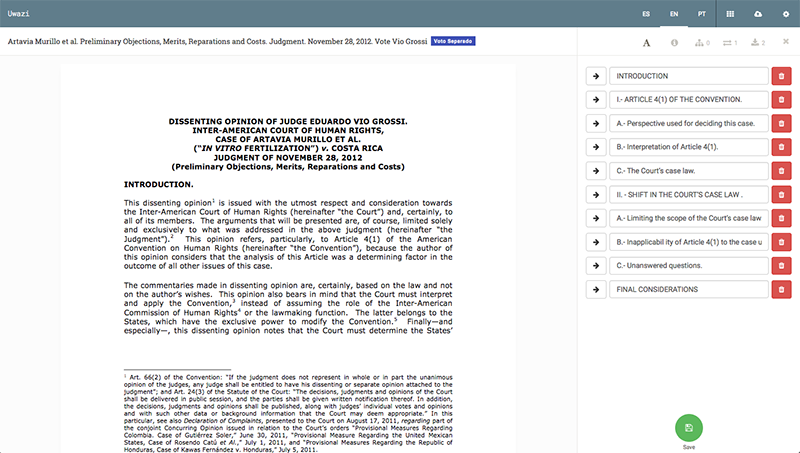
You can edit the information by clicking on the button below and add indentation by clicking on the arrow buttons:
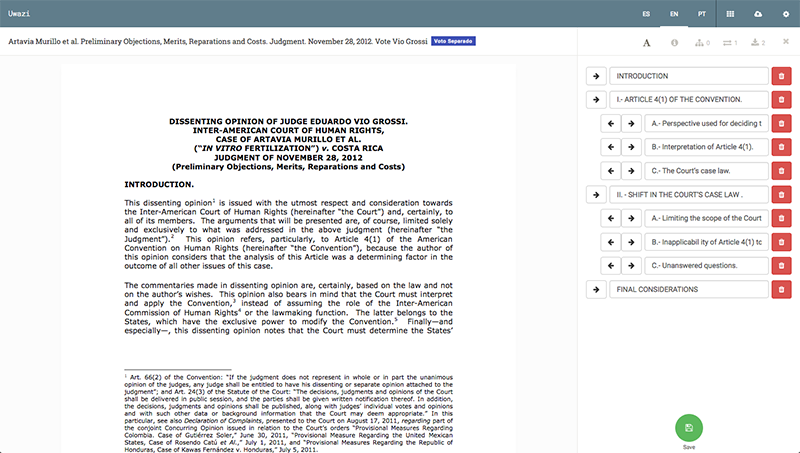
We support 6 levels of indentation with different styles for every level to improve readability: