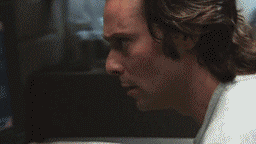We use git-lfs. So please install https://git-lfs.github.com/ before you clone this repo.
Install:
npm install
This starts a local development server complete with asset pipeline:
npm start
Export a static site to ./dist/site
npm run site
docker-compose up
You need to prefix all maintenance commands from above like npm … with
docker-compose run --rm web …
Each new release gets deployed automatically to https://innoq.style/.
See .github/workflow/build.yml for more info.
npm run compile
After that, you'll find all the relevant assets in ./dist/.
We're currently hosting all of our web fonts (including icons) on innoq.com. To update them:
- Go to https://gitlab.innoq.com/innoq/innoq.com-cms/app/assets/fonts
- Replace the font files you need to update
- Commit + push
- Wait until the new versions are deployed
- Update
$cachebusterfor the updated font families in the style guide; you can use a random hash for that:date +%s | md5
Just hit ENTER all the time to release a new version.
GitHub Actions deals with npm publishing.
$ npm run release
$ npm run release minor
$ npm run release major