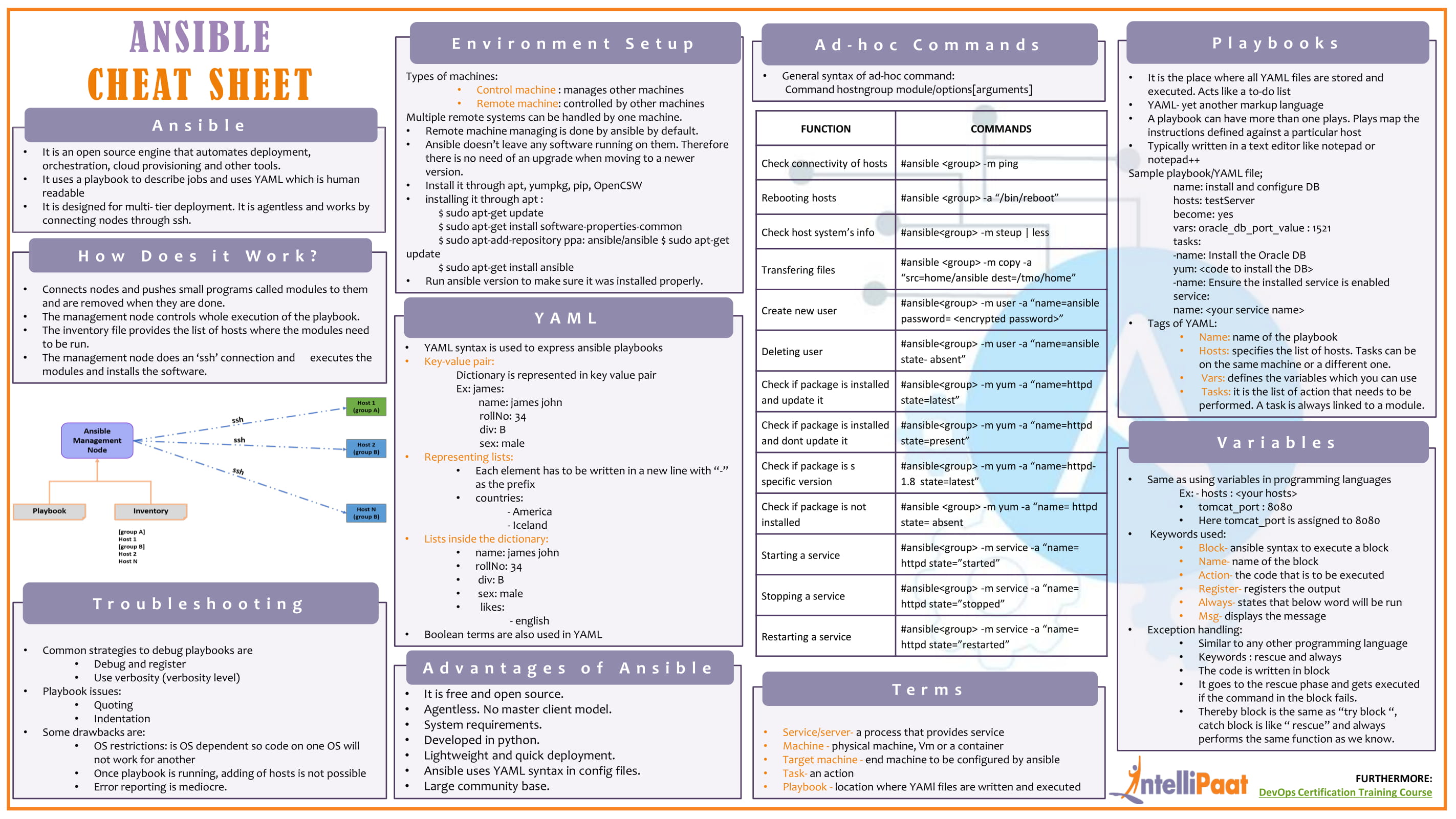@Author: Luiz Eduardo
'' I think 99 times and I find nothing; Well of thinking, diving into silence, and the truth revealed to me (...) ''
$ansible-playbook -i hosts set-ssh.yaml --ask-pass
My anotations about ansible
O Red Hat® Ansible® Automation Platform serve como uma base para criar e operar a automação por toda a empresa. A plataforma inclui todas as ferramentas necessárias para implementar a automação em toda a empresa.
Before we get into the important Ansible commands, first, let's understand its basic terminology.
-
Server: An entity that provides service for our Ansible
-
Machine: A physical machine, a VM, or a container Target machine: An end machine to be configured by Ansible
-
Task: An action
-
Playbook: A location where YAML files are written and executed YAML
As mentioned earlier, YAML (Yet Another Markup Language) is a human-readable programming language. YAML syntax is used to express the Ansible playbooks.
Here are some basic concepts of YAML.
Key/Value pair: Dictionary is represented in key/value pairs.
Example:
james:
name: james john
rollNo: 34
div: B
sex: maleRepresenting lists: Each element in a list has to be written in a new line with '-' as a prefix.
Example:
countries:
- America
- China
- Canada
- IcelandLists inside a dictionary: We can have lists inside a dictionary.
Example
james:
name: james john
rollNo: 34
div: B
sex: male
likes:
- maths
- physics
- english