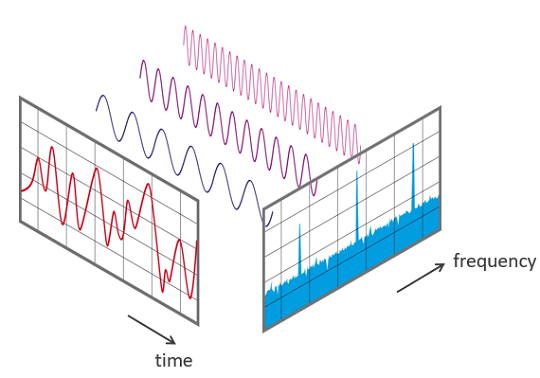- 소리는 진동으로 인한 공기의 압축으로 생성
- 압축이 얼마나 됬느냐에 따라 진동하며, 공간이나 매질을 전파해 나가는 현상인 Wave(파동)으로 표현
- 파동에서 얻을 수 있는 정보
- 위상(Phase; Degress of displacement)
- 진폭(Amplitude; Intensity)
- 주파수(Frequency)
- librosa는 각종 음성 처리에 유용한 라이브러리
- colab 환경에서 torchaudio는 별도 설치가 필요
- 해당 예제에서는 torchaudio를 이용해 음성 데이터를 가져옴
# torchaudio 설치
!pip install torchaudioRequirement already satisfied: torchaudio in /usr/local/lib/python3.7/dist-packages (0.9.0)
Requirement already satisfied: torch==1.9.0 in /usr/local/lib/python3.7/dist-packages (from torchaudio) (1.9.0+cu102)
Requirement already satisfied: typing-extensions in /usr/local/lib/python3.7/dist-packages (from torch==1.9.0->torchaudio) (3.7.4.3)
#import libraries
import numpy as np
import pandas as pd
import matplotlib.pyplot as plt
plt.style.use('seaborn-white')
import librosa
import librosa.display
import torch
import torchaudio
import IPython.display as ipd- pytorch의 torchaudio를 사용해 내장 데이터셋을 가져옴
- 데이터가 크기 때문에 시간이 많이 소요
train_dataset = torchaudio.datasets.LIBRISPEECH('./', url='train-clean-100', download=True)
test_dataset = torchaudio.datasets.LIBRISPEECH('./', url='test-clean', download=True)- 불러온 데이터 확인
- 첫번째 줄에서는 소리 데이터 확인 가능
- 두번째 줄에선 해당 데이터의 sampling rate 확인 가능
test_dataset[1](tensor([[ 0.0010, 0.0011, 0.0009, ..., -0.0007, -0.0010, -0.0011]]),
16000,
'STUFF IT INTO YOU HIS BELLY COUNSELLED HIM',
1089,
134686,
1)
- 불러온 데이터의 형상을 확인
- 데이터 길이만으로는 음성이 몇초에 해당하는지(duration)를 알 수 없음
test_dataset[1][0].shapetorch.Size([1, 52400])
-
음성을 처리하기 위해 아날로그 정보를 잘게 쪼개 이산적인 디지털 정보로 표현해야 함
-
이때 무한히 쪼개서 저장할 수는 없으므로, 기준을 세워 아날로그 정보를 쪼개 대표값을 사용, 이를 샘플링이라 함
-
주로 사용할 때 시간을 기준으로 아날로그 정보를 쪼개는 Time Domain 방식을 사용
-
Sampling rate
- sampling rate는 아날로그 정보를 얼마나 잘게 쪼갤지를 결정
- 잘게 쪼갤수록 정보 손실이 줄어들지만, 데이터의 크기가 늘어남
-
Sampling theorem
- sampling rate가 최대 frequency보다 2배 커져야 함을 의미
- 일반적으로 sampling은 인간의 청각 영역에 맞게 형성
- Audio CD : 44.1 kHz(44100 sample/second)
- Speech communication : 8 kHz(8000 sample/second)
-
음성의 duration은 데이터의 길이와 sampling rate를 나누어 확인 가능
audio_data = test_dataset[1][0][0]
sr = test_dataset[1][1] # sampling rate
print(audio_data, sr)
print('length: ', len(audio_data))
print('duration: ', len(audio_data) / sr)
ipd.Audio(audio_data, rate=sr)tensor([ 0.0010, 0.0011, 0.0009, ..., -0.0007, -0.0010, -0.0011]) 16000
length: 52400
duration: 3.275
- Resampling은 sampling data의 sampling rate를 조정해 다시 sampling하는 것
- 이때 일반적으로 보간(interpolation)을 할때는 low-pass filter를 사용
librosa.resample을 사용하면 편리하게 resampling 가능- 현재 데이터는
torch tensor,librosa는numpy배열을 받아들이기 때문에 변환 필요 - sampling rate를 절반으로 줄여, 길이도 절반으로 준 것을 확인할 수 있음
from librosa import resampleaudio_np = audio_data.numpy()
y_8k = resample(audio_np, sr, 8000)
print(len(audio_data), len(y_8k)) # 16000 -> 8000으로 길이가 반으로 줄어듬
ipd.Audio(y_8k, rate=8000)52400 26200
# sr = 4000
y_4k = resample(audio_np, sr, 4000)
ipd.Audio(y_4k, rate=4000)- 데이터간 음량이 제각각인 경우 normalization을 하여 amplitude를 [-1, 1] 범위로 조정
- 여기서는 가장 간단한 방법인 데이터의 최대값으로 나눠주는 방법을 사용
normalized_wav = audio_np / max(np.abs(audio_np))# 원본 sr=16000
ipd.Audio(audio_np, rate=sr)# 정규화
ipd.Audio(normalized_wav, rate=sr)# quantization
# 음질이 떨어지지만(noise가 심해짐) 용량은 줄어드는 형태
bit = 8
max_value = 2 ** (bit-1)
quantized_8_wav = normalized_wav * max_value
quantized_8_wav = np.round(quantized_8_wav).astype(int)
quantized_8_wav = np.clip(quantized_8_wav, -max_value, max_value-1) # -max_value ~ max_value-1 까지 지정
ipd.Audio(quantized_8_wav, rate=sr)- 사람의 귀는 작은소리의 차이는 잘잡아내는데 반해 소리가 커질수록 그 차이를 잘 느끼지 못함
- 이러한 특성을 wave값을 표현하는데 반영해 작은 값에는 높은 분별력을, 큰 값끼리는 낮은 분별력을 갖도록 함
def mu_law(x, mu=255):
return np.sign(x) * np.log(1 + mu * np.abs(x)) / np.log(1 + mu)# 작은 소리는 민감하게, 높은 소리는 낮은 분별력을 가지도록 표현
x = np.linspace(-1, 1, 1000)
x_mu = mu_law(x)
plt.figure(figsize=[6, 4])
plt.plot(x)
plt.plot(x_mu)
plt.show()# 볼륨의 차이가 커짐 들리는 소리는 더 크게 들림
wav_mu_law = mu_law(normalized_wav)
ipd.Audio(wav_mu_law, rate=sr)- Sampling된 discrete한 데이터를 표현
- 시간의 흐름에 따라, 공기의 파동의 크기로 보는 Time-Domain Representation 방법
- 시간에 따라서 frequency의 변화를 보는 Time-Frequency Representation
- Waveform은 오디오의 자연적인 표현
- 시간이 x축으로 그리고 amplitude가 y축으로 표현
fig = plt.figure(figsize=(14, 6))
librosa.display.waveplot(audio_np[0:100000], sr=sr)
plt.ylabel("amplitude")
plt.show()- 모든 신호는 주파수(frequency)와 크기(magnitude), 위상(phase)이 다른 정현파(sinusolida signal)의 조합으로 나타낼 수 있음
- 퓨리에 변환은 조합된 정현파의 합(하모니) 신호에서 그 신호를 구성하는 정현파들을 각각 분리해내는 방법
def sinusoid(A, f, phi, fs, t):
"""
A : Amplitude
f : Frequency
phi : phase
fs : samlles per second, sr
t : time
"""
t = np.arange(0, t, 1.0/fs) # dt = 1.0/fs, seconds per sample
x = A * np.cos(2*np.pi*f*t+phi)
return xA = 0.9
f = 340 # 라
phi = np.pi/2
fs = 22050
t = 1sin = sinusoid(A,f,phi,fs,t)A = 0.9
f = 260
phi = np.pi/2
fs = 22050
t = 1sin2 = sinusoid(A,f,phi,fs,t)# complex wave로 sin 두개를 합침
complex_wav = sin + sin2plt.figure(figsize=(14, 6))
librosa.display.waveplot(complex_wav[0:1000], sr=fs)
plt.title("complex_wav = sin + sin2")
plt.show()ipd.Audio(sin + sin/2 + sin/4, rate=fs)ipd.Audio(sin2 + sin2/2 + sin2/4, rate=fs)def generate_sinusoid_scale(pitches=[69], duration=0.5, fs=22050, amplitude_max=0.5):
N = int(duration * fs)
t = np.arange(N) / fs
x = []
for p in pitches:
omega = 2 ** (( p - 69) / 12) * 440
x = np.append(x, np.sin(2 * np.pi * omega * t))
x = amplitude_max * x / np.max(x)
return xduration = 1
fs = 22050
pitches = [36, 48, 60, 72, 84, 96]
x = generate_sinusoid_scale(pitches, duration=duration, fs=fs)
print("Pitch class C = {..., C1, C2, C3, C4, C5, C6, ...}")
ipd.Audio(data=x, rate=fs)Pitch class C = {..., C1, C2, C3, C4, C5, C6, ...}
-
푸리에 변환은 임의의 입력 신호를 다양한 주파수를 갖는 주기 함수들의 합으로 분해하여 표현하는 것을 의미
-
푸리에 변환 식 $$ A_k = \frac{1}{T} \int_{-\frac{T}{2}}^\frac{T}{2} f(t) , \exp \left( -i\cdot 2\pi \frac{k}{T} t \right) , dt $$ $$ y(t)=\sum_{k=-\infty}^\infty A_k , \exp \left( i\cdot 2\pi\frac{k}{T} t \right) $$
-
위 식에는 주기 함수들은 포함되어 있지 않음
-
오일러 공식에 따라 다음과 같이 지수 함수와 주기 함수간 관계를 나타낼 수 있음 $$ e^{i\theta} = \cos{\theta} + i\sin{\theta} $$
-
해당 식을 오일러 공식에 따라 다음과 같이 표현 가능
- 결국 푸리에 변환은 입력 신호에 상관없이 sin, cos 같은 주기 함수들의 합으로 분해 가능함을 나타냄
-
우리가 샘플링한 데이터는 discrete data라고 할 수 있음
-
위의 푸리에 변환을 이산 영역으로 생각해볼 수 있음
-
우리가 수집한 데이터
$y_n$ 에서 이산 시계열 데이터가 주기 N으로 반복한다고 할때, DFT는 주파수와 진폭이 다른 N개의 사인 함수 합으로 표현 가능 $$ y_n = \frac{1}{N} \sum_{k=0}^{N-1} Y_k \cdot \exp \left( i\cdot 2\pi\frac{k}{N} n \right) $$ -
위 식을 보면 k의 range가 0부터
$N-1$ 로 변화했음을 알 수 있음 -
이때 Spectrum
$Y_{k}$ 는 원래의 시계열 데이터에 대한 퓨리에 변환값
-
$y_{n}$ : input signal -
$n$ : Discrete time index -
$k$ : discrete frequency index -
$Y_{k}$ : k번째 frequeny에 대한 Spectrum의 값 -
DFT 수식을 코드로 나타내면 다음과 같음
def DFT(x):
N = len(x)
X = np.array([])
nv = np.arange(N)
for k in range(N):
s = np.exp(ij * 2 * np.pi * k / N * nv)
X = np.append(X, sum(x * np.conjugate(s)))
return x-
DFT는 시간에 흐름에 따라 신호의 수파수가 변했을때, 어느 시간대에 주파수가 변하는지 모름
-
STFT는 시간의 길이를 나눠서 이제 퓨리에 변환
-
주파수의 특성이 시간에 따라 달라지는 사운드를 분석하는 방법이며 우리가 사용하는 signal 데이터에 적합
-
시계열 데이터를 일정한 시간 구간 (window size)로 나누고, 각 구간에 대해서 스펙트럼을 구함
-
STFT에 대한 식과 설명은 다음과 같음
-
$N$ : FFT size- Window를 얼마나 많은 주파수 밴드로 나누는가
-
Duration
- 샘플링 레이트를 window로 나눈 값
$T= window/SR$ - T(Window) = 5T(Signal), duration은 신호주기보다 5배 이상 길게 잡아야함
- 440Hz 신호의 window size는 5*(1/440)
-
$w(n)$ : Window function- 일반적으로 Hann window 사용
-
$n$ : Window size- Window 함수에 들어가는 Sample의 양
- 작을수록 Low-frequency resolution을 가지게 되고, high-time resolution을 가짐
- 길수록 High-frequency, low time resolution을 가짐
-
$H$ : Hop size- 윈도우가 겹치는 사이즈, 일반적으로는 1/4정도를 겹치게 함(끊김 없이 처리하기 위해)
- STFT의 결과는 즉 시간의 흐름(Window)에 따른 Frequency영역별 Amplitude를 반환
print(audio_np.shape, sr)(52400,) 16000
# STFT된 결과
S = librosa.core.stft(audio_np, n_fft=1024, hop_length=512, win_length=1024)
print(S.shape, len(S[0]), S[0][0])(513, 103) 103 (0.044214446+0j)
# phase
D = np.abs(S) ** 2
print(D.shape)(513, 103)
# Convert to power spectrogram to decibel(db)
log_S = librosa.power_to_db(S, ref=np.max)
plt.figure(figsize=(12, 6))
librosa.display.specshow(log_S, sr=16000, x_axis='time')
plt.show()/usr/local/lib/python3.7/dist-packages/librosa/core/spectrum.py:1545: UserWarning: power_to_db was called on complex input so phase information will be discarded. To suppress this warning, call power_to_db(np.abs(D)**2) instead.
"power_to_db was called on complex input so phase "
- Window function 기능
- main-lobe를 제어
- side-lobe의 레벨 trade-off를 제어
- 깁스 현상(불연속을 포함하는 파형이 푸리에 합성되었을 때 불연속 값에서 나타나는 불일치 현상) 방지
def frame_audio(audio, fft_size=1024, hop_size=20, sample_rate=22050):
audio = np.pad(audio, int(fft_size/2), mode='reflect')
frame_len = np.round(sample_rate * hop_size / 1000).astype(int)
frame_num = int((len(audio) - fft_size) / frame_len) + 1
frames = np.zeros((frame_num, fft_size))
for n in range(frame_num):
frames[n] = audio[n*frame_len : n*frame_len + fft_size]
return frames
audio_framed = frame_audio(audio_np)
print("Framed audio shape: {}".format(audio_framed.shape))Framed audio shape: (119, 1024)
from scipy import signal
window = signal.get_window('hann', 1024, fftbins=True)
audio_win = audio_framed * window
idx = 3
plt.figure(figsize=(14, 10))
plt.subplot(3,1,1)
plt.plot(window)
plt.grid(True)
plt.subplot(3,1,2)
plt.plot(audio_framed)
plt.grid(True)
plt.subplot(3,1,3)
plt.plot(audio_win[idx])
plt.grid(True)
plt.show()- window size는 time과 frequency의 resolutions를 제어
- short-window - 낮은 frequency resolutuon, 높은 time resolution
- long-window - 높은 frequency resolution, 낮은 time resolution
- 스펙트로그램은 소리나 파동을 시각화하여 파악하기 위한 도구
- 파형과 스펙트럼의 특징이 조합되어 있음
- 시간 축과 주파수 축의 변화에 따라 진폭의 차이를 인쇄 농도나 표시 색상 차이로 표현
- 순음(single tone)들의 배음 구조를 파악하는데 적절
- 분포가 저주파수 영역에 치우쳐져 있음
- 주파수 단위를 다음 공식에 따라 멜 스케일로 변환 $$ m = 2595 \log_{10}\left(1 + \frac{f}{700}\right) $$
- 일반적으로 mel-scaled bin을 FFT size보다 조금 더 작게 만듬
- 해당 scale을 적용해 spectogram을 만든 것이 melspectogram
S = librosa.core.stft(audio_np, n_fft=1024, hop_length=512, win_length=1024)
D = np.abs(S) ** 2mel_basis = librosa.filters.mel(sr,n_fft=1024, n_mels=40)
mel_S = np.dot(mel_basis, D)
print(mel_S.shape)(40, 103)
S = librosa.feature.melspectrogram(audio_np, sr=sr, n_mels=128)
log_S = librosa.power_to_db(S, ref=np.max)
plt.figure(figsize=(14, 6))
librosa.display.specshow(log_S, sr=sr, x_axis='time', y_axis='mel')
plt.title("Mel power spectrogram")
plt.colorbar(format='%+02.0f dB')
plt.tight_layout()-
귀가 인식하는 주파수의 영역은 대략
$20Hz~2000Hz$ 로 가정, 하지만 주파수에 대한 사람의 인식은 비선형적 -
귀와 뇌의 가청대역을 24개의 대역으로 나눈것을 Bark라고 함
-
Bark scale은
$500Hz$ 이하에서는$100Hz$ 의 대역폭을,$500Hz$ 이상에서는 각 대역의 중심수파수의 대략 20%에 해당하는 대역폭을 가짐20, 100, 200, 300, 400, 510, 630, 770, 920, 1080, 1270, 1480, 1720, 2000, 2320, 2700, 3150, 3700, 4400, 5300, 6400, 7700, 9500, 12000, 15500 ( Hz )
- 신호를 $ 10 * log10(\frac{S}{ref})$의 단위로 신호를 스케일링
- spectrogram을 데시벨 유닛으로 전환
log_mel_S = librosa.power_to_db(mel_S)
print(log_mel_S.shape)(40, 103)
- DCT는 n개의 데이터를 n개의 코사인 함수의 합으로 표현하여 데이터의 양을 줄이는 방식
- 저 주파수에 에너지가 집중되고 고 주파수 영역에 에너지가 감소
# 저주파수대에 에너지가 집중되고 고주파수대에 에너지가 감소
# 코사인 변환
mfcc = librosa.feature.mfcc(S=log_mel_S, n_mfcc=13)
mfcc = mfcc.astype(np.float32)
plt.figure(figsize=(14, 6))
librosa.display.specshow(mfcc);# 저주파수 대에 에너지 집중
mfcc = librosa.feature.mfcc(S=log_S, n_mfcc=13)
delta2_mfcc = librosa.feature.delta(mfcc, order=2)
print(delta2_mfcc.shape)
plt.figure(figsize=(14, 6))
librosa.display.specshow(delta2_mfcc)
plt.ylabel('MFCC coeffs')
plt.xlabel('Time')
plt.title('MFCC')
plt.colorbar()
plt.tight_layout()(13, 103)
- 모든 오디오 신호는 많은 기능으로 구성
- 해결하려는 문제와 관련된 특성 추출 필요(ex 장르구분, clustering)
- 주파수의 스펙트럼의 가중 평균과 같음
spectral_centroids = librosa.feature.spectral_centroid(audio_np, sr=sr)[0]
print(spectral_centroids.shape)(103,)
# wave 자체에 대해서 spectral_centroid를 계산한 것
# 가중평균 계산 결과가 시각화됨, 가중평균 값을 사용하고 싶을 때 spectral centroid값을 사용할 수 있음
from sklearn.preprocessing import minmax_scale
plt.figure(figsize=(14, 6))
frames = range(len(spectral_centroids))
t = librosa.frames_to_time(frames)
librosa.display.waveplot(audio_np, sr=sr, alpha=0.4) # 약간 흐리게
plt.plot(t, minmax_scale(spectral_centroids, axis=0), color='b')[<matplotlib.lines.Line2D at 0x7fa1d9e880d0>]
- 신호의 모양을 측정
- 고주파수가 0으로 감소하는 주파수를 나타냄
spectral_rolloff = librosa.feature.spectral_rolloff(audio_np+0.01, sr=sr)[0]
plt.figure(figsize=(14, 6))
librosa.display.waveplot(audio_np, sr=sr, alpha=0.4)
plt.plot(t, minmax_scale(spectral_rolloff, axis=0), color='r')[<matplotlib.lines.Line2D at 0x7fa1da051890>]
- 스펙트럼 대역폭은 최대 피크의 절반 (또는 최대 절반의 전체 너비 [FWHM])에서 빛의 대역 폭으로 정의되며 두 개의 수직 빨간색 선과 파장 축에서 λSB로 표시
spectral_bandwidth_2 = librosa.feature.spectral_bandwidth(audio_np+0.01, sr=sr)[0]
spectral_bandwidth_3 = librosa.feature.spectral_bandwidth(audio_np+0.01, sr=sr, p=3)[0]
spectral_bandwidth_4 = librosa.feature.spectral_bandwidth(audio_np+0.01, sr=sr, p=4)[0]
plt.figure(figsize=(14, 6))
librosa.display.waveplot(audio_np, sr=sr, alpha=0.4)
plt.plot(t, minmax_scale(spectral_bandwidth_2, axis=0), color='r', alpha=0.4)
plt.plot(t, minmax_scale(spectral_bandwidth_3, axis=0), color='g', alpha=0.4)
plt.plot(t, minmax_scale(spectral_bandwidth_4, axis=0), color='b', alpha=0.4)
plt.legend(('p=2','p=3','p=4'))<matplotlib.legend.Legend at 0x7fa1d45dd210>
- 신호의 부드러움을 측정하는 매우 간단한 방법은 해당 신호의 세그먼트 내에서 제로 크로싱 수를 계산하는 것
- 음성 신호는 느리게 진동 (예를 들어, 100Hz 신호는 초당 제로 100을 교차하는 반면 무성 마찰음은 초당 3000 개의 제로 교차를 가질 수 있음)
plt.figure(figsize=(14, 6))
librosa.display.waveplot(audio_np, sr=sr)<matplotlib.collections.PolyCollection at 0x7fa1da031850>
n0 = 5000
n1 = 5300
plt.figure(figsize=(14, 6))
plt.plot(audio_np[n0:n1])
plt.grid()zero_crossings = librosa.zero_crossings(audio_np[n0:n1], pad=False)
print(zero_crossings.shape)
print(sum(zero_crossings))
zcrs = librosa.feature.zero_crossing_rate(audio_np)
print(zcrs.shape)(300,)
10
(1, 103)
plt.figure(figsize=(14, 6))
plt.plot(zcrs[0])[<matplotlib.lines.Line2D at 0x7fa1d3dade10>]
- 신호의 MFCC(Mel frequency cepstral coefficients)는 스펙트럼 포락선의 전체 모양을 간결하게 설명하는 작은 기능 집합 (일반적으로 약 10-20)
- 인간 목소리의 특성을 모델링
mfccs = librosa.feature.mfcc(audio_np, sr=fs)
print(mfccs.shape)
plt.figure(figsize=(14, 6))
librosa.display.specshow(mfccs, sr=sr, x_axis='time')(20, 103)
<matplotlib.collections.QuadMesh at 0x7fa1d45c9d50>
- 색도 특성 또는 벡터는 일반적으로 각각의 피치 클래스의 많은 에너지가, {C, C #, D, D 번호는, E, ..., B} 신호 내에 존재하는 방법을 나타내는 요소 특징 벡터
- 음악 작품 간의 유사성 측정을 설명하는 강력한 방법 제공
# 언제 어느 pitch가 많이 등장했는지 설명할 수 있는 시각화자료
chromagram = librosa.feature.chroma_stft(audio_np, sr=sr, hop_length=512)
plt.figure(figsize=(14, 6))
librosa.display.specshow(chromagram, x_axis='time', y_axis='chroma',
hop_length=512, cmap='coolwarm')<matplotlib.collections.QuadMesh at 0x7fa1d45c9190>
from scipy.signal import butter, lfilter, freqz
def butter_pass(cutoff, fs, btype, order=5):
nyq = 0.5 * fs
normaLcutoff = cutoff / nyq
b, a = butter(order, normaLcutoff, btype=btype, analog=False)
return b, a
def butter_filter(data, cutoff, fs, btype, order=5):
b, a = butter_pass(cutoff, fs, btype, order=order)
y = lfilter(b, a, data)
return yorder = 6
fs = 16000
cutoff = 2048 # cutoff되는 filter frequencyb, a = butter_pass(cutoff, fs, 'lowpass', order)
w, h = freqz(b, a, worN=8000)
plt.plot(0.5 * fs * w/np.pi, np.abs(h), 'b')
plt.plot(cutoff, 0.5 * np.sqrt(2), 'ko')
plt.axvline(cutoff, color='k')
plt.xlim(0, 0.5 * fs)
plt.title("Pass Filter Frequency Response")
plt.xlabel("Frequency [Hz]")
plt.grid()T = len(audio_np) / sr
n = int(T * sr) # 전체 샘플의 개수
t = np.linspace(0, T, n, endpoint=False)
y = butter_filter(audio_np, cutoff, fs, 'lowpass', order)
ipd.Audio(y, rate=fs)# CUTOFF 되서 나온 결과
X = librosa.core.stft(y, n_fft=1024, hop_length=512, win_length=1024)
S = librosa.amplitude_to_db(abs(X))
plt.figure(figsize=(14, 6))
librosa.display.specshow(S, sr=fs, hop_length=512, x_axis='time', y_axis='log')
plt.colorbar(format='%+2.0f dB')<matplotlib.colorbar.Colorbar at 0x7fa1d4281c10>