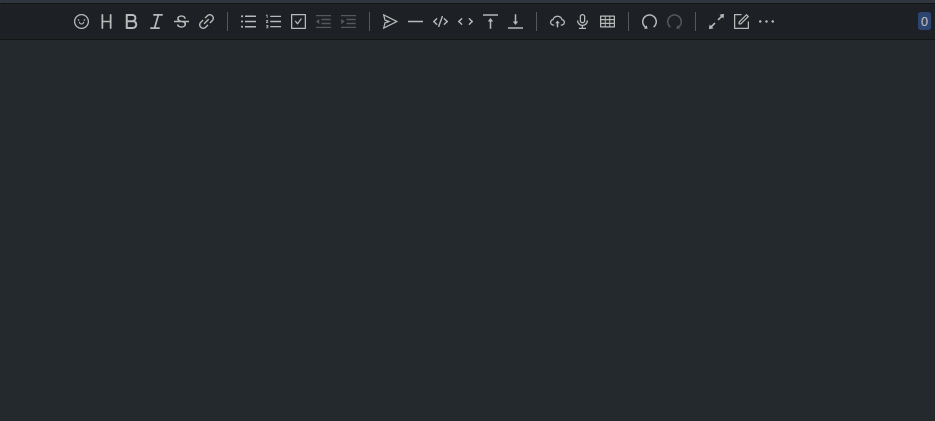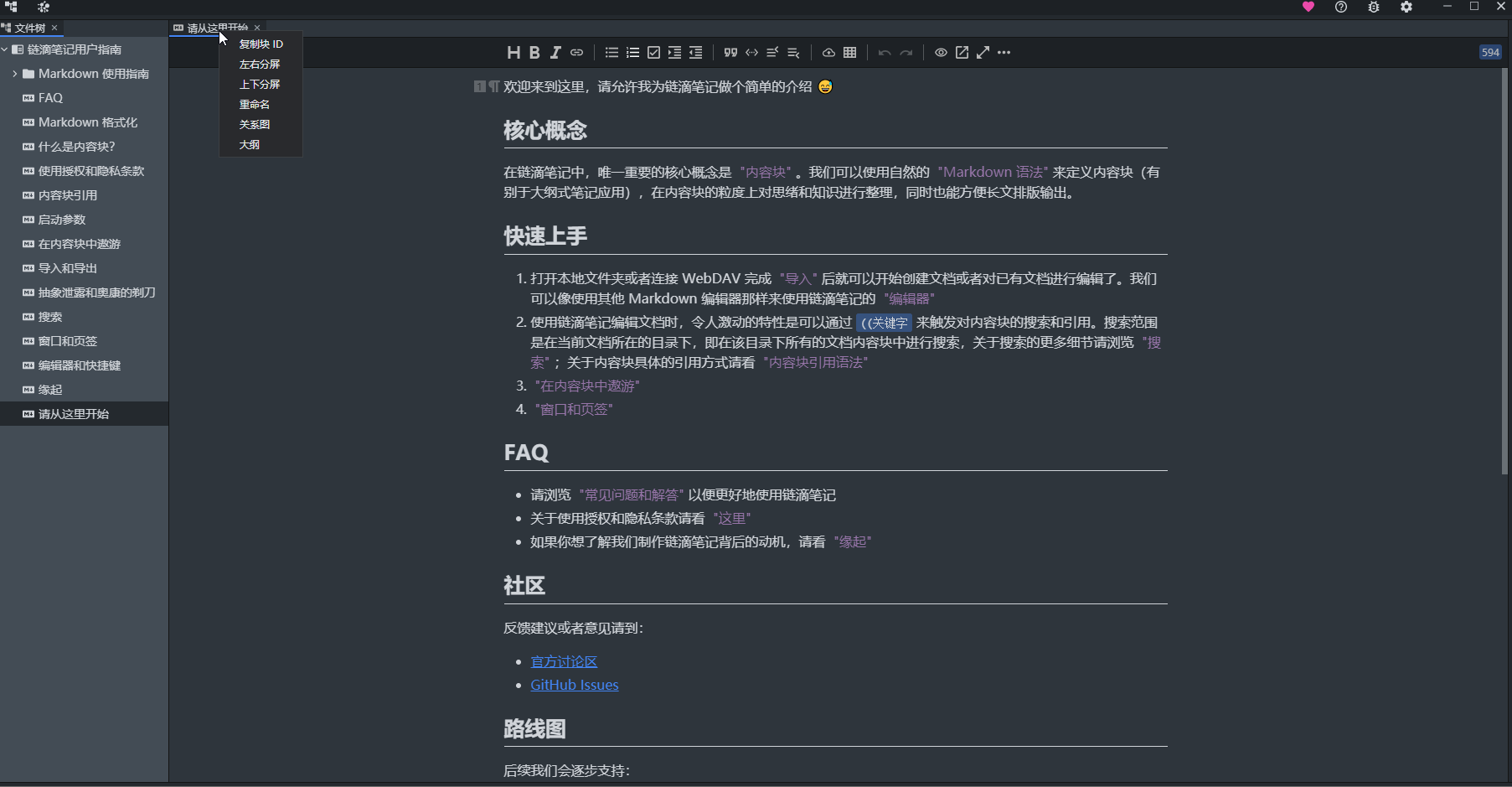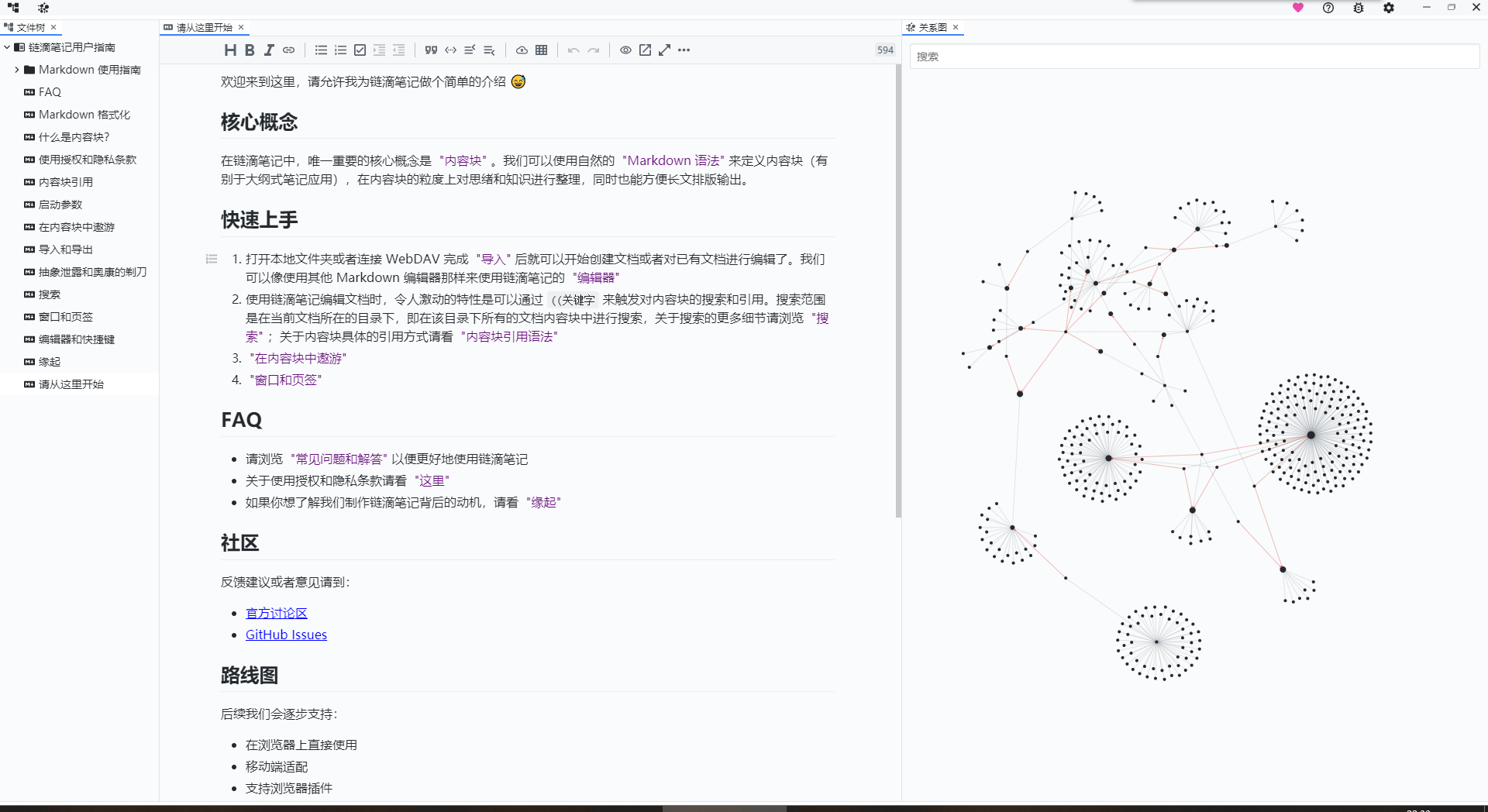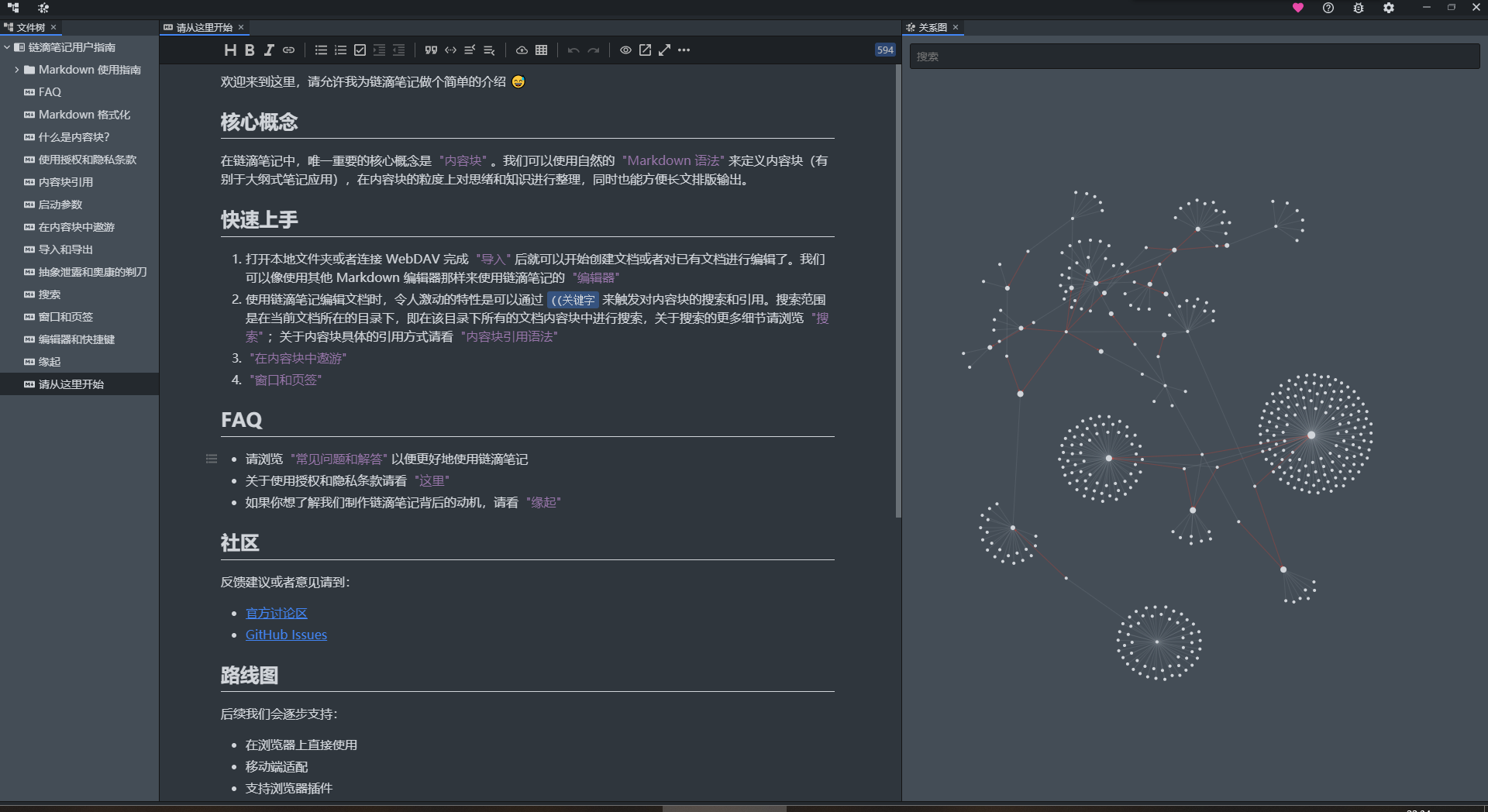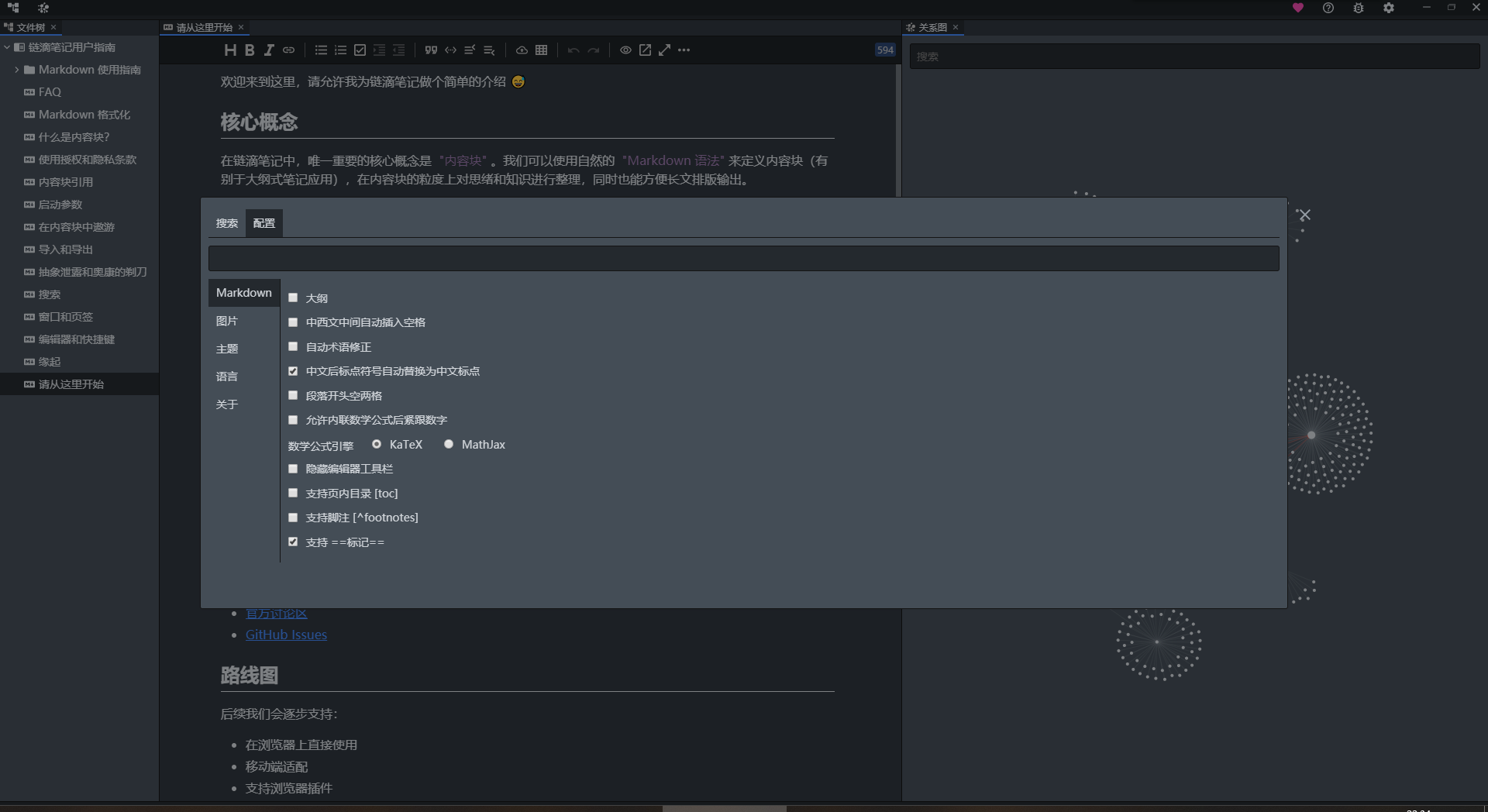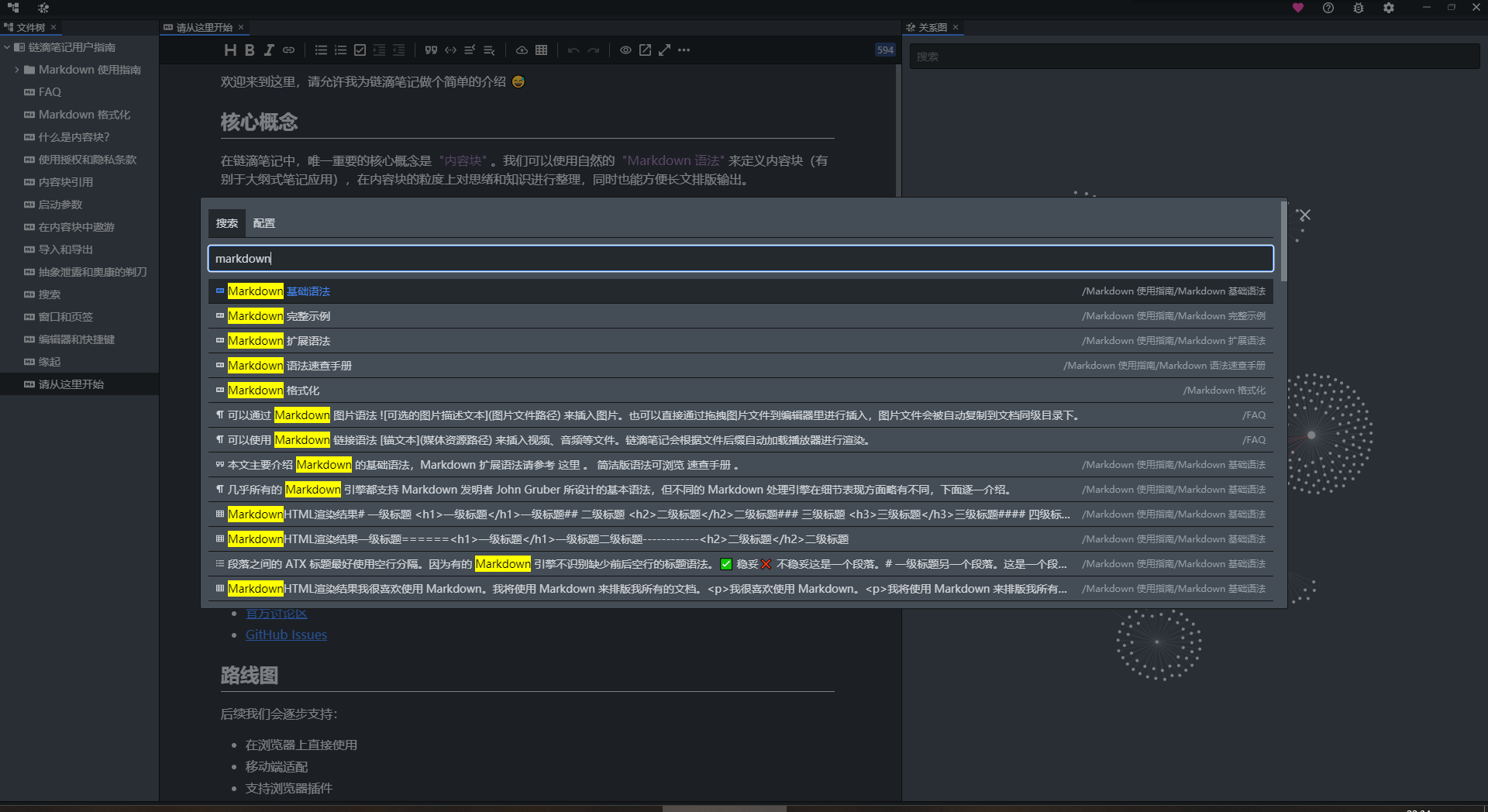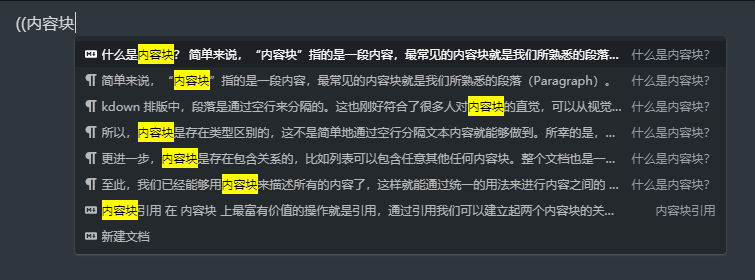LianDi Note, connect every bit













Link Note Issues has been closed, welcome to follow our latest project Siyuan Note, please go to Siyuan Note Discussion Forum ❤️
LianDi Note is a desktop Markdown Block-Reference and Bidirectional-Link note-taking application, supports Windows, Mac and Linux.
Welcome to LianDi Note Official Discussion Forum to learn more.
- Born for Markdown
- Support Instant Rendering, users familiar with Typora should not be unfamiliar, in theory this is the most elegant Markdown editing method
- Support mathematical formulas, charts, flowcharts, Gantt charts, timing charts, staffs, etc.
- Markdown text formatting
- Paste HTML automatically converted to Markdown
- Configure Markdown to analyze detailed rendering parameters
- Whether to enable footnote support
- Whether to enable [ToC] support
- Whether to enable ==Mark== support
- Do you need to insert spaces between Chinese and Western languages automatically
- Whether to perform automatic term correction
- Punctuation such as Chinese followed by English comma period is automatically replaced with Chinese corresponding punctuation
- Does inline math formula allow starting $ followed by numbers
- Math formula engine switching MathJax, KaTeX
- Block mode
- Block-level bidirectional link
- Link network graph
- WebDAV mount remote directory
- Double Shift quick navigation
- Fulltext search
- Light and dark themes
- Export static site, built-in multiple sets of themes
TBD
Instant Rendering mode should not be unfamiliar to users who are familiar with Typora. In theory, this is the most elegant Markdown editing method.
(I'm very sorry, part of the editor code is not yet open source in the latest codebase, please don't waste time trying to compile. If you want to keep trying, please use tag v1.1.3)
- Install Go, Node environment
- Run the build script in the root directory of the project
- After the build is successful, the installation package will be generated under app / build
If you want to modify the source code, please set up the development environment as follows:
- Build the kernel under the kernel directory and start
- Windows:
go build -o kernel.exe && kernel.exe - Mac:
go build -o kernel-darwin &&. / Kernel-darwin - Linux:
go build -o kernel-linux &&. / Kernel-linux
- Windows:
- Build the frontend
npm run devin the app directory and start the main processnpm run start
- Realize the main process through Electron, and pull up the kernel process implemented by golang after startup
- The kernel realizes the interaction between the WebSocket server and the main process
- The kernel implements WebDAV server and client
- File access (including operation of local files) through WebDAV client
- Markdown files are loaded into memory when starting and mounting to achieve full-text search
- Markdown Instant Rendering editing with Vditor editor
- Use JSON to persist note data
- LianDi Note - A desktop Markdown Block-Reference and Bidirectional-Link note-taking application
- Markdown implements the exploration of block-level reference bidirectional links
- LianDi Note roadmap
LianDi Note uses the Mulan Permissive Software License,Version 2 open source license.