You signed in with another tab or window. Reload to refresh your session.You signed out in another tab or window. Reload to refresh your session.You switched accounts on another tab or window. Reload to refresh your session.Dismiss alert
When choosing the time in manual input mode, the Hour and Minute title is white, when you select the app theme Material You you will see white almost sunk into the background.
How to reproduce
When adding a transaction, edit time, tap the input mode toggle icon in the lower left corner of the time picker popup.
Screenshots/videos
Details
Device: Sony Xperia 1
App Version: [e.g. 5.1.8+305]
Additional notes
Although I don't often edit time in manual mode, this is a minor issue. But in the spirit of contribution, I want to report this issue anyway.
The text was updated successfully, but these errors were encountered:
ngocanhtve
changed the title
[Bug] Tiêu đề Giờ và Phút màu trắng trong bộ chọn thời gian thủ công
[Bug] Hour and Minute Title is white in Manual mode Time Picker
Jan 15, 2024
Describe the bug
When choosing the time in manual input mode, the Hour and Minute title is white, when you select the app theme Material You you will see white almost sunk into the background.
How to reproduce
When adding a transaction, edit time, tap the input mode toggle icon in the lower left corner of the time picker popup.
Screenshots/videos
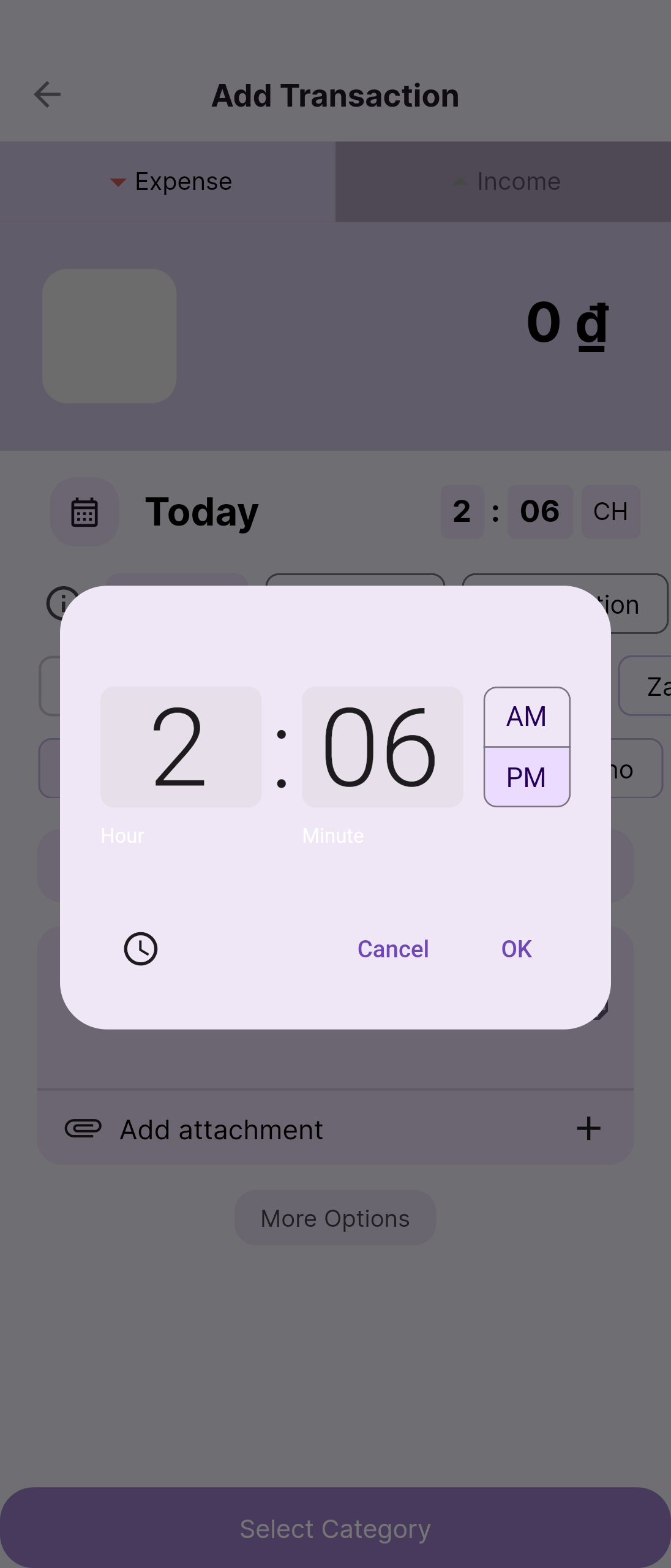
Details
Additional notes
Although I don't often edit time in manual mode, this is a minor issue. But in the spirit of contribution, I want to report this issue anyway.
The text was updated successfully, but these errors were encountered: