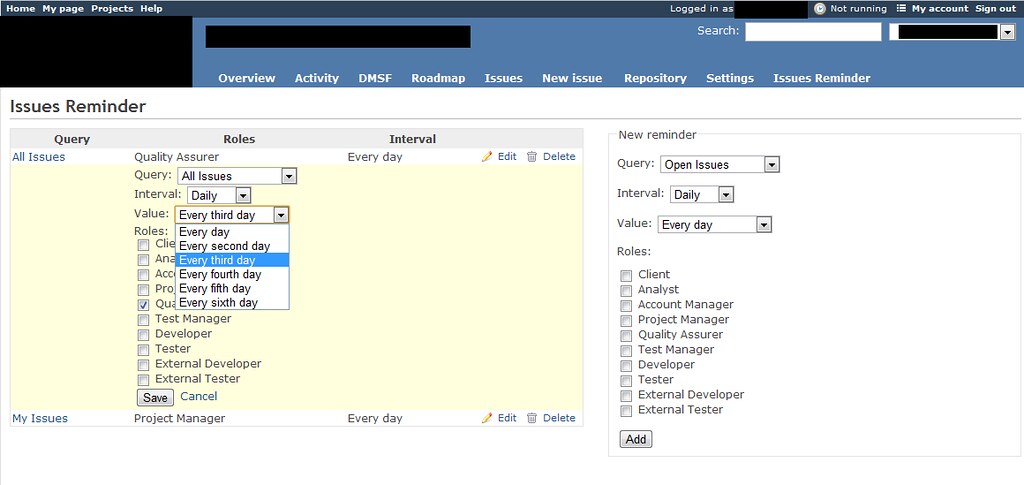Compatible with redmine 3.3, 3.2
redmine 3.4 is not tested yet.
Plugin provides an easy to use interface to set up automatic email reminder to every project. Every reminder uses a custom query with all their filter options to select issues and performs periodical email transmission on a role basis.
Following intervals are possible:
- Daily (Selecting interval from every 1st day until every 6th day)
- Weekly (Selecting weekday)
- Monthly (Selecting day of the month)
At 2015/05/13 (2.6/3.0 Branch) this plugin is renamed from redmine_issue_reminder to redmine_mail_reminder, in order to avoid conflict with existed redmine_issue_reminder.
-
Rename your redmine_issue_reminder directory (redmine/plugins/redmine_issue_reminder) to redmine_mail_reminder
-
Connect to your redmine's SQL database, run the following SQL script
update schema_migrations set version=replace(version, 'redmine_issue_reminder', 'redmine_mail_reminder') where version like '%redmine_issue_reminder%'; update settings set name=replace(name, 'issue', 'mail') where name = 'plugin_redmine_issue_reminder';
-
Pull new version source from github
-
Install dependencies and migrate database
cd redmine/ bundle install RAILS_ENV=production rake redmine:plugins:migrate
- Restart your web server (usually /etc/init.d/apache2 restart)
-
Clone this repository into
redmine/plugins/redmine_mail_reminder -
Install dependencies and migrate database
cd redmine/ bundle install RAILS_ENV=production rake redmine:plugins:migrate
-
Setup cronjob for daily transmission. RVM users see Using RVM with Cron.
crontab -e # Check reminders at 06:00 every day, send emails by schedule 0 6 * * * cd redmine/ && rake reminder:exec RAILS_ENV="production" # Or, Check reminders at 08:30 on work days 1-6, send emails by schedule 30 8 * * 1-6 cd redmine/ && rake reminder:exec RAILS_ENV="production"
CentOS users can make a file /etc/cron.d/redmine
SHELL=/bin/bash PATH=/sbin:/bin:/usr/sbin:/usr/bin MAILTO=root HOME=/ #check reminders at 06:00 every day, send emails by schedule 0 6 * * * root cd /var/lib/redmine && /usr/local/bin/rake reminder:exec RAILS_ENV="production" >> /var/lib/redmine/log/production.log 2>&1
and restart cron with
/etc/init.d/crond restart
- Restart your Redmine web server (e.g. mongrel, thin, mod_rails)
Enviroment : Winxp + Redmine 1.2.X + Mysql 5.X
-
Write a bat file such as these
echo on cd redmine\ rake reminder:exec RAILS_ENV="production"
-
Config a schedule following http://www.iopus.com/guides/winscheduler.htm
-
Restart redmine server.
- Active
Issue remindermodule in project settings - Configure
View issue reminderin "Administration > Roles and permissions" - Create a custom query of what you want to send in email.
- Create reminder with custom query in "Project > Issues Reminder"
Send test mail without affecting inverval of schedule
rake reminder:exec[test] RAILS_ENV="production"
- The behavior of
rake reminder:execis to send email only if it is time to send a new email, regarding the interval parameters. If you executerake reminder:execmanually, it will affact next scheduled transmission. rake reminder:exec[test]is supposed to have exactly the same behavior asrake reminder:exec, except two things:- It does always send emails to issue assignees (no matter when the last execution was)
- It does not affecting the next schedule of
rake reminder:exec.
Make sure that:
- You are using the branch which matches your redmine version. e.g. redmine2.0/redmine2.5/redmine2.6/master for lastest version
- This plugin folder's name is redmine_mail_reminder
- Your cron job executes without errors
Take a look at the official documentation about custom queries: http://www.redmine.org/projects/redmine/wiki/RedmineIssueList#Custom-queries
Add permission to Your user.
We use redmine internal mail send functions, therefore the outgoing email settings has to be set in config/emai.yml or config/configuration.yml
You need to have a user password set for your windows user in order to use the windows scheduler. See also here: http://technet.microsoft.com/en-us/library/cc785125(WS.10).aspx
- de by Michael Kling
- en by Boško Ivanišević
- sr-YU by Boško Ivanišević
- sr by Boško Ivanišević
Thanks for the contribution.
- Feature:
rake reminder:exec[reset_scheduler]
- Inline CSS from site setting, What You See Is What You Get. Require
$ bundle install
- Add a way to test by rake command
- User can use all queries viviable at redmine page to set reminder.
- Fix async_smtp can't
- Fix compatibility with Redmine 2.5.1