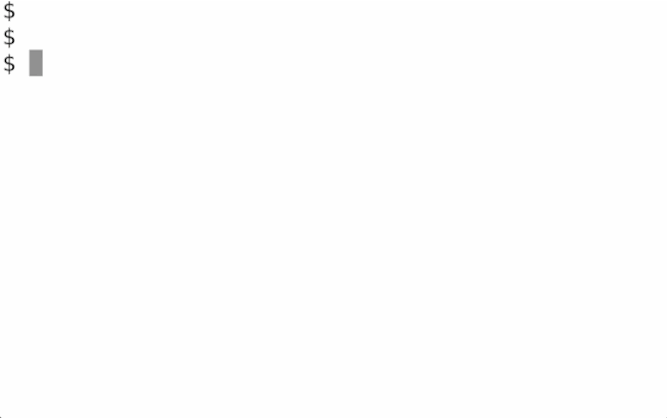In this animated gif a presentation with a single slide is created.
Next, a configuration file is created that changes the theme and the slides are rebuilt.
- Normally you'd use a text editor for creating slides, but here we
use the
echocommand. - A presentation is then generated with
reveal-ck generate. - That presentation is viewed with
open slides/index.html. - Then a theme is introduced by supplying a
config.ymlfile. - That theme takes effect when the same presentation is generated again.
It goes by quick-- so-- here's the content in the slides file named
slides.md:
i :heart: reveal.jsAnd here's what goes into the configuration file named config.yml:
theme: nightThe command reveal-ck generate generates a slide presentation. It's
a one time thing: it runs, it finishes, and it's done:
$ reveal-ck generate
Generating slides for 'slides.md'..However, the command reveal-ck serve starts up a webserver and
waits. It watches the file system for when you change your slides
file, and it automatically refreshes your web browser (so you don't
have to hit RELOAD):
$ reveal-ck serve
------------------------------------------------------------
[ reveal-ck ] Serving up slide content in 'slides/'.
[ reveal-ck ] Open your browser to 'http://localhost:10000'.
[ reveal-ck ] Press CTRL-C to stop.
------------------------------------------------------------
[ reveal-ck ] Getting Ready to Reload Browsers.
[ reload ] Using Guardfile at ...
[ reload ] LiveReload is waiting for a browser to connect.
[ reload ] Guard is now watching at 'whereever'
[ reveal-ck ] Getting Ready to Rebuild Slides.
[ reveal-ck ] Starting Webserver.
Now view the slide deck generated from this single file by opening your browser to http://localhost:10000.
Check back at the terminal where the serve command is running and see that reveal-ck is aware that you're viewing your slides:
[ reload ] Browser connected.
Now, use your editor and change the slides.md file.
reveal-ck will see the change, rebuild your slides, and reload your browser for you.