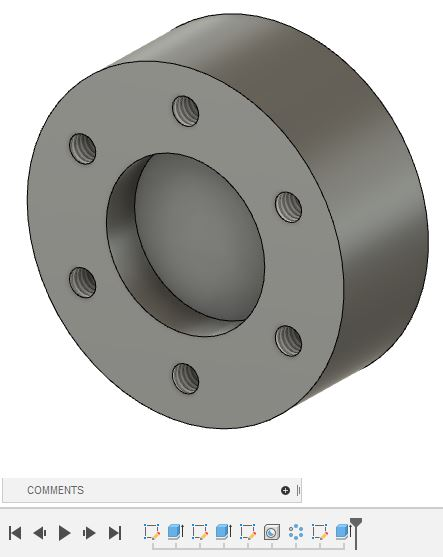- Select the feature, press Delete, and then create a new feature.
- Right-click the feature and select Edit Feature.
- Keep clicking Undo until the feature is gone.
- Find the feature in the browser, select Remove, and then create a new feature.
- Plane Through Two Edges
- Plane Along Path
- Plane at Angle
- Plane Through Three Points
Q3. Which tool measures the precise distance between two points, and creates dimensions that are parallel to the locations of objects?
- Aligned Dimension
- Linear Dimension
- Angular Dimension
- Ordinate Dimension
- 1
- 2
- 3
- 4
- 5
- 6
- 7
- 8
- frictionless
- prescribed displacement
- pin
- fixed
- Slot
- 2D Pocket
- Bore
- 2D Contour
- It applies a metal render.
- It fixes bodies.
- It checks a body's continuity.
- It splits bodies apart.
- Midplane
- Plane Tangent to Face at Point
- Offset Plane
- Plane at Angle
Q9. Which hole type automatically enters a diameter value based on the type of fastener it will accomodate?
- Clearance
- Simple
- Drilled
- Through
Q10. Which workspace creates components made from thin, premade material formed into specific shapes?
- Mesh
- Simulation
- Animation
- Sheet Metal
- a name
- an email address
- an IP address
- a phone number
Q12. Which tool connects two joints in a way that the motion of one joint can drive the motion of another joint?
- Drive Joints
- As-built Joint
- Motion Study
- Motion Link
Q13. Which joint type allows components to translate along two axes and rotate around a single axis?
- slider
- revolute
- planar
- pin-slot
- detail view
- section view
- base view
- projected view
- DWG file
- CSV file
- STEP file
- PDF file
- Lock
- Animate Joint
- Animate Model
- Motion Link
- a post processor
- G-code
- NC-code
- a code processor
- Rectangular Pattern
- Pattern on Path
- Mirror Plane
- Circular Pattern
- base view
- detail view
- section view
- main view
- Draft
- Press
- Pull
- Combine
- Scale
- 2D Contour
- 2D Pocket
- Slot
- Bore
- It checks a body's continuity.
- It splits bodies apart.
- It fixes bodies.
- It applies a metal render.
Q23. You want to set up studies to test your design and see how it performs under various loads and conditions. Which workspace do you use?
- Animation
- Mesh
- Simulation
- Render
- G2
- Variable Radius
- Chord Length
- Smooth
- Repair Body
- Convert
- Enable Better Performance
- Make Uniform
- Pattern on Path
- Mirror Plane
- Rectangular Pattern
- Circular Pattern
Q27. Which command shows the movement of the joint only, and does not take into account other grounded joints or any external effects on the joint?
- Suppress
- Animate Model
- Drive Joints
- Animate Joint
- two
- three
- none
- one