-
-
Notifications
You must be signed in to change notification settings - Fork 1.5k
New issue
Have a question about this project? Sign up for a free GitHub account to open an issue and contact its maintainers and the community.
By clicking “Sign up for GitHub”, you agree to our terms of service and privacy statement. We’ll occasionally send you account related emails.
Already on GitHub? Sign in to your account
Version 2.4.0 breaks theming on GNU+Linux, not fixed in 2.4.2 #3231
Comments
|
We have always relied on the system theme, nothing has changed here. If certain icons look different, then its because they are missing in your system's icon theme. We try to use the icons that work best, but sometimes themes have very different icons than others, which we cannot do anything about. |
|
I think this warrants some debugging to understand why some themes are giving wildly different icon "types" for the requested icon. We may not be able to fix it, but it's worth understanding. |
|
As to @phoerious's comment saying that KeePassXC has always behaved like this, here is a screenshot of 2.3.4 on my system with the Bluecurve icon theme (from my The icons that are commonly found in icon themes (new file, open, save) are the system ones, while the ones that are unlikely to be in the icon theme are the ones provided by KeePassXC. I'm not sure what caused the change in 2.4.0. |
|
Exactly the same behaviour here on Ubuntu 19.04. That difference between 2.3.4. and 2.4.0. |

I am running the latest version of KeePassXC on Arch Linux, installed by
pacmanfrom the official repositories. After updating to 2.4.0, I saw that KeePassXC stopped using its own icons in some places but instead used the system icon theme, which made the interface inconsistent and ambiguous. I waited until 2.4.2 because #3057 seems to have fixed it for Snap packages, but I continue to face this issue after upgrading to 2.4.2. All of my packages are up to date. This issue is a continuation of #3057 (comment).Expected Behavior
KeePassXC either uses its own icons everywhere, or detects the system icon theme and uses icons that look native to that icon theme but are not ambiguous or inconsistent.
Current Behavior
I tested with the following icon themes:
With each of these icon themes, with the exception of Adwaita, KeePassXC's icons were inconsistent or ambigous. I will now go in depth about the issues that I noticed.
Bluecurve:

Adwaita:
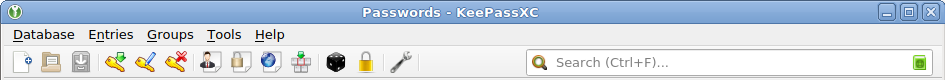
GNOME 2:

Breeze:

Humanity:
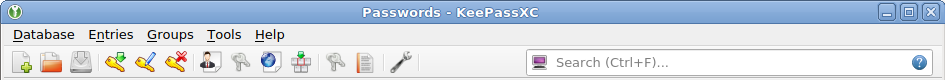
Possible Solution
See Expected Behavior.
Steps to Reproduce
sudo pacman -R keepassxcsudo pacman -S keepassxc(or the equivalent commands for your package manager)
Debug Info
KeePassXC - Version 2.4.2
Revision: a775031
Qt 5.12.3
Debugging mode is disabled.
Operating system: Arch Linux
CPU architecture: x86_64
Kernel: linux 5.1.6-arch1-1-ARCH
Enabled extensions:
Cryptographic libraries:
libgcrypt 1.8.4
The text was updated successfully, but these errors were encountered: