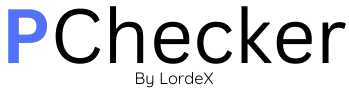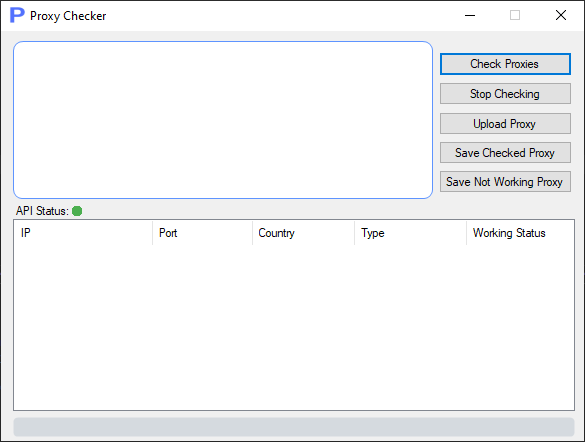Welcome to the Proxy Checker! This tool allows you to verify the functionality of proxy servers. You can check multiple proxies at once and get detailed information about their status.
- Multi-Proxy Support: Check multiple proxies simultaneously.
- Status Reporting: Get real-time results on whether proxies are working or not.
- Detailed Information: View details such as IP address, port, type.
- User-Friendly Interface: Simple and intuitive interface for ease of use.
To get started with the Proxy Checker, you can download the latest release from the GitHub Releases page:
- Go to the Releases page.
- Download the latest version of Proxy Checker as a ZIP file.
- Unzip the downloaded ZIP file.
- Locate the
.exefile in the unzipped folder.
This is the interface of the Proxy Checker application, designed to verify the availability and responsiveness of proxies efficiently. Users can input a list of proxy addresses and receive immediate feedback on their status.