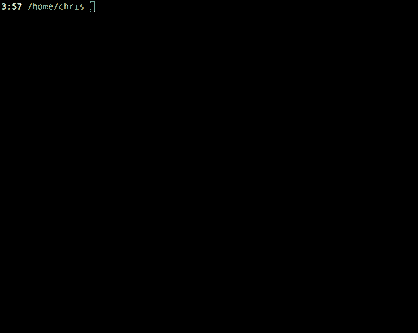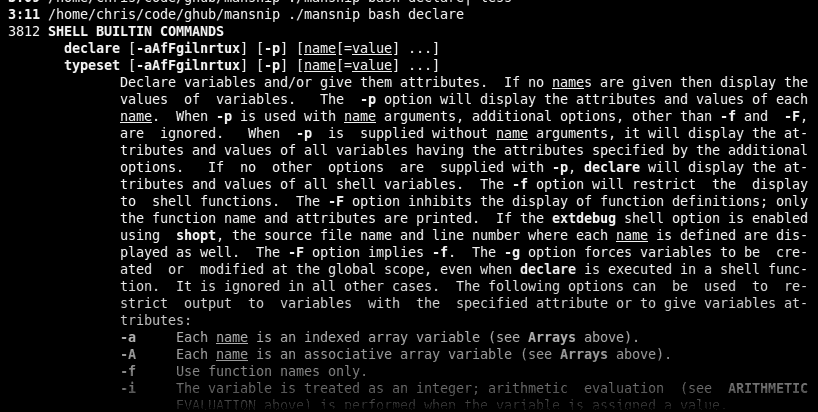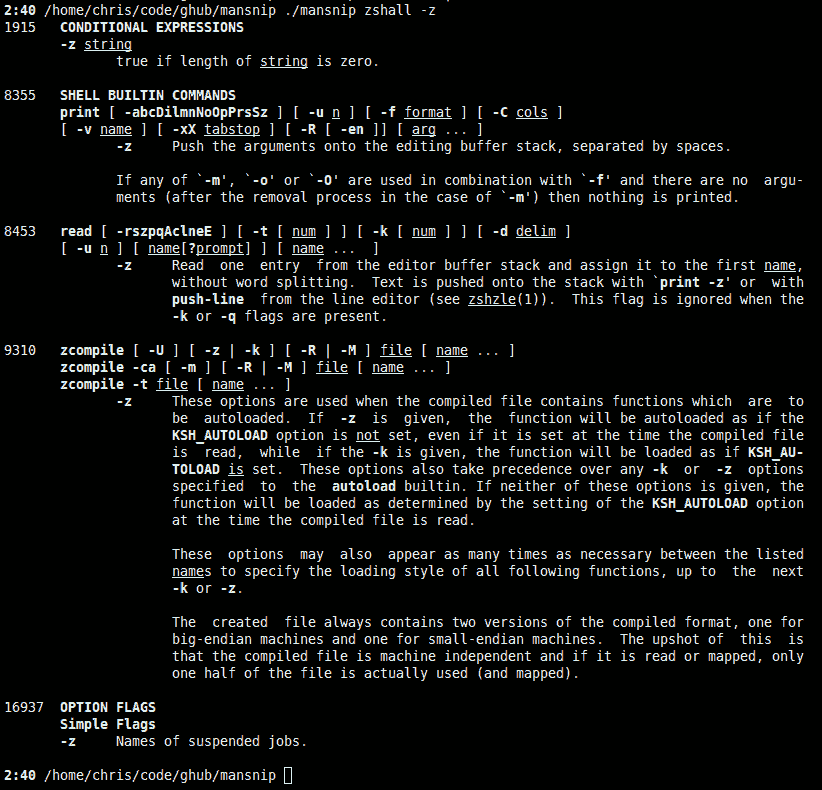"As seen on YouTube!" (click image, it's only 1min 45sec)
Don't you hate wasting time navigating through manpages with the leading pager's clunky search tools?
Ever try to find things like the "declare" built-in in bash(1) only to slodge through the results using the 'n' key going 'nope, nope, nope'?
Stop wasting time with the old way of manually stumbling through manuals. Say goodbye to these problems once and for all!
Finally there's a better way!
Mansnip is a revolutionary way to navigate through manpages, a tool that no terminal should be without!
It intelligently searches through manpages and outputs the snippets relevant to your query as self-contained browsable sections. Simply use it the way you use man, at the command line, followed by your search term(s).
Watch how mansnip can immediately find bash(1)'s declare without any extra effort:
Mansnip works on any manpage.
With mansnip you'll just zip through documentation, saving precious time so you can write GitHub readmes like you're trying to sell Ginsu steak knives.
See how mansnip obediently shows everything with a "-z" option in the 25,888 lines of the zshall manpage on a single screen, all at once, in an easy-to-read manner.
But wait, there's more! You'll also get the line number and hierarchical context totally free!
We're still not finished yet!
You'll also get to install it easily through pypi.
Here's how do it
$ pip3 install mansnip-kristopolous
Act now, servers are standing by.
FADE TO BLACK
END SCENE
Want more? Here's some background