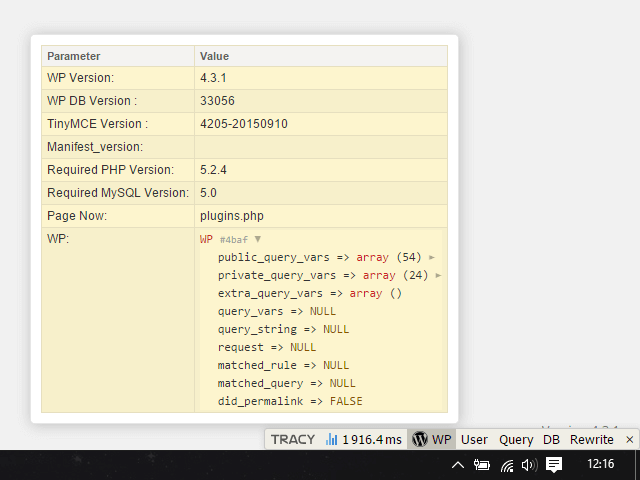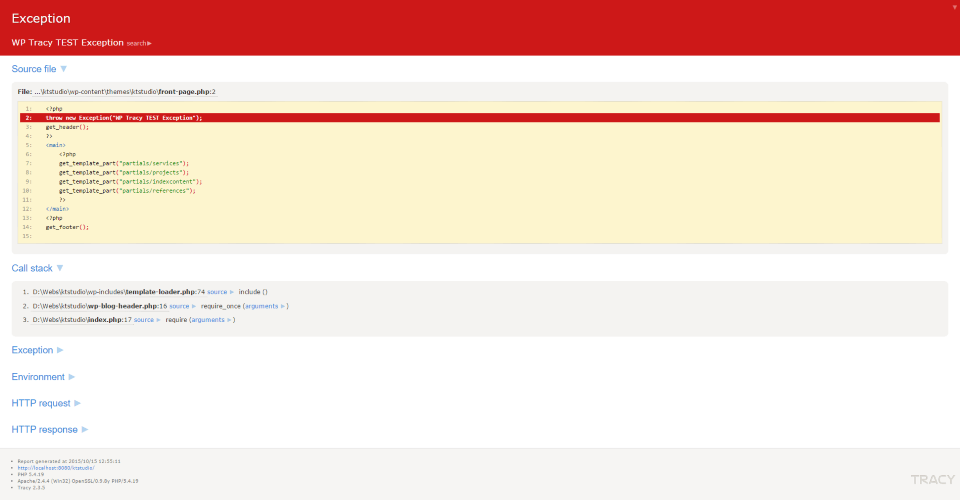Tracy is an excellent PHP debugger bar from Nette PHP framework.
WP Tracy is port to WordPress for test environment.
When it's activated, it automatically shows Tracy bar and displays within global WP constants and their values.
- Use command on your path:
composer require hlavacm/wp-tracy - Profit!
- You can optionally define custom PHP constants in the code, but they must be defined in the action
initwith priority 1.- WP_TRACY_ADMIN_DISABLED -
true - WP_TRACY_CHECK_IS_USER_LOGGED_IN -
on/off - WP_TRACY_ONLY_FOR_USER_ID -
some (existing) user ID (as a number) - WP_TRACY_ENABLE_MODE -
detect/development/production - WP_TRACY_PANELS_FILTERING_ALLOWED -
on/off
- WP_TRACY_ADMIN_DISABLED -
- You can optionally define custom options
wp-tracy-user-settingsas serialized array of keys and values:check-is-user-logged-in=>on/offonly-for-user-id=> some (existing) user ID (as number)debugger-mode=>detect/development/productionpanels-filtering-allowed=>on/off
- You can optionally use
wp_tracy_panels_filterto modify default panels array (full class names) - The following panels are visible by default (if they are available):
WpTracy\\WpPanelWpTracy\\WpUserPanelWpTracy\\WpPostPanelWpTracy\\WpQueryPanelWpTracy\\WpQueriedObjectPanelWpTracy\\WpDbPanelWpTracy\\WpRolesPanelWpTracy\\WpRewritePanelWpTracy\\WpCurrentScreenPanel
Copyright © Martin Hlaváč 2015-2018