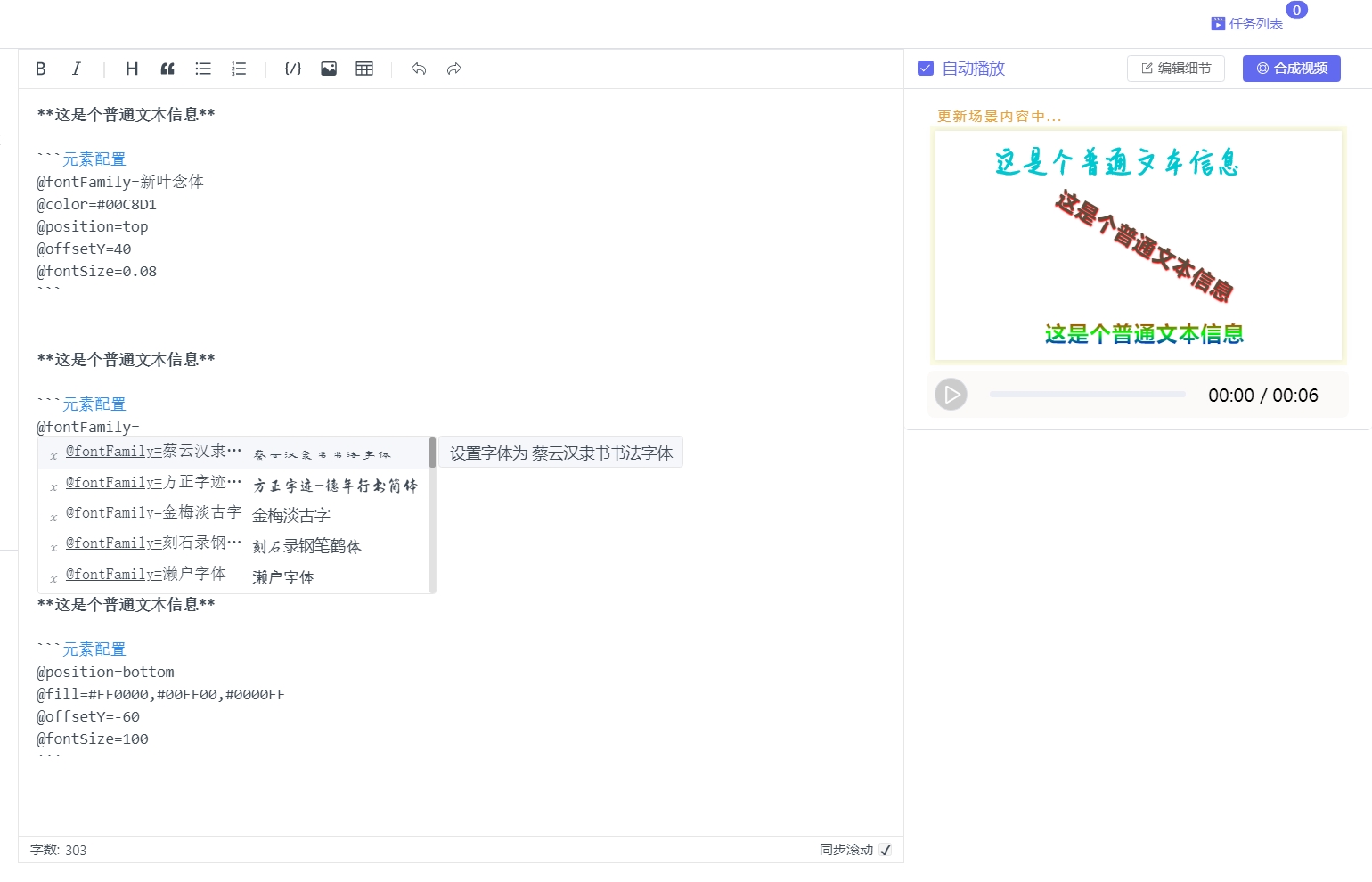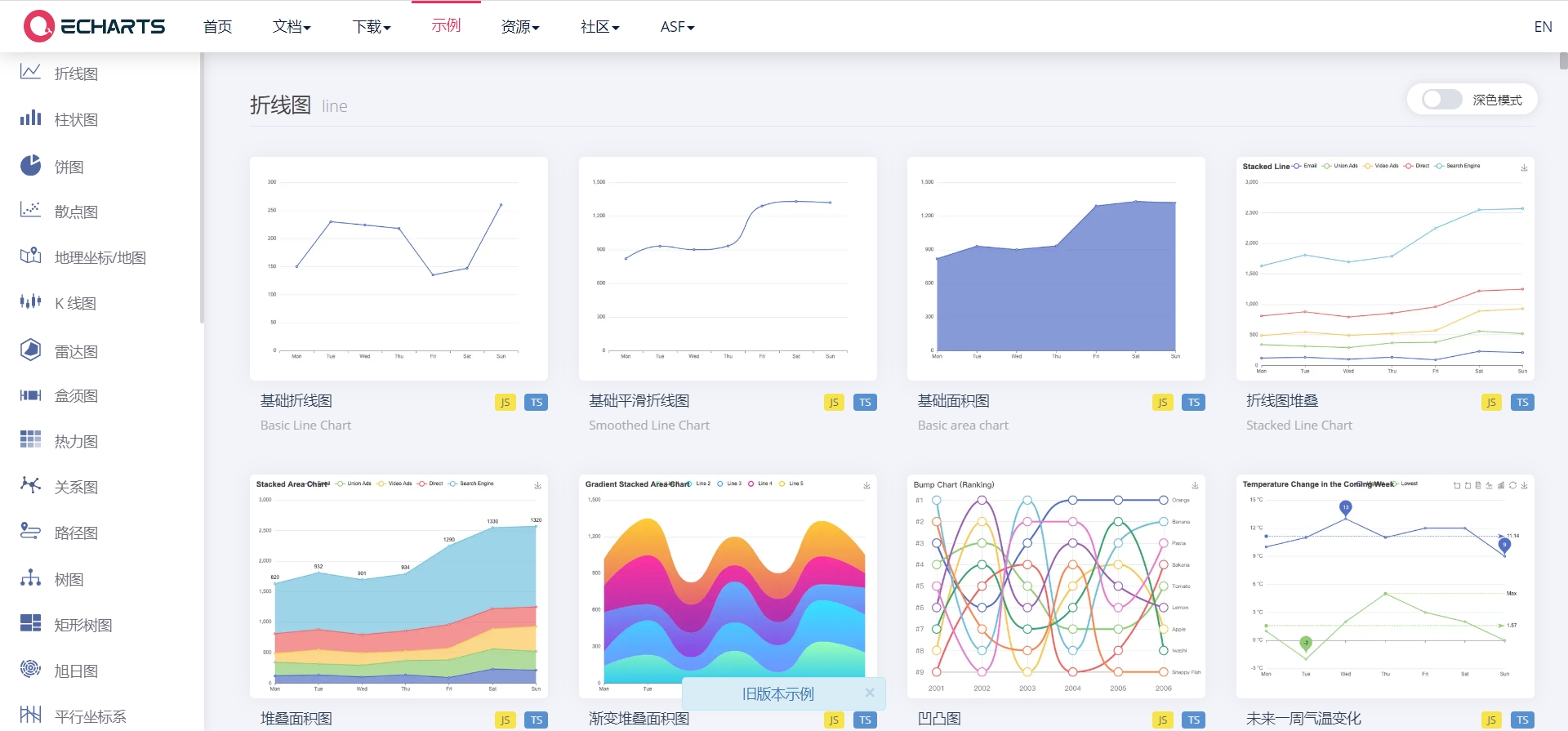@fontFamily=钟齐流江毛草
@color=red
@shadowColor=#00FF00
@delay=6
这是一款可以将Markdown文档转为视频的工具,并且也可以做一些视频细节上面的编辑
&transName=CircleCrop &backgroundColor=#3D7D2C
它支持将Markdown文档中的文字、图片,动态Gif、代码块、表格、列表等转为视频元素。甚至可以通过一定的方式,提取出文档中的视频、音频、图表等元素添加到视频中
@speaker=101013
文字演示
@delay=2
@fontFamily=沐瑶软笔手写体
@fontSize=0.08
@shadowColor=#800080
@position=top
@animate=rollIn
@zIndex=10
@delay=3
@animate=bounceInRight
@position=top-left
@width=0.4
@height=0.4
@rotate=-30
@delay=4
@animate=fadeInLeftBig
@position=top-right
@width=0.4
@height=0.4
@rotate=30
const markdowns = ['m'];
console.log('hello word')@delay=5
@position=bottom-left
@width=0.4
@height=0.4
| 表头 | 表头 | 表头 | 表头 |
|---|---|---|---|
| 单元内容 | 单元内容 | 单元内容 | 单元内容 |
| 单元内容 | 单元内容 | 单元内容 | 单元内容 |
| 单元内容 | 单元内容 | 单元内容 | 单元内容 |
@delay=6
@position=bottom-right
@width=0.4
@height=0.4
@delay=11
&backgroundColor=#ADD8E6
option = {
xAxis: {
type: 'category',
boundaryGap: false,
data: ['Mon', 'Tue', 'Wed', 'Thu', 'Fri', 'Sat', 'Sun']
},
yAxis: {
type: 'value'
},
series: [
{
data: [820, 932, 901, 934, 1290, 1330, 1320],
type: 'line',
areaStyle: {}
}
]
};
@animate=fadeInLeft
@delay=1
@delay=8
https://echarts.apache.org/examples/zh/index.html
@position=top-left
@fontSize=0.03
@color=#0000FF
@offsetX=50
@offsetY=50
@delay=10
除此之外,它还支持将Echart配置转为图表,就像上图这样。你可以直接去echart的官网示例中,复制配置粘贴到文档中即可
@speaker=101015
&duration=60
@width=1
@height=0.9
@top=0
编写配置信息时支持一定的提示语法,就像当前视频展示的那样。
当你对通过文档生成的视频不满意时,你还可以通过点击右上角的编辑细节,进入更加精细化的操作
@delay=40