forked from ustcwpz/USTC-CS-Courses-Resource
-
Notifications
You must be signed in to change notification settings - Fork 0
/
config.py
191 lines (148 loc) · 7.37 KB
/
config.py
1
2
3
4
5
6
7
8
9
10
11
12
13
14
15
16
17
18
19
20
21
22
23
24
25
26
27
28
29
30
31
32
33
34
35
36
37
38
39
40
41
42
43
44
45
46
47
48
49
50
51
52
53
54
55
56
57
58
59
60
61
62
63
64
65
66
67
68
69
70
71
72
73
74
75
76
77
78
79
80
81
82
83
84
85
86
87
88
89
90
91
92
93
94
95
96
97
98
99
100
101
102
103
104
105
106
107
108
109
110
111
112
113
114
115
116
117
118
119
120
121
122
123
124
125
126
127
128
129
130
131
132
133
134
135
136
137
138
139
140
141
142
143
144
145
146
147
148
149
150
151
152
153
154
155
156
157
158
159
160
161
162
163
164
165
166
167
168
169
170
171
172
173
174
175
176
177
178
179
180
181
182
183
184
185
186
187
188
189
190
191
# coding: utf-8
import os.path
HOST = 'https://raw.githubusercontent.com/'
OWNER = 'mbinary' #'USTC-Courses' #'mbinary'#
REPO = 'USTC-CS-Courses-Resource'
BRANCH = 'master'
PATH = os.path.join(HOST,OWNER,REPO,BRANCH)
WALKDIR = os.path.abspath('.')
TARDIR = '/mnt/d/blogfile/blog/source/ustc-cs'
if not os.path.exists(TARDIR):
TARDIR = 'docs'
IGNORE = ['utils','docs','__pycache__']
'''
<head>
<meta http-equiv="content-type" content="text/html; charset=utf-8">
</head>
'''
HTML = '''
---
title: USTC-CS-Courses-Resource
---
<body>
<div><h2>
<a href="../index.html"> <i class="fa fa-level-up"></i> </a>:
/{cur}
</h2>
<div><span> 根据拼音排序</span></div>
</div>
<h2>Directories</h2>
<ul>
{dirLst}
</ul>
<h2>Files</h2>
<ul>
{fileLst}
</ul>
<div style="text-decration:underline;display:inline">
<a href="https://github.com/mbinary/USTC-CS-Courses-Resource.git" target="_blank" rel="external"><i class="fa fa-github"></i> Github</a>
<a href="mailto:zhuheqin1@gmail?subject=反馈与建议" style="float:right" target="_blank" rel="external"><i class="fa fa-envelope"></i> Feedback</a>
</div>
{readme}
</body>
'''
#* 非zip, 非以'.'开头的文件多于 3 个的目录下都有个 zip 文件:`-DIRECTORY 目录下的\d+个文件.zip`,包含当前目录下的一些文件, 这样方便大家一键下载. (在 git commit前, 运行 `./before__commit.sh`可以自动生成)
README=r'''
# 中国科学技术大学课程资源
[](https://github.com/mbinary/USTC-CS-Courses-Resource/stargazers)
[](https://github.com/mbinary/USTC-CS-Courses-Resource/network/members)
[]()
[](https://github.com/mbinary/USTC-CS-Courses-Resource/graphs/contributors)
[](http://creativecommons.org/licenses/by-nc-sa/4.0/)
>本仓库收录中国科学技术大学众多课程资源,包括电子版教材、参考书、讲义、试卷、学习心得、习题解答等。以计算机学院课程为主,也包含公选课、自由选修等其他课程。
# 目录索引
* [版权说明](#版权说明)
* [反馈方式](#反馈方式)
* [资料下载](#资料下载)
* [课程结构](#课程结构)
* [课程关系](#课程关系)
* [课程目录](#课程目录)
# 版权说明
本仓库分享资料遵守其创作者之规定。
对无特别声明的资料,谨以[知识共享署名 - 非商业性使用 - 相同方式共享 4.0 国际许可协议](http://creativecommons.org/licenses/by-nc-sa/4.0/) 授权。
抵制盗版,人人有责。我们正在征询任课教师许可分享讲义、试卷、作业、实验等内容,仅分享合法资料。
请贡献者遵守版权规定,尊重原创劳动,注明资料来源;
请创作者及公众监督,如有资料违反许可协议,请告知我们改正错误。
# 反馈方式
- [issue](https://github.com/mbinary/USTC-CS-Courses-Resource/issues/new)
- <a href="mailto:zhuheqin1@gmail.com?subject=%E5%8F%8D%E9%A6%88%E4%B8%8E%E5%BB%BA%E8%AE%AE">email</a>
- [QQ](http://wpa.qq.com/msgrd?v=3&uin=414313516&site=qq&menu=yes)
# 资料下载
<!--
## FTP
1. FTP/FTPS:
- 地址:ftp.ustclug.org;
- 路径:/ebook/USTC-CS-Courses-Resource;
- 用户名:ftp;
- 密码:ftp;
2. SFTP (Secure File Transfer Protocol):
- 地址:ftp.ustclug.org;
- 路径:/ebook/USTC-CS-Courses-Resource;
- 用户名:ftp;
- 密码:ftp;
3. AFP (Apple Filing Protocol)
- 地址:afp://ftp.ustclug.org/;
- 路径:/ebook/USTC-CS-Courses-Resource;
- Connect As Guest
感谢 @USTC-LUG, @[zzh1996](https://github.com/zzh1996), @[volltin](https://github.com/volltin)
## HTTPS
-->
- [github 网页](#课程目录)
- [脚本生成的网页](https://mbinary.xyz/ustc-cs/)
- [gitzip 下载工具](https://kinolien.github.io/gitzip)
# 课程结构
每门课程大致结构如下,有些栏目可能没有,也可以自己添加认为合理的栏目
* 教材,答案在课程目录下
* 参考书,参考资料在 reference 下
* 复习试卷,习题课,作业解答 在 review 下
* 建立文件夹 homework-teacher1, homework-teacher2 ..., lab-teacher1, 每个文件夹中如果有不同年份的,就再建立不同年份的文件夹
* 课程主页及其他链接资源记在 README.md 中
* slides: 主要是 ppt 文件类型,**将所有 slides** 打包成 zip, 放在 课程目录下(若有多个老师,则在课程目录建立 slides-teacherName1.zip, slides-teacherName2.zip...)
* students(同学们上传的自己的一些资料,作品,每个同学新建一个目录)
如 编译原理和技术 课程
```
├ lab- 张昱
├ lab- 李诚
├ lab- 郑启龙
├ README.md
├ reference
├ review
├ slides- 张昱
├ slides- 李诚
└ slides- 郑启龙
```
# 课程关系
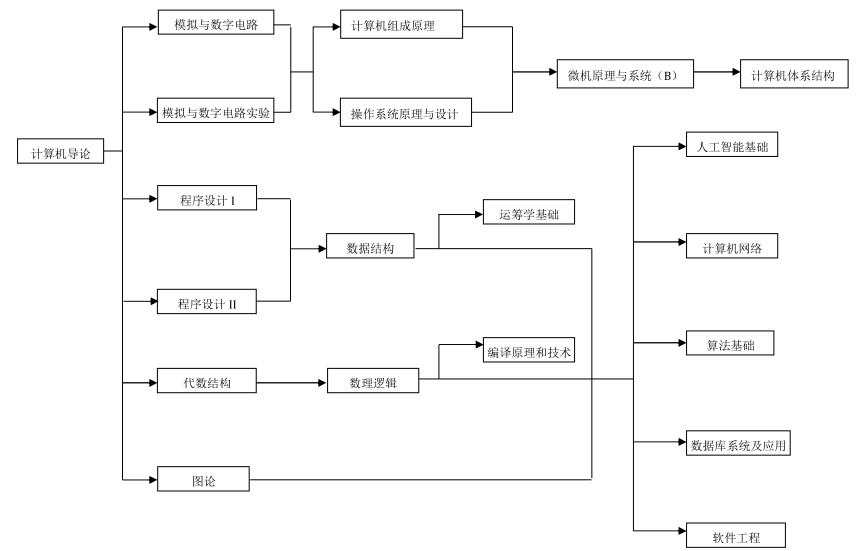
更多信息可以下载[官网的培养方案](https://www.teach.ustc.edu.cn/education/241.html/attachment/14-215%E8%AE%A1%E7%AE%97%E6%9C%BA%E5%AD%A6%E9%99%A2-2013)
# 课程目录
**根据拼音字母排序**, 可以通过在此页面搜索课程名快速定位。
{index}
# 贡献投稿
欢迎大家的参与与贡献^_^
投稿的时候注意
* [版权说明](#版权说明)
* github 上不能直接上传大于 100mb 的文件。对于超过 100 mb 的文件,可以存在网盘,然后在 README 文件中贴上链接
* 文件内容的改动会使 git 重新上传, 在没有必要的情况下, 不要对二进制文件做任何更改.
可以通过如下方式贡献
- 帮忙上传: 可以发给仓库维护者帮忙上传,或者提 issue
- 用网页操作或者[桌面版](https://desktop.github.com/) fork and pull request. 操作方式可以参考 [这里](https://blog.csdn.net/qq_29277155/article/details/51048990) 和[这里](https://blog.csdn.net/zhangw0_0/article/details/50667891),[PR](https://blog.csdn.net/huutu/article/details/51018317)
- 用命令行: 注意仓库较大,直接 clone 很慢. 可以使用 sparse-checkout, 只下载指定的目录
执行
```shell
mkdir ustc-courses #文件夹名可以自己取
cd ustc-courses
git init
git remote add -f origin git@github.com:mbinary/USTC-CS-Courses-Resource.git
git config core.sparsecheckout true
echo "计算机与信息类/软件工程" >> .git/info/sparse-checkout #这里工作目录就是在那个 repo 主页下
#如果还有其他目录,都像上面一样加入即可,如 `echo "计算机与信息类/图论/slides" >> .git/info/sparse-checkout`
#只需记住的是 加入的目录应该在远程仓库存在,否则报错“error: Sparse checkout leaves no entry on the working directory”
git pull origin master
git remote add upstream git@github.com:mbinary/USTC-CS-Courses-Resource.git
```
更新内容后
```shell
git fetch upstream/master
git merge upstream/master
```
'''