-
Notifications
You must be signed in to change notification settings - Fork 2.2k
New issue
Have a question about this project? Sign up for a free GitHub account to open an issue and contact its maintainers and the community.
By clicking “Sign up for GitHub”, you agree to our terms of service and privacy statement. We’ll occasionally send you account related emails.
Already on GitHub? Sign in to your account
iOS 11.3 beta 1 breaks map panning & zooming #6095
Comments
|
@carvin I don't use beta, but have the same scroll with ios 11.2.5 on your website. When |
|
@Bravecow Possible there's a separate issue on my site, so let's just use Mapbox's site as an example: Correct behavior on iOS 11.2.5Incorrect behavior on iOS 11.3 beta 1 and iOS 11.3 beta 2 |
|
Ok, I've found a solution that works for my site. It feels hacky but it's getting the job done for now. I'm tracking when any touch begins and ends on the map canvas. If, while the user is interacting with the map, the page detects a "touch move" event on any element beside the map, I prevent that touch move from being registered. Here's my workaround (using jQuery): //Global var tracks whether map is being touched
var touchingMap = false;
//When the Mapbox canvas is touched, adjust the global tracking var
$(document).on("touchstart","canvas",function(e){
touchingMap = true;
});
//When the Mapbox canvas is no longer being touched, adjust the global tracking var
$(document).on("touchend","canvas",function(e){
if(e.touches.length == 0){
touchingMap = false;
}
});
//When any touch move event happens fire this:
$("*").on("touchmove",function(e){
//If the map is currently being touched, block any touch move event except those coming from the map.
if(touchingMap && !($(this).prop("tagName").toLowerCase() == "canvas")){
e.preventDefault();
}
}); |
|
This issue has been closed for just over a month, but it's not out on NPM. Is there any word on when the next release will be? |
|
A v0.44.2 patch release fixing this issue is in flight now. |
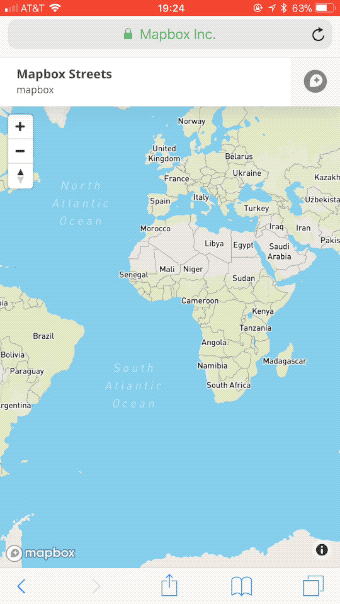

In iOS 11.3 beta 1, panning and zooming the map results in incorrect behavior. Panning the map vertically scrolls the web page at the same time, whereas in previous versions of iOS, only the map would move (expected behavior.) In addition, zooming the map zooms the entire web page instead of zooming in on the Mapbox map.
Using Mapbox GL JS version 0.44:
Steps to Trigger Behavior
Expected Behavior
Correct behavior on iOS 11.2.5
Actual Behavior
Incorrect behavior on iOS 11.3 beta 1 and iOS 11.3 beta 2
To show that this is a Mapbox-specific issue, here's an example of a Google Maps map working as expected on the same device:
View recording
The text was updated successfully, but these errors were encountered: