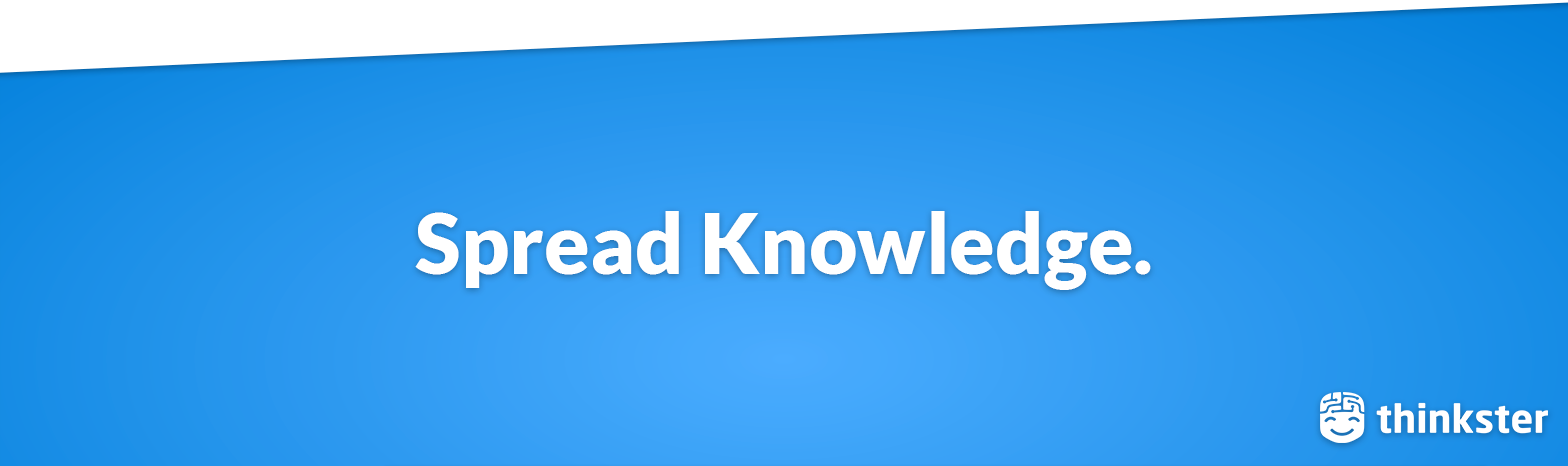Originally created for this GH issue. The codebase is now feature complete; please submit bug fixes via pull requests & feedback via issues.
You can view a live demo over at
To get the frontend running locally:
- Clone this repo
npm installto install all req'd dependenciesnpm startto start the local server (this project uses create-react-app)
Local web server will use port 4100 instead of standard React's port 3000 to prevent conflicts with some backends like Node or Rails. You can configure port in scripts section of package.json: we use cross-env to set environment variable PORT for React scripts, this is Windows-compatible way of setting environment variables.
For convenience, we have a live API server running at https://conduit.productionready.io/api for the application to make requests against. You can view the API spec here which contains all routes & responses for the server.
The source code for the backend server (available for Node, Rails and Django) can be found in the main RealWorld repo.
If you want to change the API URL to a local server, simply edit src/api.ts and change API_ROOT to the local server's URL (i.e. http://localhost:3000/api)
The example application is a social blogging site (i.e. a Medium.com clone) called "Conduit". It uses a custom API for all requests, including authentication. You can view a live demo over at https://mg901.github.io/effector-react-realworld-example-app
General functionality:
- Authenticate users via JWT (login/signup pages + logout button on settings page)
- CRU* users (sign up & settings page - no deleting required)
- CRUD Articles
- CR*D Comments on articles
- GET and display paginated lists of articles
- Favorite articles
- Follow other users
The general page breakdown looks like this:
- Home page (URL: / )
- List of articles from Your Feed (URL : /your-feed)
- Pagination for list of articles
- List of articles from Global Feed (URL : /global-feed)
- Pagination for list of articles
- List of Tags (URL: /feed-by-tag)
- Pagination for list of articles
- List of articles from Your Feed (URL : /your-feed)
- Sign in/Sign up pages (URL: /login, /register )
- Use JWT (store the token in localStorage)
- Settings page (URL: /settings )
- Editor page to create/edit articles (URL: /editor, /editor/:slug )
- Article page (URL: /article/, /article/:slug )
- Delete article button (only shown to article's author)
- Render markdown from server client side
- Comments section at bottom of page
- Delete comment button (only shown to comment's author)
- Profile page (URL: /@username, /@username/favorites )
- Show basic user info
- List of articles populated from author's created articles or author's favorited articles