Problems with font "zooming" #300
Labels
Area-Interaction
Interacting with the vintage console window (as opposed to driving via API or hooks)
Issue-Bug
It either shouldn't be doing this or needs an investigation.
Product-Conhost
For issues in the Console codebase
Milestone
The first problem is that there's no way to reset it to "100%" -- Frankly, my suggestion is that you should support hotkeys like browsers do:
{Ctrl}+{=}to zoom in{Ctrl}+{-}to zoom out{Ctrl}+{0}to reset it to normal...The second problem is that zooming resizes the window -- which is particularly frustrating when scrolling sends parts of the window off-screen, even though I started out snapped to an edge or corner.
When the window is snapped to the screen edges, the system sizes the window to the screen size, rather than a multiple of the CHARACTER size -- so if the font isn't exactly the perfect size for that, it's forced. The problem is that if I zoom in, and zoom back out ... it doesn't go back to the original size, but instead to the nearest size based on the font!
So if I start out at this size (note the awkward space between the blue timestamp and the scroll bar due to snapping the window):

When I zoom in and zoom back out (or vice-versa) it ends up with that awkward space on the outside of the window:
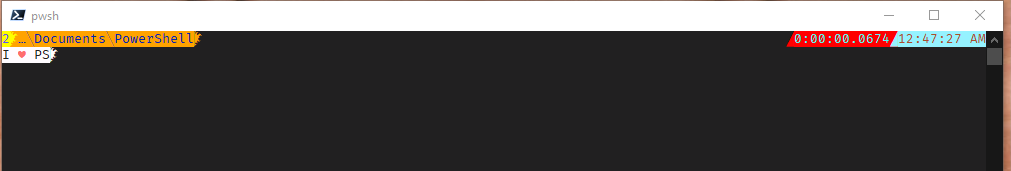
Recorded in action: https://i.imgur.com/nux7AqY.gifv
I hoped that unchecking the "Let system position window" in the layout would stop it from doing that, but no such luck. Can we get an extra option in there to control whether zooming resizes the window, or changes the number of characters in the window instead?
The text was updated successfully, but these errors were encountered: