-
-
Notifications
You must be signed in to change notification settings - Fork 1.3k
Library Layout Redesign
All the weekly development will be posted here: http://jmigual.blogspot.com
This proposal consists of the implementation of a library layout redesign with tabs for special purpose. The Qt Treeview will be changed to a vertical layout of buttons allowing more space in many views (from this point this will be called the LibrarySidebar collapsed version, the current existing LibrarySidebar will be called the expanded version). All things will take in account the controllers. Also, many things are inspired in Clementine player and others are inspired in the library layout redesign discussion thread (Bug #986704). This will be developed in different small releases. The changes will be the following:
- Library tree: change the library tree to small buttons and some Lbrary Features will keep their existing tree views. Also there will be the option to have two LibraryFeatures at the same time.
- Library view: the Treeview will be changed to create a one similar to the one existing in Clementine player
- Browse PC view: this will add to this tab the option to see folders as a tree or only a single folder (selected in preferences).
With the current layout search songs by artist or by album is not very intuitive. To be able to select the desired song quickly and using a controller the layout must guarantee a fast access to all options. This layout is designed grouping similar things in one tab. Also with this new layout it will be able to fit in small screens (1024*600).
- Library tab: now it has small buttons allowing more space, useful for small screens, and for bigger screens there's the option to have two library features at the same time.
- Library view: now it has the playlists, the crates and the songs all together and it allows to sort the songs by artist, album...
The main idea of this project is to allow a future addition of many features to the library. Every feature will have two panes (right and left pane), the left pane has the controls or trees needed by it (e.g. the crates feature) and the right pane has the table (if a feature does not need the left pane it is hidden). There will be the option to have two (or N) features showing at the same time so, when the user enables a second feature, it shares the left pane in a static stack and both right panes are visible. This is not limited to only two right pane containers, it can be up to N pane containers.
This is inspired in the Nemo File Manager (if you enable the extra pane in view menu). When the user focuses one of the two right panes, the left pane is changed to show the focused feature's left pane.
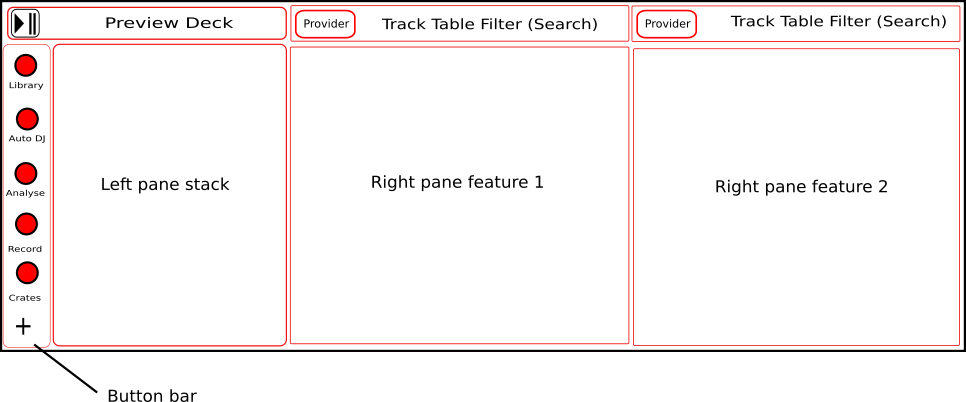
As we can see in the image, a button bar will have all the Library Features allowing the user to select a new one (it will be added in the current focused pane). For the final version of the button bar the user will be able to select which features he wants to be shown in the button bar and to allow the user selecting this features the Library Legacy Tree will be shown allowing the user to select the feature from it, in the midterm version this won't be created already.
Also, all the tables shown in the right panes will have the Search Bar. Moreover, there will be the option to show only one pane allowing the user to have the current Mixxx layout.
Here's an "exploded" drawing of the feature's mapping in one pane or another:

The feature A is loaded in the right pane container 1 because it was focused when clicking the A button in the button bar. If the pane container 2 had been focused then the feature A would have been loaded in the pane container 2.
Also, there will be three types of Library Features:
- Auto DJ like features that have a track table (right pane) and a set of control widgets (left pane)
- Crates like features with the tree at the left pane and the table at the right pane
- Features without a track table like "Notes" feature (with nothing at the left pane)
The key mappings to handle the focus feature will be the following:
- Up: SelectPrevItem
- Down: SelectNextItem
- Left: move selection left / collapse
- Right: move selection right / expand
- Enter: ChooseItem
- Tab: ToggleFocusWidget
The mapping for the MIDI/HID control will be the same as the related in the following PR: https://github.com/mixxxdj/mixxx/pull/953
To handle all of this in the skin.xml there will be the following tags:
- LibrarySideBar for the ButtonBar
- LibrarySideBarExpanded for the Library's Left Pane
- Library for the Library's Pane, it can be declared multiple times and all of them will appear and this will allow to show two features at once. Every declared pane must have a unique setting to allow the SearchBox to work.
- SearchBox can be connected with the corresponding pane setting the same tag.
- LibraryBreadCrumb show's a breadcrumb of the current shown pane to allow visual feedback of the LibraryFeature pane change. It is connected with a pane with the tag.
- CoverArt for the existing cover art (will not be altered)
Here is an example with the playlists:

To create the layout for this example in the skin.xml file it will be like this:
<WidgetStack>
<Layout>Horizontal</Layout>
<Children>
<LibrarySidebar></LibrarySidebar>
<LibrarySidebarExpanded></LibrarySidebarExpanded>
<!-- For Track table 1 -->
<WidgetStack>
<Layout>Vertical</Layout>
<Children>
<SearchBox>
<Id>1</Id>
</SearchBox>
<LibraryBreadCrumb>
<Id>1</Id>
</LibraryBreadCrumb>
<Library>
<Id>1</Id>
</Library>
</Children>
</WidgetStack>
<!-- For Track table 2 -->
<WidgetStack>
<Layout>Vertical</Layout>
<Children>
<SearchBox>
<Id>2</Id>
</SearchBox>
<LibraryBreadCrumb>
<Id>2</Id>
</LibraryBreadCrumb>
<Library>
<Id>2</Id>
</Library>
</Children>
</WidgetStack>
</Children>
</WidgetStack>Also to show the focus in the panes a new element in the QSS is added. In this example a small border is added in the WBaseLibrary to make clear the focus change.
/* When the WBaseLibrary does not have the focus */
WBaseLibrary[showFocus="0"] {
padding: 2px 0 0 0;
border: none;
}
/* When the WBaseLibrary has the focus */
WBaseLibrary[showFocus="1"] {
padding: 2px 1px 1px 1px;
border-top: 2px solid aqua;
}This is the first step in the project an as the project will add some elements to the current GUI, it is better to have something to handle all this new library features. This is the first step in the project and will change a bit the existing Library class that handles the relation between the Mixxx frontend (WLibrary, WLibrarySidebar, DlgRecording...) and the backend (Library, LibraryFeature, BasePlaylistFeature...). Currently all related to the Mixxx library is a LibraryFeature and all of this is currently handled by the Library class that will respect the Mixxx init refactor idea by rryan2 link.
The main changes to the Library class will be to add the option of multiple right panes (currently by deafult there's one pane handled with the WLibrary class). Also to make things easy a new class will be introduced, LibraryPaneManager and there will be one of this classes for each pane helping with events like focusChange. Here is the UML for the relations between the existing Library and the LibraryPaneManager:

Here there's a detailed view of the stacked widget of every pane:
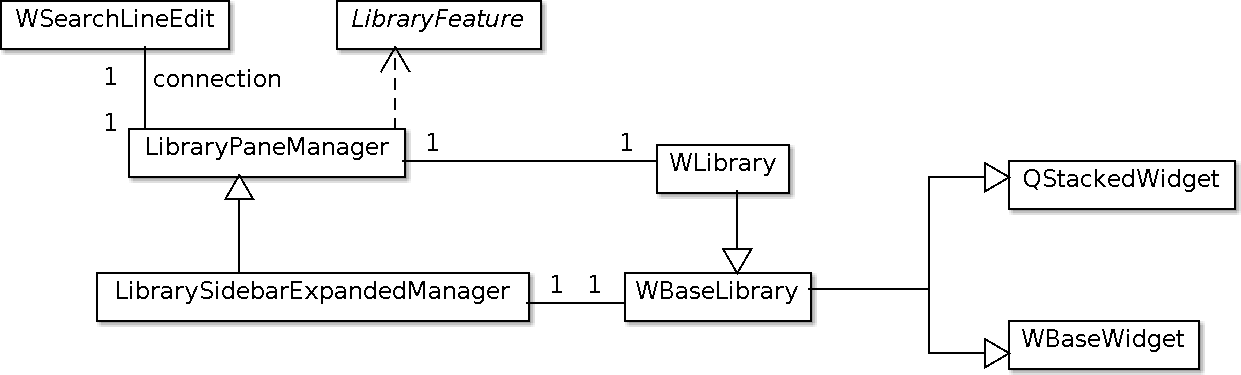
As it can be seen every pane will have one WLibrary and the sidebar expanded will have a WBaseLibrary. When the user selects a feature the library must decide in which pane this feature should be shown. And once decided, the Library must show both the SidebarExpanded and the Pane of the feature.
Here's a detailed view of the Library and LibraryFeature relations and inheritance:

As it can be seen the LibraryFeature instead of having the bindWidget() function it will have a bindSidebarWidget() and bindPaneWidget() allowing to have widgets without a sidebar widget or with a sidebar widget that is not a tree (e.g. buttons in AutoDJ).
After the manager is created the LibrarySidebar must be changed to have small buttons (button bar) instead of the current treeview items. If the buttons do not fit then there is another button (+) that opens a popup where there are the remaining options. As noted in the previous sections the library features that need a tree will have it and it will be shown next to the buttons bar.
Here the LibraryViewManager must handle the clicked() signal of the buttons and display the proper feature for the clicked button. With this design the current existing tree view won't be the same and will be ignored or changed.
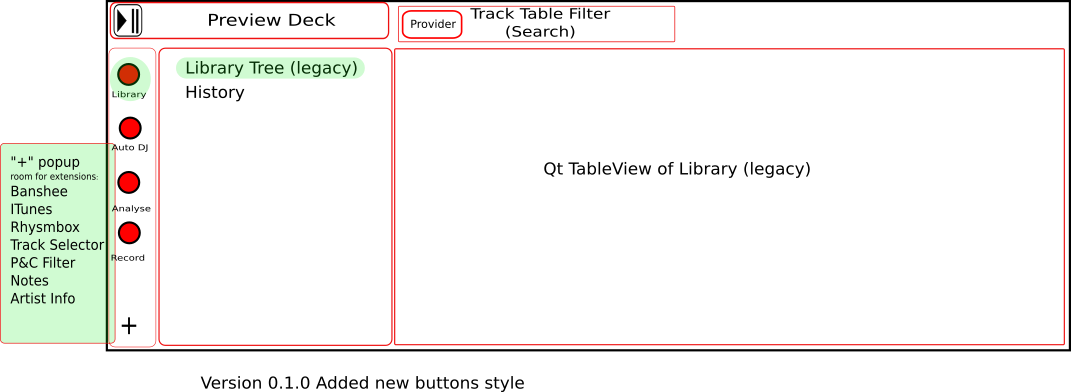
When the LibrarySidebar is finished and is functional, then the second right panel is added and the necessary methods to handle the focus change and to change the tree on focus changed are added. This should be an easy step after coding all the important changes in the v.0.0.2
This changes the current playlist/crates view to one that when the user selects a playlist or a crate, a split view will appear with two Qt TableViews one (at left) for the current songs in library and the other (at right) for the songs in the playlist/crate. The user can add songs with the right click context menu or drag them directly from the left to the right.

Songs are ordered in the treeview and a button allows different sorting. To do this the view has two modelers one for the menu (Library, Autodj, iTunes…) and other for the songs. This option will keep in mind the current skins and will allow to customize this new buttons. There are the following sorting options to group by:
- Artist
- Artist / Album
- Artist / Year - Album
- Album
- Genre / Artist
- Genre / Artist / Album
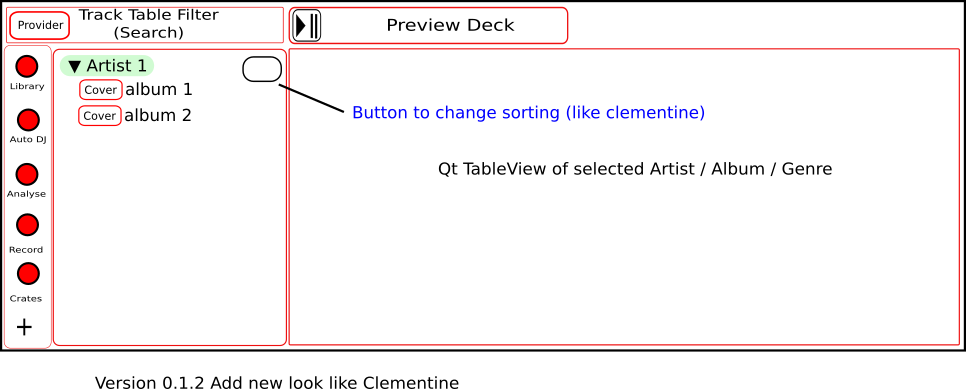
Allows the user to select the 1st, 2nd and 3rd level for grouping elements.
Currently History view needs a bit of changes. In this thread (https://bugs.launchpad.net/mixxx/+bug/1127120) there's a proposal for a history view change, changing the sort order and sorting in a tree in the following way:
- Year
- Month
* Date
Currently there's a small problem with the loose of context. If a party guest comes and and requests a track "Do you have the song XXX from last year?" the DJ must be able to search the song and return to the previous state he was before searching the song.
To achieve this currently the scroll position is saved but not the sort order. So this will store the sort order too to allow a full return after searching the selected song.
The other added option are the sticky views, this should allow the user to save the current state (search, scroll and sort order) to restore it later.
When the bugfixing is done this becomes (v. 0.3.0).
This view will extend the current Browse PC view adding the option to view a single folder instead of all the system folders tree. When the user selects a folder it shows all the songs containing This view is split in a Qt Treeview (at left) and a Qt Tableview (at right). The left view allows the user to browse the computer’s folders. The browse can be in two different ways, a tree browse or a folder browse (can be selected at preferences). The right view shows the found songs in the selected folder (it can also show the songs in the subdirs inside the selected folder, can be selected at preferences).
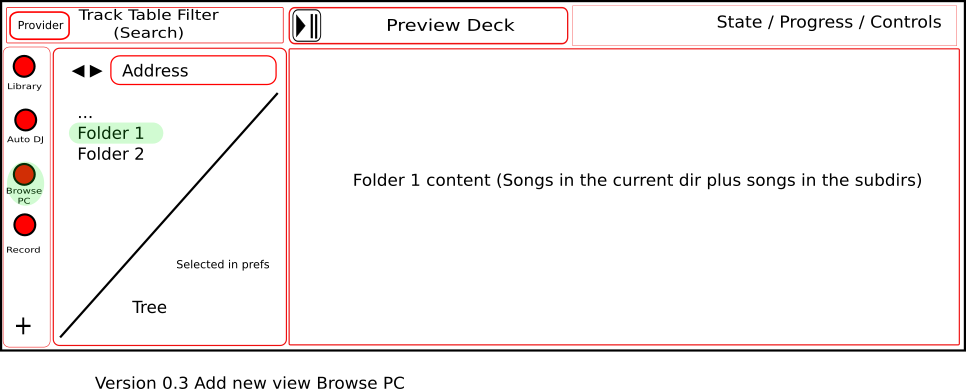
W1 May 9th - May 15th:
Create Manager class prototypeCheck viability of Manager class
W2 May 16th - May 22nd:
Code final Manager class (CHANGED)
W3 May 23rd - May 29th:
Fix midterm and weekly goalsDescribe the required classes and behavior on the wiki
W4 May 30th - June 5th:
Begin coding new LibraryFeature and LibraryViewManager classes (v.0.0.1)
W5 June 6th - June 12th:
Finish coding of new LibraryFeature and LibraryViewManager classes (v.0.0.1)
W6 June 13th - June 19th:
Study for examsAdd new button barAdd sidebar expandedAdd multiple panes viewAccept drop targetsAdd v.0.0.2 design to all skinsBegin implementing new LibrarySidebar with the LibraryFeature (v.0.0.2)
W7 June 20th - June 26th (mid term evaluations):
Full time study for exams (until June 23rd)Bugfixing new LibrarySidebarCheck properly keyboard mapping (after June 23rd)
W8 June 27th - July 3rd:
Show breadcrumbsFinish coding of new LibrarySidebar (v.0.0.2)Add two panel focus change (v.0.0.3)Separate LibraryFeature to allow a future plugin behaviourFinish of LibraryFeature section (v.0.1.0) -> Merge (v.0.1.0)
W9 July 4th - July 10th:
Implement advanced grouping like Clementine (v.0.1.2.1).- Favorites in sidebar - "More" button in sidebar
W10 July 11th - July 17th:
Add new crates and playlists view (v.0.1.1)
W11 July 18th - July 24th:
Implement new History Feature (v.0.2.0)- Implement new search behavior (v.0.3.0):
Implement save state (v.0.2.1)
W12 July 25th - July 31st:
Bugfixing
W13 August 1st - August 7th:
- Implement folders in Library (like Browse PC view) (v.0.4.0)
- Add icons only option in WButtonBar
- Add <library_icon_color> tag
- Fix double sidebar
- Fix search selection
W14 August 8th - August 14th:
- Implement new search behavior (v.0.3.0):
- Begin implementing sticky views (v.0.2.2)
- Bugfixing
- Writing documentation
W15 August 15th - August 23rd:
Mixxx is a free and open-source DJ software.
Manual
Hardware Compatibility
Reporting Bugs
Getting Involved
Contribution Guidelines
Coding Guidelines
Using Git
Developer Guide
Creating Skins
Contributing Mappings
Mixxx Controls
MIDI Scripting
Components JS
HID Scripting
