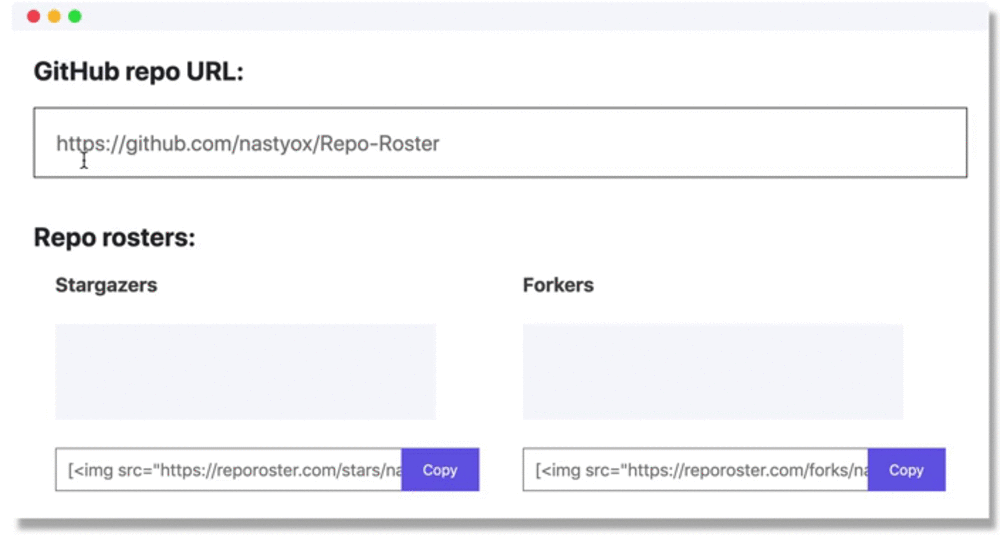Shout-out supporters in your GitHub README file.
Want to say "thank you" to people that star and fork your repositories? Repo Roster is a simple copy-and-paste way to automatically shout-out those users by displaying their usernames and avatars directly in your README.md file!
[](https://github.com/USERNAME/REPO_NAME/stargazers)[](https://github.com/USERNAME/REPO_NAME/network/members)Prefer dark mode? Don't want any text? We've got you covered! Find the image URL in the markdown provided above, and add /dark and/or /notext before /USERNAME/REPO_NAME! Or, skip editing the markdown yourself by using our online tool instead.
To get your own repo rosters, just paste a link to your GitHub repository into our website, and we'll generate simple markdown for you to paste into your repo's README.md file. That's all there is to it! From then on, data about your supporters will automatically update right in your README.md file.
This project requires some server-side processing, which isn't free. If you'd like to support Repo Roster and ensure that it's able to keep up with users' demands speedily, please consider clicking the "sponsor" button at the top of this page.