-
Notifications
You must be signed in to change notification settings - Fork 103
Bug? Generator Speed=0 still moving #59
Comments
|
thats intended - if you use the moderate beat workmode, the generators are updated slowly if no beat/hat/snare was detected. if you use the linear beat workmode, the audio doesn't matter, if you use the heavy beat workmode, nothing happens if no sound "action" is detected. and the moderate workmode has the same behaviour as pixelcontroller pre v2.0.0 - it's a mix between those workmodes. I'll add this to the documentation to clear things up. |
|
a tried all workmodes (was not immediate clear, what that setting means and what it affected), but even with heavy workmode the visual still moving at a speed=0. my config.properties have a default "sound.silence.threshold=0.0005f", i have no sound-input. |
|
aha, "i have no sound-input", I take a look at it |
|
just to explain my intention: Therefore I (personally) would appreciate a Speed-Range for very, very slow updates, maybe once in 5min. or maybe slower, that could be down to 4 frames a hour. (generator-speed or frame-update. both seams at the moment equal at the output-end.) I image just very slow but recognisable movements on the matrix. At a speed value of 0 i thought the picture (without sound input) would stand still. That was just a test to see, how slow i could come with this... Maybe you can think over Options/settings to define a own unit of time for frame-update/generator? i mean something for frame-update or generator speed which one could set for Or negative values for the generator. to go slower than frames per second? i.e. frames per minutes/hours ...? cheers, ozett |
|
Ok i just discovered a related issue (see issue #61). Did you already set the I will change the speed calculation, so you can add lower framerates, for example a framerate of |
|
Another idea, why you don't use an external Script for your specialized use case: while (true) { |
|
ok. comment suggestion fps=0.1 or 0.0025. i observerd that generation is not that smooth, if i slow down the speed. It looks like the same effect as there would be lower framerates. that means: lower framerates on output would refresh the matrix less often. One would see temporary freezes of update. decreased generator-speed seems to bring same effect. right? Slowmotion Generator speeds (How slow can you go?) along with high/normal-Framerates would keep Updates of LED-Matrix in normal frequency. But Generation could run in slowmotion. That would be my target... as i hope that than there are no stops as there are with low framerates, i.e. seldom updates of the matrix.. I would prefer not to script more around Pixelcontroller. Of course, if it is not that much of difiiculty an effort to have the Option in pixelcontroller (gui). Wouldnt that be nice, to really slow down Generation to somethin really really slow? to have a speed setting that can come down to zero would enhance this function of Pixelcontroller and seems to me like a logic implementation of a Speed-slider. (speed must not always go up...) One could image the ouput to really slow down the running effect, to signalize a ongoing break, than go to toilett for 5 minutes, and afterwards signalize with visual speed that it has got to normal (dancing) (on) speed again .... at least i run the matrix constantly without any sound ... i see, whats going to come ... |
|
I experiencend another non-linear speed behavior. so the bandwith of speed variation isnt between 0-100, instead it seems to be between 40-50, means only in a range of 10 units, instead of 100 different degrees.... hope you can confirm and investigate this limited variation of speed-bandwith ..!? ----addition: |
|
fix, will be included in v2.1.0 |
I mentioed my impression somewhere before, that the Generator-Speed settings seems not linear affecting the visual movement. But if i set Speed=0, the visual output is not standing still. as i assumed. Is this intended, or a bug?
i am running 2.0.0 distribution. an the window-title is still developer preview.
a attach a screenshot.
by,
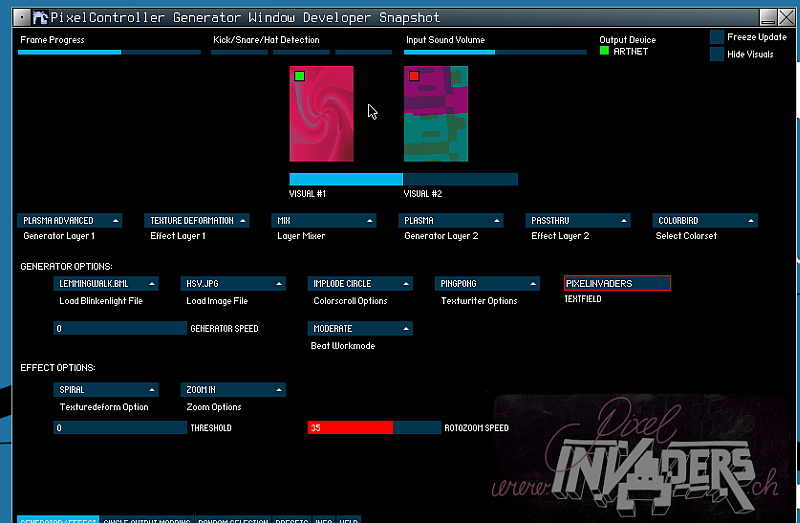
ozett
The text was updated successfully, but these errors were encountered: