-
Notifications
You must be signed in to change notification settings - Fork 173
New issue
Have a question about this project? Sign up for a free GitHub account to open an issue and contact its maintainers and the community.
By clicking “Sign up for GitHub”, you agree to our terms of service and privacy statement. We’ll occasionally send you account related emails.
Already on GitHub? Sign in to your account
Photo loaded only after full contact details fetched #477
Comments
|
Seeing the same on my Chromebook, Chrome 64. |
|
List width is a duplicate of #453 |
|
Clearing the cache does not help, event tried with disabled cache and hardreload. Contact images only loads the image by clicking on a contact. |
|
Do you have the same problem on every contacts? or only a few? |
|
I created a user called Max Mustermann in the Contacts app same problem. Stumbled over the group name Bug #444, not my day. The problem appears on all contacts. No exception. |
|
Sooo, is it working for Max Mustermann after all? |
|
Having the same issue after updating to NC13 and latest version of contacts. Tested on latest chrome and microsoft Edge |
|
Can you try in incognito/private mode? I want to check something :) |
|
Tried in incognito and have the same problem. It initially loads with the
correct view as it is still bringing up details, but as soon as it finishes
loading the detail panel jumps left.
…On Tue, Feb 13, 2018 at 4:33 PM, John Molakvoæ ***@***.***> wrote:
Can you try in incognito/private mode? I want to check something :)
—
You are receiving this because you commented.
Reply to this email directly, view it on GitHub
<#477 (comment)>,
or mute the thread
<https://github.com/notifications/unsubscribe-auth/AiwslaYwpmEy_2b5quGHwpBPMavv5KP_ks5tUas2gaJpZM4SDAtl>
.
|
|
OK, Thanks, sorry I missed that in your comment above. |
|
No worries! Thanks for reporting! :) |
|
@skjnldsv The image in the list only loads if you select a contact (Max Mustermann), and only for this one contact you selected. No images shown on initial list load. |
|
Oooh, Okay, I understand better! Yes, this is because we introduced a specific loading to speed up the app. The photo is only loaded when the contact is clicked (though on 13, the shown contacts on the list gets preloaded). I'll suggest you upgrade to 13. :) |
|
So the contacts app is not preloading any contact images for the list. Unless you click on a contact. And there is no way to show all images on load? |
|
@SimonTank Sorry, I read too fast, your latest message stated 12.0.5.3 so I did not read further! 🙈 I misspoke, Indeed, the preloading of images is only done with full contact details load. |
|
difficult decision... Long story short... Let's add the PHOTO field to the preloading function and improve on performance later. |
|
Suggesting to add an option for the plugin to allow users to decide whether to load it or not. |
|
Same issue here since an update to nc13. Before everything works just fine so there is no need to develop something new. Just make it as before. The width of contacts is ok since an update of the contacts app but photos will only show up if I click to the contact. |
|
since we are humans we tend to recognize faces much faster than words, so is there any possibility to implement "always show pictures" in the list? every other contact app and every website where it's important to identify people shows profile pictures by default. |
|
Hi @skjnldsv |
|
@jakobroehrl you will need nextcloud 16 for that. :) |
|
I just upgraded to 16 and, tadaaah it finally works! Thank you all! |
|
@Michele64 on a note from 0 to 10 where 10 is |
|
Like 7 or 8 |
|
Thanks! @Michele64 |
|
nothing so far... |
|
@Michele64 click the avatar, top right menu :) |
|
I had the same problem. Also with your hint I had to look twice. This should be improved. Could it be that the three dots are behind the darkened layer? If they were white like the 'X' users would find it better. Thanks a lot to all who participated to develop this feature! |
|
@Michele64 Yep, see #1086 |
|
For me the issue still remains on some contacts. The contact pictures still don't load in the list. Only of I open a contact. It looks like this is only applying to contact pictures I set with my android phone. I sync contacts with davx5. Contacts Version 3.1.3, Nextcloud 16, PHP 7.2 on Ubuntu Server 18.04. Tested with Firefox and Chromium. |
|
Hi @akoyaxd could you open a new issue? :)
How to access your browser console (Click to expand)Chrome
Safari
IE9
Firefox
Opera
|
|
I too have the problem that, for a number of my contacts, there contact pictures are not displayed until I explicitly click on the individual contacts. This persists when I change a given contact, i.e. exchange the picture or modify the contact's name. Here is an excerpt from one such contact (attached: This is on nc16.0.3. |



Since version 2.1.0 the contact list width is calculated wrong and the contact preview images are not loaded anymore.
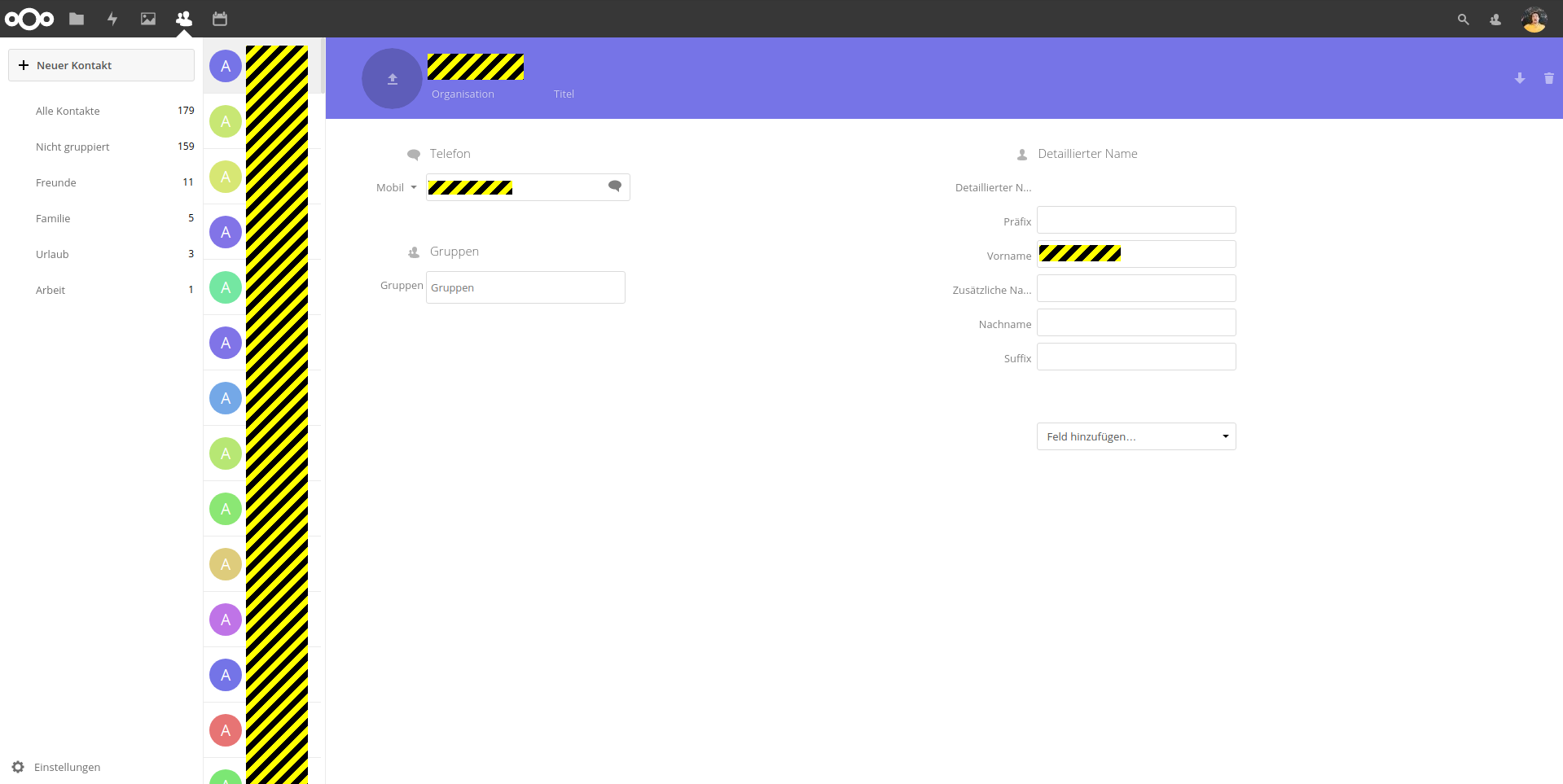
Switching to another contact in list shortly shows the correct width of the list but all contact circles get shifted up.
List should have a fixed width and contact images should be loaded initially.
server version: 13.0.0.14 no additional apps enabled
tested browsers: Firefox 58 and Chrome 64 on Linux Mint
The text was updated successfully, but these errors were encountered: