-
-
Notifications
You must be signed in to change notification settings - Fork 4.2k
New issue
Have a question about this project? Sign up for a free GitHub account to open an issue and contact its maintainers and the community.
By clicking “Sign up for GitHub”, you agree to our terms of service and privacy statement. We’ll occasionally send you account related emails.
Already on GitHub? Sign in to your account
How to disable the Content Security Policy ? #9297
Comments
|
Disabling this is not possible for core. You could change the policy in your own app: https://docs.nextcloud.com/server/13/developer_manual/app/controllers.html#modifying-the-content-security-policy Also manipulating server files is also on your own risk, because it could break the whole system. If you want to add custom CSS only then maybe the custom css app by @juliushaertl is the best way to accomplish this: https://github.com/juliushaertl/theming_customcss |
|
@MorrisJobke Well my fonts are in my theme folder and still cannot open it. And i would like to know why nextcloud take only css but not my templates. |
This is not supported. Also the theme is nowhere mentioned in the report. The only issue visible in the screenshot is that it wants to load some fonts from google servers which is refused due to the valid CSP. Please either put all the fonts in there to not load stuff from google servers. Then the error message should be gone. For further help I would recommend the forums at https://help.nextcloud.com because this is a bug tracker for the server component. |
|
If you are using apache2 as web server. just add this to to strip the CSP header from nextcloud. It's less secure, of course. |
Steps to reproduce
Expected behaviour
Getting no error and the files are styling the page.
Actual behaviour
Here is a screen of what is happening
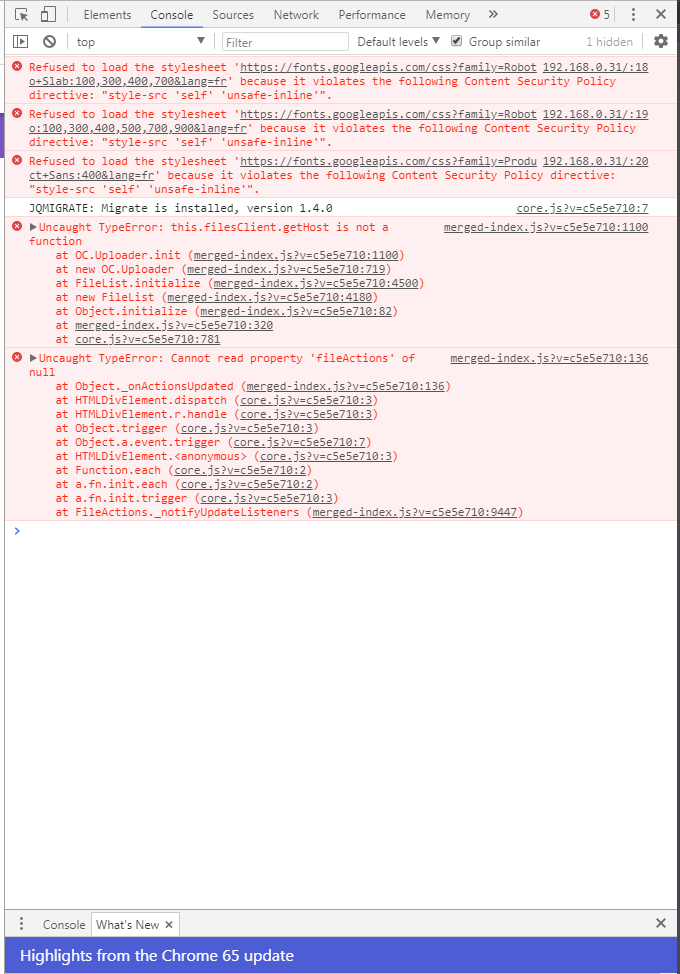
Server configuration
Operating system:
Centos 7
Web server:
Apache/2.4.6
Database:
MariaDB 5.5.52
PHP version:
PHP 7.1.16
Nextcloud version: (see Nextcloud admin page)
13.0.1
List of activated apps
PDF viewer
Activity
Collaborative tags
Comments
Deleted files
Federation
File sharing
First run wizard
Gallery
Log Reader
Monitoring
Nextcloud announcements
Notifications
Password policy
Share by mail
Text editor
Update notification
Usage survey
Versions
Video player
Auditing / Logging
Default encryption module
External storage support
External user support
LDAP user and group backend
Theming
Nextcloud configuration:
Config report
Are you using encryption: yes/no
No
Client configuration
Browser:
Chrome
The text was updated successfully, but these errors were encountered: