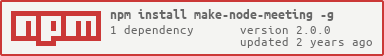Generate a text for a GitHub issue announcing a Node.js working group meeting
To get started with make-node-meeting install the tool globally:
npm install make-node-meeting -gNext, make sure coreutils is installed (macOS):
brew install coreutils
Once the dependencies are installed, create a new directory to hold the config for the meeting you want to generate:
mkdir ~/.make-node-meeting
Create a new .sh file in this directory to hold your meeting configuration:
touch ~/.make-node-meeting/<meetingname>.sh # Where <meetingname> is the name of the group or WG you want to create a meeting for.
Once this file is created, open it in your editor of choice add a configuration. There are several example configurations in this repo.
When the configuration is added, run the following command:
make-node-meeting <meetingname> # Where <meetingname> is the name of the group or WG you want to create a meeting for
Fill out the questions it asks as appropriate for your specific case. Once complete, make-node-meeting will output the Markdown source into your terminal - copy and paste it into your issue and you should be ready to go!
Given a working group "code", produce Markdown-formatted issue text for that working group. The code is used to load a configuration file as ~/.make-node-meeting/code.sh which contains settings required for customising the text.
The configuration file must contain:
GROUP_NAME="Name of Group"
MEETING_TIME="UTC day and time"
INVITEES="Markdown list of invitees"
JOINING_INSTRUCTIONS="Specific instructions on how to join"The configuration file can optionally contain:
GITHUB_ORG="openjs-foundation"
HOST="OpenJS Foundation"The MEETING_TIME is used to work out when the next meeting should occur and print that date and time accordingly, with translations to various world timezomes.
For example, ~/.make-node-meeting/ctc.sh might contain:
GROUP_NAME="Core Technical Committee (CTC)"
MEETING_TIME="Wednesday 8pm"
INVITEES="
* @bnoordhuis (CTC)
* @chrisdickinson (CTC)
...
"
JOINING_INSTRUCTIONS="Uberconference; participants should have the link & numbers."Furthermore, node-meeting-agenda is used to embed the agenda inline in the text. The group code is used to look up the code-agenda label across the nodejs GitHub org, e.g. ctc-agenda, to find issues and pull requests that need to be on the meeting agenda.
make-node-meeting is Copyright (c) 2016 Rod Vagg @rvagg and licensed under the MIT licence. All rights not explicitly granted in the MIT license are reserved. See the included LICENSE.md file for more details.