-
-
Notifications
You must be signed in to change notification settings - Fork 10.3k
Debug Tools
omar edited this page Nov 4, 2022
·
17 revisions
(work in progress) Also see Tips.
Many internal state and tools are exposed in the Metrics window. To access the Metrics window:
- Call
ShowMetricsWindow(). - Or from the Demo window you can find it in the Tools menu. They will help you understand how Dear ImGui works, and can help you diagnose problems.

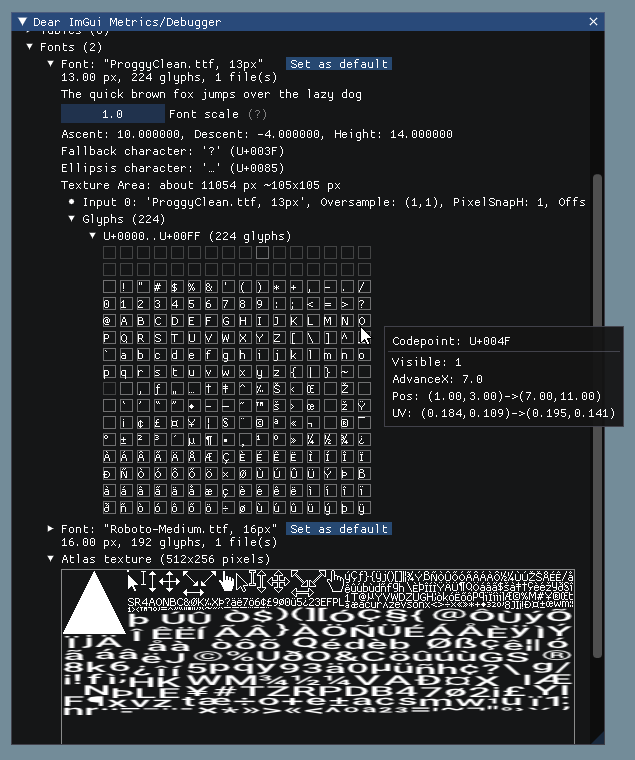
 Some of the debug tools
Some of the debug tools
https://github.com/ocornut/imgui/issues/5855

https://github.com/ocornut/imgui/issues/4631
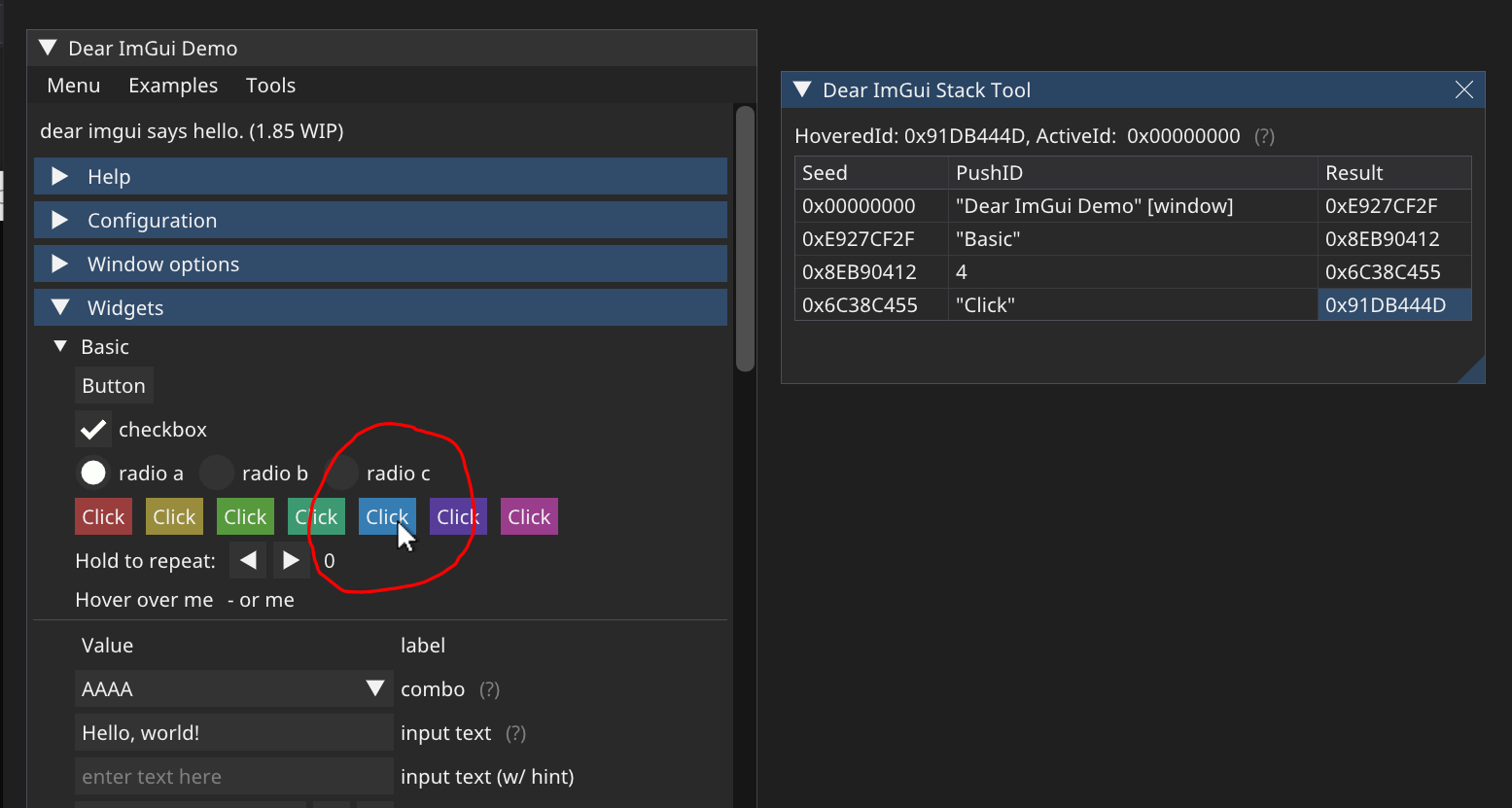
https://github.com/ocornut/imgui/issues/2673
The Item Picker will allow you to pick an item with the mouse and have Dear ImGui break within the call-stack of that item. This is useful if you have large UI / codebase and you would to easily find out where some UI item is emitted. You can find it in Metrics>Tools>Item Picker. Also see #2673.
