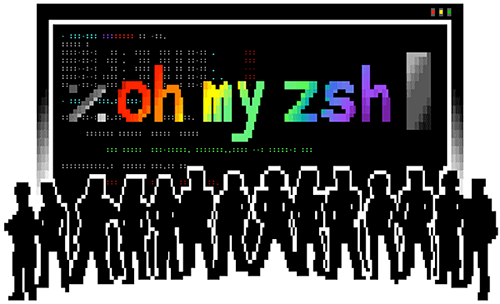This wiki is automatically published from ohmyzsh/wiki. To edit this page, go to ohmyzsh/wiki, make your changes and submit a Pull Request.
Oh My Zsh is an open source, community-driven framework for managing your zsh configuration.
-
You'll need
zshto install Oh My Zsh. Runzsh --versionto check if you have it:$ zsh --version zsh 5.8 (x86_64-ubuntu-linux-gnu)
-
If you see
command not foundyou don't have zsh installed. See [[Installing Zsh]] for instructions. -
Once you have zsh, you can install Oh My Zsh by simply running one of these commands:
Method Command curl sh -c "$(curl -fsSL https://raw.githubusercontent.com/ohmyzsh/ohmyzsh/master/tools/install.sh)"wget sh -c "$(wget -O- https://raw.githubusercontent.com/ohmyzsh/ohmyzsh/master/tools/install.sh)"fetch sh -c "$(fetch -o - https://raw.githubusercontent.com/ohmyzsh/ohmyzsh/master/tools/install.sh)"NOTE: the installer will rename an existing
.zshrcfile to.zshrc.pre-oh-my-zsh. -
Alternatively, the installer is also mirrored outside GitHub. Using this URL may be required if you're in a country like India or China, that blocks
raw.githubusercontent.com:Method Command curl sh -c "$(curl -fsSL https://install.ohmyz.sh)"wget sh -c "$(wget -O- https://install.ohmyz.sh)"fetch sh -c "$(fetch -o - https://install.ohmyz.sh)"
Once Oh My Zsh is installed:
- Take a look at the most common questions and gotchas in the [[FAQ]].
- Get a quick summary of the built-in plugins: [[Plugins Overview]].
- Take a look at our [[Themes]] and [[Plugins]] (read the READMEs first!).
- If you need more, you can look at [[External themes]] and [[External plugins]]. Take caution, we do not review these.
- Have a look at the [[Cheatsheet]] for other Oh My Zsh tricks.
- Having problems? Check out the [[FAQ]] for common problems, or the [[Troubleshooting]] page for instructions on how to diagnose the issue.
- Want to change stuff about Oh My Zsh? Learn about [[Customization]].
- If you want to learn more, check out the [[Resources]] page for more information.


- Read our user [[Testimonials]].
- [[Articles]] Have you written a blog post/article that mentions Oh My Zsh?
- And don't forget to follow us on twitter!
Want to contribute?
We are looking for [[Volunteers]] of all skill levels.
Check out our [[Code Style Guide]] and [[Design]] guidelines and start hacking away!