-
Notifications
You must be signed in to change notification settings - Fork 298
Can I choose a font 'typeface' ? #1059
Comments
|
Hi @PeteProgrammer , Thanks for the issue. Which platform are you on? And just to confirm - are you using this version of Fira code? https://github.com/tonsky/FiraCode I'm testing it out on Windows and it seems like the font is switching for me: But there may be cases where we need to specify the |
|
Hi @bryphe I'm running on OS-X - and yes, that is the version of Fira Code I have installed. However, I managed to find a workaround. I used the filename for the specific typeface, so, e.g. "Fira Code Light" is in the file "FiraCode-Light.ttf". So I got it to work by changing the setting to: |
|
Glad you got it working, @PeteProgrammer ! Thank you for the follow-up. I'll close this out, but feel free to update our wiki if you have ideas on making that option clearer: https://github.com/onivim/oni/wiki/Configuration#editor |
|
I tried updating the wiki, don't know if it is clearer :) |
|
Hi there. I just noticed that this is also an issue in VS Code, AFAIK, both oni and VS Code are based on Electron? So this must be an issue with electron itself, and not oni. p.s. I changed my github account name, I used to be peteprogrammer ;) |
|
Thanks for the follow-up, @stroiman ! Yes, both Oni and VS Code are based on Electron - so it makes sense that we'd potentially both have the issue. |

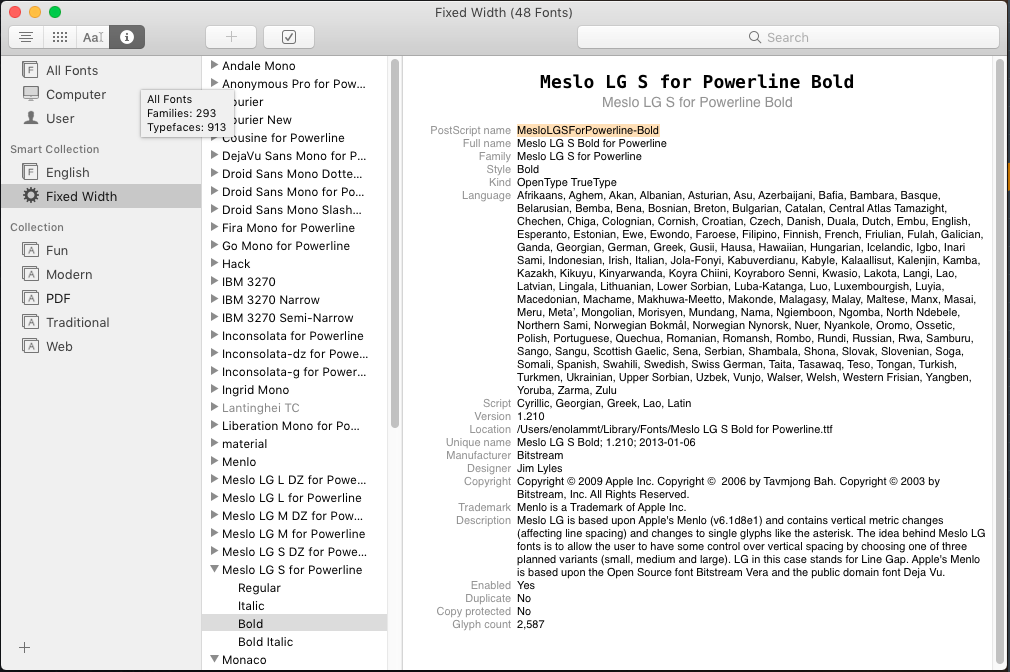
Hi.
I am using the font "Fire Code", which comes with a few variants (typefaces), "Light", "Regular", "Retina", etc. I can only get the regular version to work with this config setting
But I would like to use the "Light" version. If I try and change it to
The some default non-monospace font is used. Is there a way to choose the font typeface?
For oldschool gui vim, the following font selection works in my
.vimrcfileThe text was updated successfully, but these errors were encountered: