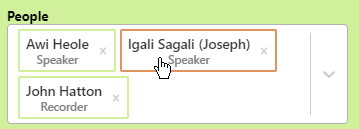Releases: onset/lameta
v0.8.2-beta
Fixes
- Fields disappearing if you open in SayMore Classic, then come back to SayMore X (#6)
- Cannot type until you click out of SayMoreX and back in [ windows] (#7 )
Downloads
Windows: SayMore.X.Setup.0.8.2.exe (note that this is not cryptographically "signed", so Windows will discourage you from installing it.)
Coming Soon.
v0.8.1-beta
Fixes
- Missing scroll bars on long lists
- Unnecessary scroll bar on How to Contact
- Remove ".zip" from IMDI folder export
- Remove extra otherLanguage10 column from csv export
Downloads
- Windows: SayMore.X.Setup.0.8.1.exe (note that this is not cryptographically "signed", so Windows will discourage you from installing it.)
- Mac: SayMore.X-0.8.1.dmg
v0.8.0-beta
This release contains many small improvements.
What's New
- Added a subtle "Saving" notification to help you know that your work is being saved.
- Improved Session and People layouts.
Session SettingandSituationhave been removed. If you have text in those fields, it will be appended to the Session Description.- Gender now includes an
Otheroption. - You can now select which sessions to export to CSV or IMDI.
- Now shows a helpful message if you get multiple .session or .person files in a folder
- Now asks where you want to save the export zip.
- Person Primary Language
Learned Inis now labeledDetails - Many fields now have tooltips describing their use.
- Some fields now have an a little 🛈 that, when clicked, gives you extra information about using the field.
- Hovering over a Genre choice now lists information about that choice.
- The Genre list now open, so you can add your own.
- The Genre list now includes
elicitationandtranslation. - Session
Subgenreis now a major field. - Added
Keywordand `Topic fields to Session. - When you enter a language name, SayMoreX searches for it and turns it red if cannot be found. The language name can still be exported, but the ISO code for it will be
und. - The Session.Continent field now has a list to chose from.
- Leaving a Person Birth Year blank or containing a "?" will now be exported to IMDI as "unknown".
- Person How to Contact is now flagged as Personally Identifiable information, and is not exported to CSV or IMDI.
- Session
Locationfield is now labeledNeighborhood/Town/Village. Project Titleis now labelledProject ID- Removed Project
Rights Holder. It was felt thatProject Contact&Depositorare sufficient. - There is now a menu choice named
IMDI Mode. When selected:- Fields that ELAR judges as not important for archiving get italic labels.
- Tabs appear which preview IMDI output of the currently selected session or person.
- When files are named or renamed, they are made to conform to these characters: [a-Z,0-9,_, -]. Note: existing files are not automatically renamed to conform.
- The file name dialog will prevent you from entering non-conformant names.
Rename for consentnow uses the name of the consultant.- All dates are now displayed in YYYY-MM-DD format.
- When you drag a file into a Session or Person, it is selected automatically.
Fixes
- Changing case of a letter in the name adds "1"s & detaches the meta data.
- Fixed a problem with renaming a person after adding media files.
- When deleting a media file, its .meta sidecar file was sometimes mistakenly resurrected.
- Now auto saves when you switch to another session/person.
Downloads
Windows: SayMore.X.Setup.0.8.0.exe (note that this is not cryptographically "signed", so Windows will discourage you from installing it.)
Mac: SayMore.X-0.8.0.dmg
v0.7.5-beta
Fixes:
- In IMDI, move actor Description element to be after Keys element.
- In IMDI, output actor contact into the Contact element.
Downloads
Windows: SayMore.X.Setup.0.7.45exe (note that this is not cryptographically "signed", so Windows will discourage you from installing it.)
Mac: SayMore.X-0.7.5.dmg
v0.7.4-beta
What's New
- You can now rename a file to just have the session id, with no trailing "_"
- Added Project Grand ID field
- Added Person Description field
- Added Session Access Description field
- IMDI: Added required CommunicationContext elements
- IMDI: Map Session Location to IMDI Location/Address element
- IMDI: Map Funding Project Title to Corpus/Title element
- IMDI: Added the mpi range links & vocabulary types to more elements
Downloads
Windows: SayMore.X.Setup.0.7.4.exe (note that this is not cryptographically "signed", so Windows will discourage you from installing it.)
Mac: SayMore.X-0.7.4.dmg
v0.7.3-beta
- Small improvements in Session Layout
Downloads
Windows: SayMore.X.Setup.0.7.3.exe (note that this is not cryptographically "signed", so Windows will discourage you from installing it.)
Mac: SayMore.X-0.7.3.dmg
v0.7.2-beta
What's New
Session Languages
There are now separate fields for "Content Languages" and "Working Languages".
Auto type-ahead now works if you type an iso code, the local name, the English name, or one of the alternative names. It has been decided for now that SayMoreX will always display the English name.
New Sessions will always have these fields pre-filled with the corresponding languages declared in the Project tab. Existing Sessions, from older versions of SayMore, will also have these filled in.
If the project's Content Language doesn't have an official code, it can use a code between qaa and qtz. The name that is given will be used in each session. At this time, it is assumed that such languages won't be the "Working Language", but if that's a bad assumption, let us know.
Downloads
Windows: SayMore.X.Setup.0.7.2.exe (note that this is not cryptographically "signed", so Windows will discourage you from installing it.)
Mac: Coming soon.
v0.7.1-beta
What's New
Session Languages
You can now list the languages of the session:
When typing in another language, you can type either an ISO code of the language, or the language name, and Saymore will look up the language for you.
Note: if you type the language name, you usually have to type name of the language in the language, instead of the English name. So, "es" (ISO 639-1) or "spa" (ISO 639-3) or "español", but not "Spanish". In a future version, we expect to include an index that has a wider number of language name renderings.
When you create a new session, it SayMoreX will automatically give it the Content Language of the Project. However if you open sessions that were created before this version, the Languages field will be empty.
Session People Roles
You can now list the role of each participant in a session.
Add people as before, but now, you will see their role underneath their name:
To change the role, click on a name or click on the new "Contributors" tab:
Downloads
Mac: SayMore.X-0.7.1.dmg
Windows: SayMore.X.Setup.0.7.1.exe (note that this is not cryptographically "signed", so Windows will discourage you from installing it.)
v0.6.1-beta
What's New
- Fixed IMDI export problem with associating people and sessions.
- Fixed IMDI export problem with determining ages.
Downloads
Mac: SayMore.X-0.6.1.dmg
Windows: SayMore.X.Setup.0.6.1.exe (note that this is not cryptographically "signed", so Windows will discourage you from installing it.)
v0.6.0-beta
What's New:
- Improvements in IMDI export
Downloads
Mac: SayMore.X-0.6.0.dmg
Windows: SayMore.X.Setup.0.6.0.exe (note that this is not cryptographically "signed", so Windows will discourage you from installing it.)