This repository has been archived by the owner on Feb 22, 2022. It is now read-only.
-
Notifications
You must be signed in to change notification settings - Fork 1.3k
We can See image of second page from first page? #32
Labels
Comments
|
1, 2. You should use https://github.com/nostra13/Android-Universal-Image-Loader to load image, it's have call back onStart(), onSuccess(), etc. @OverRide Issue 3: You could try to follow my comment #25 (comment) |
|
#33 fixes a memory leak issue, which could be relevant to your problem. |
|
I think commit c187a82 may have fix it. |
Sign up for free
to subscribe to this conversation on GitHub.
Already have an account?
Sign in.


I am making application using this library ,And find two new issue please see it.
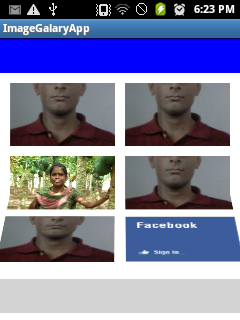
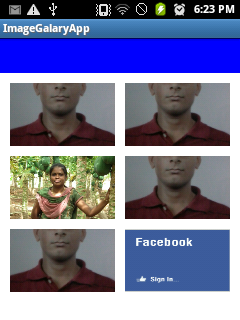
1- I am able to see second page image from first.I have tried to solve by commenting blending but its
not working.
2- I putting image this manner
loading image from sd card through AsynkTask and try to turn next page a blank page show nothing shows,but if I load image without AsynkTask take time but working fine.My need is after click progressbar is showing and load using AsynkTask.
3- How I face OOM exception because occurs every time when moving one page to other
thanks.
The text was updated successfully, but these errors were encountered: