Creates a web-based remote UI to control your OPENRNDR program from a mobile device or a different computer. Alternative to orx-gui.
orx-rabbit-control uses orx-parameters annotations to generate a control interface, just like orx-gui.
The main difference is that with orx-gui the UI is shown on a layer above your program while orx-rabbit-control
shows it on a web browser (potentially on another device). Ideal for tweaking parameters on interactive installations
without needing to attach a mouse or keyboard to the rendering computer. It also avoids difficulties caused by
UIs showed on rotated displays or projections.
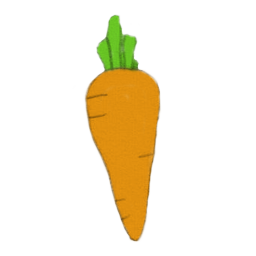
Find examples under the demo folder.
Once you start a program that uses orx-rabbit-control, a QR code will be displayed on a layer above your visuals until someone accesses the web UI.
The UI can be accessed in a web browser in three different ways:
- scan the QR code with a mobile device connected to the same wireless network,
- or click on the URL displayed in the IDE console,
- or go to client.rabbitcontrol.cc and enter your IP-address and port (displayed at the end of the URL shown in the IDE console)
Once the UI is visible in a web browser one can interact with the sliders, buttons, checkboxes etc. to control the OPENRNDR program remotely.
More info about the web client: rabbitcontrol.cc/apps/webclient/



