How to remove authenticator app #54699
Replies: 14 comments 23 replies
-
|
Hello, @jheidbrink Unfortunately, as of now, there is no way to remove TOTP (Authenticator app) directly. However, you can remove it by signing up for the 2FA again using the SMS/Text message method. So, you must either have the Authenticator app or SMS/Text method configured. This way you can reconfigure to make your security key as the preferred method and also have the Authenticator app removed. And in order to do that:
After it is disabled, you can enable it again using the SMS/text option and then reconfigure your Security Key and make it preferred. Thank you! |
Beta Was this translation helpful? Give feedback.
-
|
Thank you @montymahato I consider 2FA via SMS less secure than via Yubikey. So instead of the above, I now configured my Yubikey to not only act as security key, but also as TOTP generator. Thus I have effectively limited 2FA to Yubikey only. |
Beta Was this translation helpful? Give feedback.
-
That's cool that you found a workaround. GitHub did say in a blog post that they were working on making it possible to use security keys as the primary second factor, so if I'm right, this option will be available soon.
|
Beta Was this translation helpful? Give feedback.
-
|
Agree with @jheidbrink. But because I use to use the authenticator app prior to getting Yubi keys, it's now stuck there and I can't remove it. The only workaround is "editing" the authenticator app password, confirming, and then immediately deleting the key from my phone. I wish they would just let me delete it. |
Beta Was this translation helpful? Give feedback.
-
|
I have 4 damn keys I don't need a damn TOTP. Plz gib option to remove it. @microsoft |
Beta Was this translation helpful? Give feedback.
-
|
This is inherently insecure that the user is forced to open up authentication methods that aren't being used. Fix the hole, Microsoft. |
Beta Was this translation helpful? Give feedback.
-
|
It's worse now. It demands you give an authenticator code EVEN IF YOU DON'T HAVE AN AUTHENTICATOR. I have disabled TFA and will not be re-enabling it until this is fixed. I have a support ticket in insisting this be fixed. I recommend project maintainers prepare to move active development OFF of github, so anyone using the github version is at risk of using older, insecure versions of software until this is fixed. |
Beta Was this translation helpful? Give feedback.
-
|
Prior to setting up Yubi Key and authenticator app, I used Github Mobile. Now, I can't remove the authenticator app. I'm able to login with the authenticator app but when I go to settings > password and authentication > authenticator app > "Verify the code from the app" , I get "Two-factor code verification failed. Please try again.". It looks like it doesn't recognize the authenticator app but I still can use it at login... |
Beta Was this translation helpful? Give feedback.
-
|
I don't understand why we're not able to remove a particular method of 2FA given that we still have other methods set up. 🤔 
|
Beta Was this translation helpful? Give feedback.
-
|
I am also wondering why the option to remove the Authenticator app is not available once Security keys are configured. The Authenticator app is not phishing resistant. It is counter intuitive to me for 2FA to have another surface open and I consider this to be less secure. I hope the option to remove the Authenticator app will be available soon. |
Beta Was this translation helpful? Give feedback.
-
|
You can disable 2FA using your password. |
Beta Was this translation helpful? Give feedback.
-
|
It's 2024 now, looks like there is still no option to disable the "Authenticator App" option if you have security keys setup: Any plans of getting this fixed? |
Beta Was this translation helpful? Give feedback.
-
|
With multiple hardware keys setup, totp app is superfluous and a hindrance. Please let us remove it. |
Beta Was this translation helpful? Give feedback.
-
|
I just managed to remove it. Just set up a I had to do it because of Raivo iOS app getting acquired and losing everybody's keys on first update. Do not recommend. Lucky I had my recovery codes. |
Beta Was this translation helpful? Give feedback.

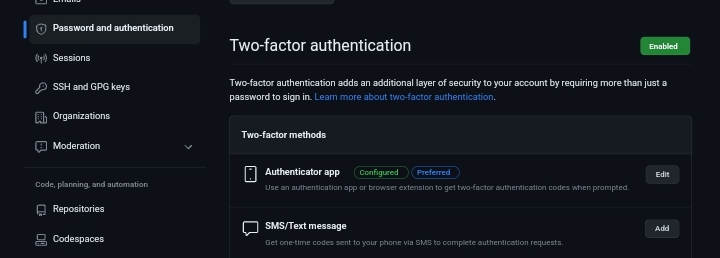




-
I configured a TOTP authenticator app. Later i also configured a security key which was automatically selected as the preferred 2FA method. Now i want to remove the TOTP authenticator so that it no longer shows up as configured, and so that I cannot accidentally select it as preferred method. I want to remove the corresponding secret from my app then. However in the Web GUI I don't find an option to remove the configured authenticator app.
Beta Was this translation helpful? Give feedback.
All reactions