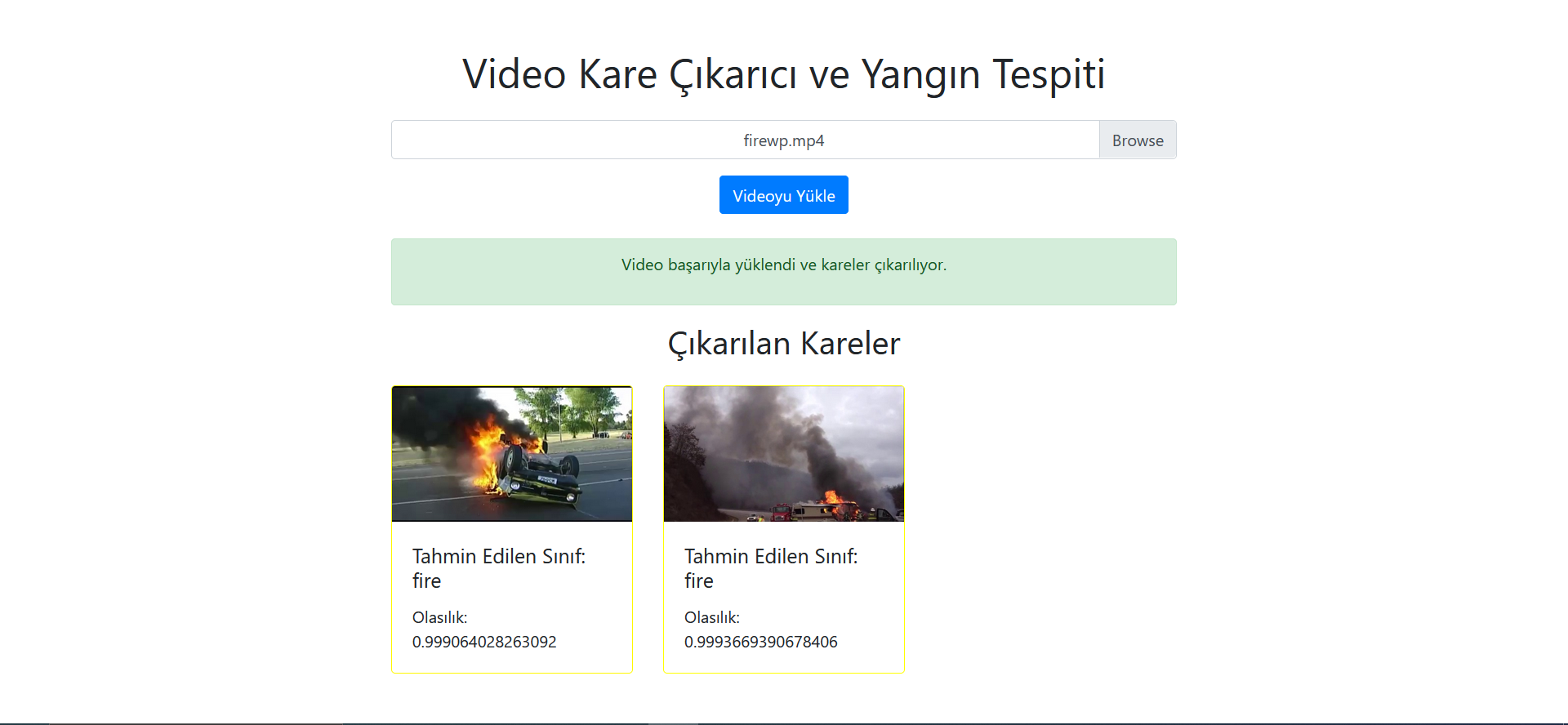This project is a Flask-based web application that extracts frames from an uploaded video and uses a pre-trained TensorFlow model to detect fire in the frames. If fire is detected, a notification is sent via Telegram. The application is also containerized using Docker for easy deployment.
- Upload video files and extract frames at regular intervals.
- Use a pre-trained TensorFlow model to predict the presence of fire in each frame.
- Send a notification to a specified Telegram chat if fire is detected.
- Containerized using Docker for easy deployment and reproducibility.
- Upload Video: Users can upload a video file through a simple web interface.
- Extract Frames: The uploaded video is processed, and frames are extracted at regular intervals.
- Fire Detection: Each extracted frame is analyzed using a TensorFlow model to detect the presence of fire.
- Telegram Notification: If fire is detected in any frame, a message is sent to a specified Telegram chat.
- Docker
- Docker Compose
-
Clone the repository:
git clone https://github.com/afnamal/Fire-Detection cd Fire-Detection -
Download the pre-trained model from Kaggle:
- Visit the following Kaggle page to download the model: Fire Detection Model
- Place the downloaded model file (
final_model.h5) into thepredictiondirectory.
-
Build and run the Docker containers:
docker-compose up --build
-
The application will be available at:
http://localhost:5001for video uploadhttp://localhost:5000for fire detectionhttp://localhost:15672for RabbitMQ management interface (default credentials:guest/guest).
-
Upload Video:
POST /upload_video- Uploads a video file and starts the frame extraction process.
- Example using
curl:curl -F "video=@path/to/your/video.ts" http://localhost:5001/upload_video
-
List Frames:
GET /frames- Returns a list of all extracted frames.
-
Get Frame:
GET /frames/<filename>- Retrieves a specific frame image.
-
Predict Fire:
POST /predict- Analyzes a given image for the presence of fire.
- Example using
curl:curl -F "image=@path/to/frame.jpg" http://localhost:5000/predict
- Open your browser and go to
http://localhost:5001. - Use the interface to upload a
.tsvideo file. - Frames will be extracted and analyzed for fire detection.
- Once frames are extracted, they will be automatically analyzed.
- If fire is detected in any frame, a message will be sent to the specified Telegram chat.
This project uses Docker to ensure consistent environments and easy deployment. The Dockerfile and docker-compose.yml files are configured to set up the application with all necessary dependencies.
The RabbitMQ management interface is accessible at http://localhost:15672 with the default credentials guest/guest. You can monitor the message queue and other RabbitMQ parameters from this interface.
.
├── extraction # Backend for frame extraction
│ ├── extrac_frames.py # Frame extraction Flask application
│ ├── Dockerfile # Docker configuration for frame extraction
│ └── requirements.txt # Python dependencies for frame extraction
├── prediction # Backend for fire prediction
│ ├── fire_detection.py # Fire detection Flask application
│ ├── Dockerfile # Docker configuration for fire detection
│ ├── final_model.h5 # Pre-trained model for fire detection (downloaded from Kaggle)
│ └── requirements.txt # Python dependencies for fire detection
├── frontend # Frontend Vue.js application
│ ├── app.vue # Main Vue.js component
│ ├── Dockerfile # Docker configuration for frontend
│ └── package.json # JavaScript dependencies for frontend
├── docker-compose.yml # Docker Compose configuration
└── README.md # This file