-
Notifications
You must be signed in to change notification settings - Fork 906
New issue
Have a question about this project? Sign up for a free GitHub account to open an issue and contact its maintainers and the community.
By clicking “Sign up for GitHub”, you agree to our terms of service and privacy statement. We’ll occasionally send you account related emails.
Already on GitHub? Sign in to your account
Health check command #51
Comments
|
Thank you for submitting this issue. Have you tried looking at It has similar output and is something we can definitely work on. |
|
CC: @fson - I know you already have similar command built into Expo (that checks project asynchronously via xdl). Would you mind providing some explanation whether that's super Expo-specific network request or something we could possibly extract to the CLI too? If we can provide you a "good base" for your command, that's also a great benefit. |
Nope, didn't knew about this. Thanks 👍 I think this would make a better command though: |
|
@deadcoder0904 not sure I understand - are you saying that Generally speaking, I think we should look at the current output of "info" and try thinking of anything that's missing and what is causing users headaches too often. For example - when "info/doctor" detects that given Xcode or Node version is not supported, shall it automatically give such feedback? ("x"/"tick") |
No, I am saying rather than using the command
Yes. Check out |
|
Ah, yeah, "react-native info" is the way to do it. I was just running from within this repository (debug mode, running from source code). |
|
Info won't highlight any missing bits though would it? i.e. it shows you info about your project and setup, but This could be a nice touch since when starting project without expo we do have few peaces of software required to run full react-native experience. |
Out of the checks we do, I think these are specific to Expo:
Whereas these also apply to React Native in general:
These are quite simple checks and there isn't too much code there that could be repurposed for RN CLI. However, if RN CLI adds more advanced checks it might be cool if we could call it programmatically and get a JSON output or something that we can easily parse to display the errors as a part of other validation output. |
This is a good idea! Would be great to have an established communication protocol for both CLIs to talk together. |
|
So, this is what I got so far to show in the Platform agnostic
Android
iOS
And very initial draft for UI: |
|
How lovely! Some things that come to mind right away:
Will add any more I come up with or can remember. |
|
can we also check if all native/bridge packages are linked properly?
|
Could this be a "yellow dot" instead of a red cross for a "warning"? |
|
@lucasbento Also check for Android Build Tools Version. |
@atrauzzi: awesome idea, do you have an example of how this would look like? Thank you for the other points, I'm trying to keep this as MVP as possible, just include stuff that's necessary for the user right now and later on we can iterate over it. |
@matt-oakes: that's a good idea, I was thinking about that as well but I also want a way that's not too noisy for the user... perhaps just the warning is fine for now. |
|
@saxenanickk: good ones, thanks for pointing that out! |
|
This is very useful
Signing configs for both Android and iOS could also be checked? I know that these configs are not required but it would be great if it showed something like: |
|
Should we check application version, package (or) bundle Identifier before build? |
@vitorverasm: thanks for the idea, I'll keep that in mind for a next iteration. |
@lwinkyawmyat: I don't think this should be contained within the |
|
Would it be a good idea to include clickable link to resources like XCode / Android download page if they fail i.e. |
|
@lucasbento - Probably enough to spit out all the commands it would run. That way if people want to save a copy for their system setups, or tweak things before running, they can. |
|
@iljadaderko: that's a very good idea, we are definitely doing that! |
|
Here are two projects that would definitely help your development of this feature: https://github.cxom/infinitered/solidarity - Solidarity is an environment checker for project dependencies across multiple machines. https://github.com/tabrindle/envinfo/ - Generate a report about your development environment for debugging and issue reporting Between these two, you may find you don't have an awful lot of extra work to do! |
|
Thanks! |
|
@thymikee Is anyone working on this? |
|
@theweavrs nope, feel free to take it! |
|
@theweavrs I just got a message from @lucasbento that he's working on it. Can you wait for him, or maybe cooperate if possible? :) |
|
Sure would love to collaborate. Where is his PR/branch? |
|
@lucasbento could you post a draft? |
|
Make sure to verify ANDROID_HOME is set: #375 |
|
@theweavrs, @thymikee: gonna open a PR this week :) |
|
Initial draft at #532. |
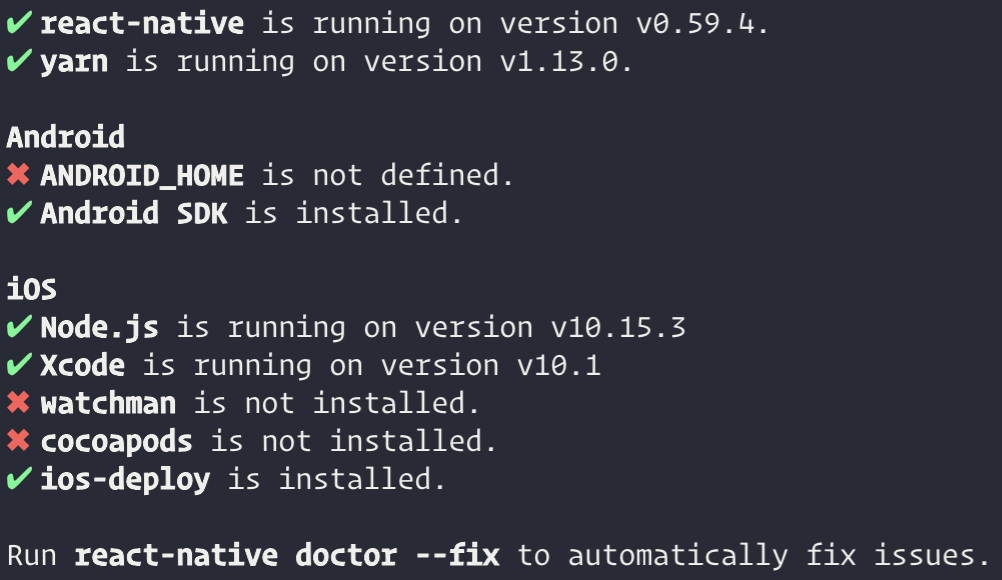
Introduction
A way to verify react-native installation is complete and working?
The Core of It
I was just checking out Flutter & I see there is a thing there called
flutter doctorwhich ensures that installation is complete & working. I think it makes sense for React Native to have something like areact-native doctororreact-native healthor something else.Discussion points
Might be beneficial for beginners who have a lot of trouble installing Android Studio if they are on anything else than a Mac
Example of Flutter Doctor
Here's an output of the command
flutter doctor -vin the terminal -[✓] Flutter (Channel master, v1.1.2-pre.39, on Mac OS X 10.14.1 18B75, locale en-IN) • Flutter version 1.1.2-pre.39 at /Volumes/Coding/Code/Flutter/installation/flutter • Framework revision 0e9ad43416 (34 hours ago), 2018-12-16 16:39:28 -0500 • Engine revision 4941125829 • Dart version 2.2.0 (build 2.2.0-dev.1.1 f9ebf21297) [✓] Android toolchain - develop for Android devices (Android SDK 28.0.3) • Android SDK at /Users/deadcoder0904/Library/Android/sdk • Android NDK location not configured (optional; useful for native profiling support) • Platform android-27, build-tools 28.0.3 • ANDROID_HOME = /Users/deadcoder0904/Library/Android/sdk • Java binary at: /Applications/Android Studio.app/Contents/jre/jdk/Contents/Home/bin/java • Java version OpenJDK Runtime Environment (build 1.8.0_152-release-1136-b06) • All Android licenses accepted. [✓] iOS toolchain - develop for iOS devices (Xcode 10.1) • Xcode at /Applications/Xcode.app/Contents/Developer • Xcode 10.1, Build version 10B61 • ios-deploy 1.9.4 • CocoaPods version 1.5.3 [✓] Android Studio (version 3.2) • Android Studio at /Applications/Android Studio.app/Contents • Flutter plugin version 31.1.1 • Dart plugin version 181.5656 • Java version OpenJDK Runtime Environment (build 1.8.0_152-release-1136-b06) [✓] VS Code (version 1.30.0) • VS Code at /Applications/Visual Studio Code.app/Contents • Flutter extension version 2.21.1 [!] Connected device ! No devices available ! Doctor found issues in 1 category.This issue has been moved from react-native-community/discussions-and-proposals#73
The text was updated successfully, but these errors were encountered: