-
Notifications
You must be signed in to change notification settings - Fork 1.6k
New issue
Have a question about this project? Sign up for a free GitHub account to open an issue and contact its maintainers and the community.
By clicking “Sign up for GitHub”, you agree to our terms of service and privacy statement. We’ll occasionally send you account related emails.
Already on GitHub? Sign in to your account
wiki :如何设置PyCharm进行单步调试 #7
Comments
|
即你可以在 Script 填上 python.exe 的路径,然后 Script Params: 改成 您也可以查看关于如何使用 Pycharm 调试的文档: http://rqalpha.readthedocs.io/zh_CN/develop/intro/under_ide.html |
|
这样的话你找一下源码里面有个 或者你可以自己写个 from rqalpha.__main__ import entry_point
entry_point() |
|
如果需要hack源码并且调试自己的源码。 需要在 源码目录 |
|
你好,我的是windows环境,在最新的rqalpha版本2.2.4下未发现rqalpha-script.py文件。 |
|
@cfz87862529 那就找一下对应的入口文件 http://rqalpha.io/zh_CN/latest/intro/under_ide.html#rqalphaconda 或者尝试上面的方式来写一个入口文件脚本 |
|
@cedricporter rq3.0.6 py2.7 pycharm debug Connected to pydev debugger (build 172.4343.24) Process finished with exit code 2 |
|
:) |
|
config = { run_func(init=init, handle_bar=handle_bar, config=config) 原来还可以这么玩的,就不用配置这些垃圾玩意了 |





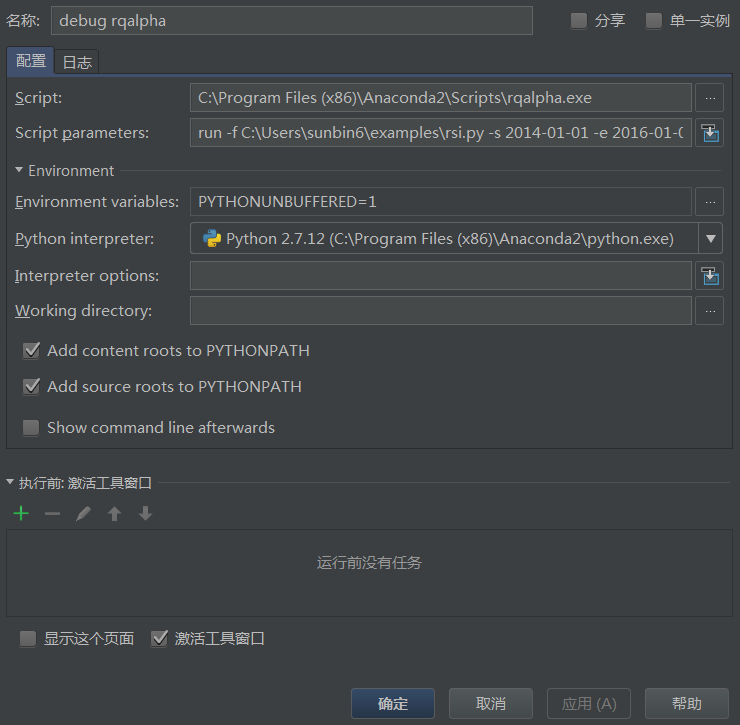

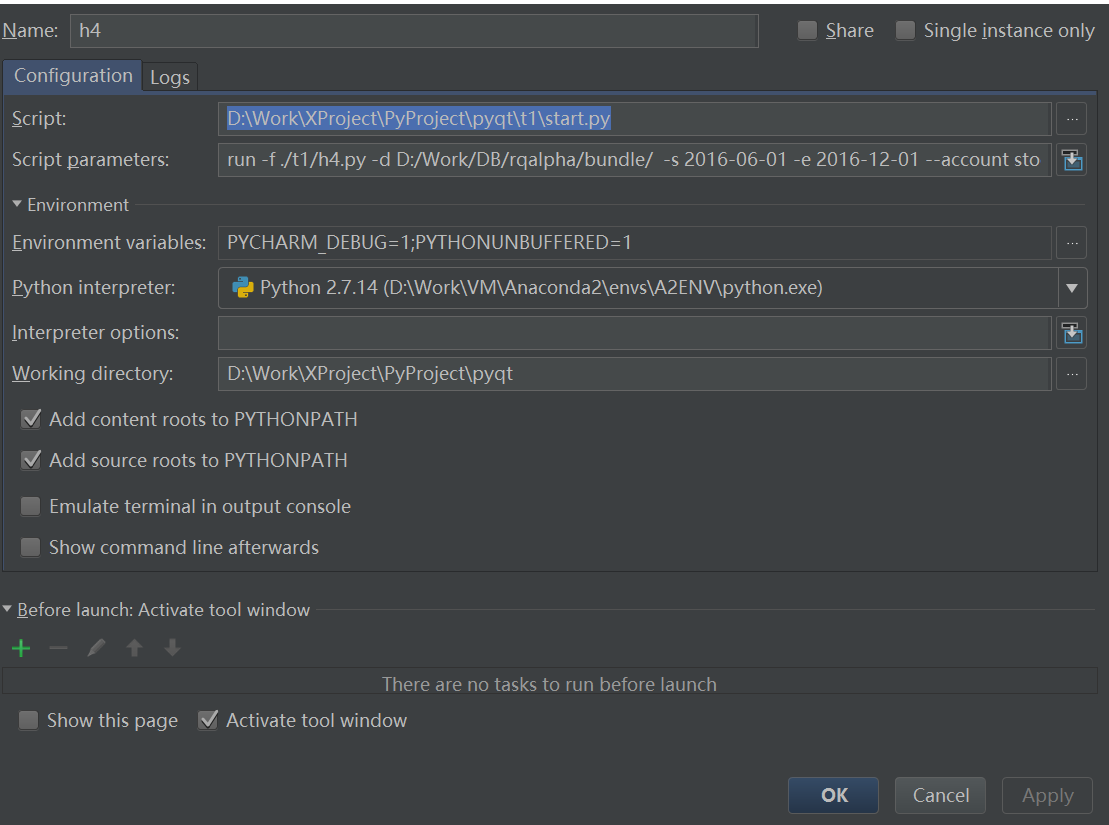
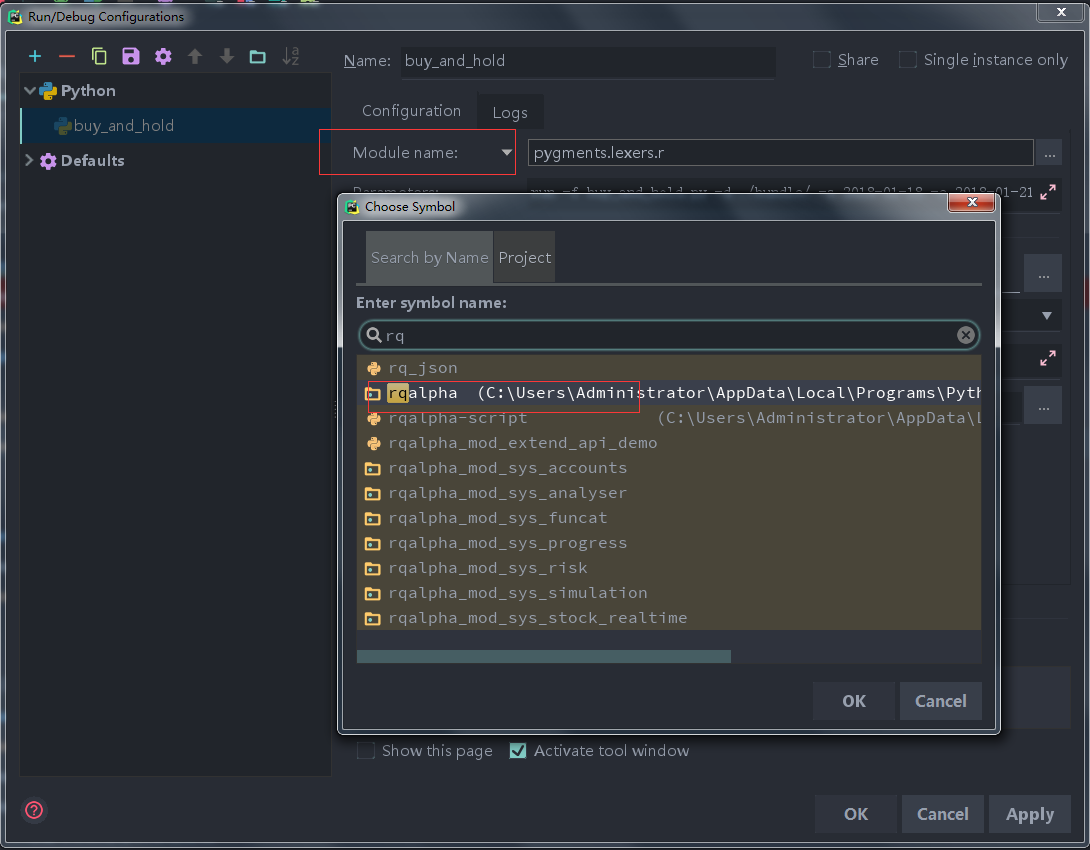

wiki :使用PyCharm进行单步调试。

在window中如何进行第二步debug设置(下载zip格式)
The text was updated successfully, but these errors were encountered: