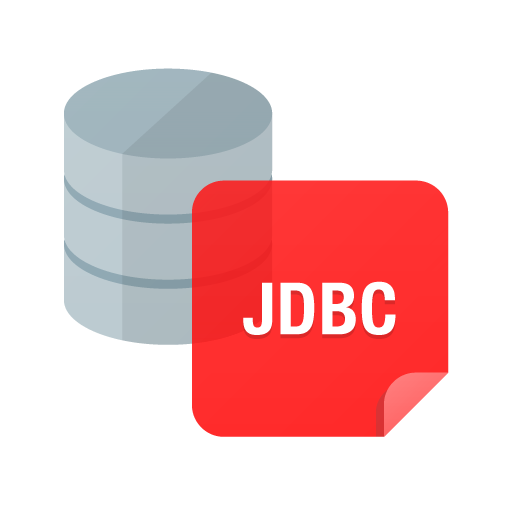📝 The Java-based Inventory Management System is a versatile software solution that streamlines inventory management for businesses. It offers user management with role-based access, sales inquiry tools, and logistics optimization, all built with Java. This system facilitates efficient inventory tracking, sales transactions, and logistics operations, enhancing productivity and reducing operational costs.
-
Set-up XAMPP
- Download the XAMPP application here: https://www.apachefriends.org/download.html
- Install the application.
-
Install the project.
- Navigate to your desired path.
- Clone this repository: https://github.com/rieza-ix/inventory-system.git
or
- Download the zip file.
- Unzip the project file at your desired location.
-
Set-up database
- In your http://localhost/phpmyadmin/, create a new database and name it 'inventory_system'
- Select the 'inventory_system'
- Click 'Import' in the tabs.
- Click the 'Choose File' button.
- Then select the file from the project folder located in src > Database > inventory_system.sql.
-
Run the project.
- Open the XAMPP Control Panel.
- Start Apache and MySQL.
- Click the 'Inventory System' inside the 'inventory-system' folder to run the system.
- Rieza Marie Banquillo (Project Manager & GUI Designer)
- Edvenson Jay Miguel (Front-end Developer)
- Sunny Virgo (Back-end Developer)
Client: Intellyx IT Solutions