Using Johnny-Five with Grove's Air quality sensor component on the Intel Edison Arduino Breakout. This shield and component will work with any Arduino pin-out compatible hardware platform.
Run this example from the command line with:
node eg/grove-gas-tp401-edison.jsvar five = require("johnny-five");
var Edison = require("edison-io");
var board = new five.Board({
io: new Edison()
});
board.on("ready", function() {
// Plug the Air quality sensor
// module into the Grove Shield's A0 jack
var gas = new five.Sensor("A0");
var startAt = Date.now();
// Plug the Piezo module into the
// Grove Shield's D6 jack.
var alarm = new five.Piezo(6);
gas.on("change", function() {
// According to this document:
// https://software.intel.com/en-us/iot/hardware/sensors/grove-air-quality-sensor
// The sensor needs 2-3 minutes for "warm up"
//
if (isWarming()) {
return;
}
var ppm = toPPM(this.value);
if (ppm > 400) {
if (!alarm.isPlaying) {
alarm.frequency(five.Piezo.Notes.d5, 5000);
}
}
});
function isWarming() {
return (Date.now() - startAt) < 180000;
}
function toPPM(value) {
// https://www.seeedstudio.com/wiki/images/e/eb/TP-401A_Indoor_Air_quality_gas_sensor.pdf
return 25 * value / 1023;
}
function quality(ppm) {
// Adapted from:
// http://iotdk.intel.com/docs/master/upm/classupm_1_1_t_p401.html
if (ppm < 50) {
return "Fresh Air";
}
if (ppm < 200) {
return "Normal Indoor Air";
}
if (ppm < 400) {
return "Low Pollution";
}
if (ppm < 600) {
return "High Pollution - Action Recommended";
}
return "Very High Pollution - Take Action Immediately";
}
});For this program, you'll need:
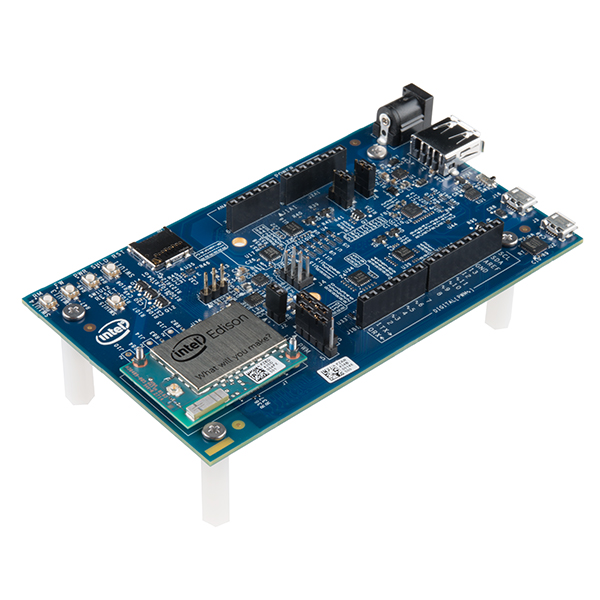


- [Grove - Air quality sensor](http://www.seeedstudio.com/depot/Grove-Air-quality-sensor-p-1065.html
Copyright (c) 2012-2014 Rick Waldron waldron.rick@gmail.com Licensed under the MIT license. Copyright (c) 2015-2023 The Johnny-Five Contributors Licensed under the MIT license.
