-
Using a ZED 2i to convert
.svofile to 3d skeletons. -
ZED SDK should be installed.
- ZED SDK 4.0.8 is used in this repository.
- Blog post for my notes.
-
Screenshots:
 |
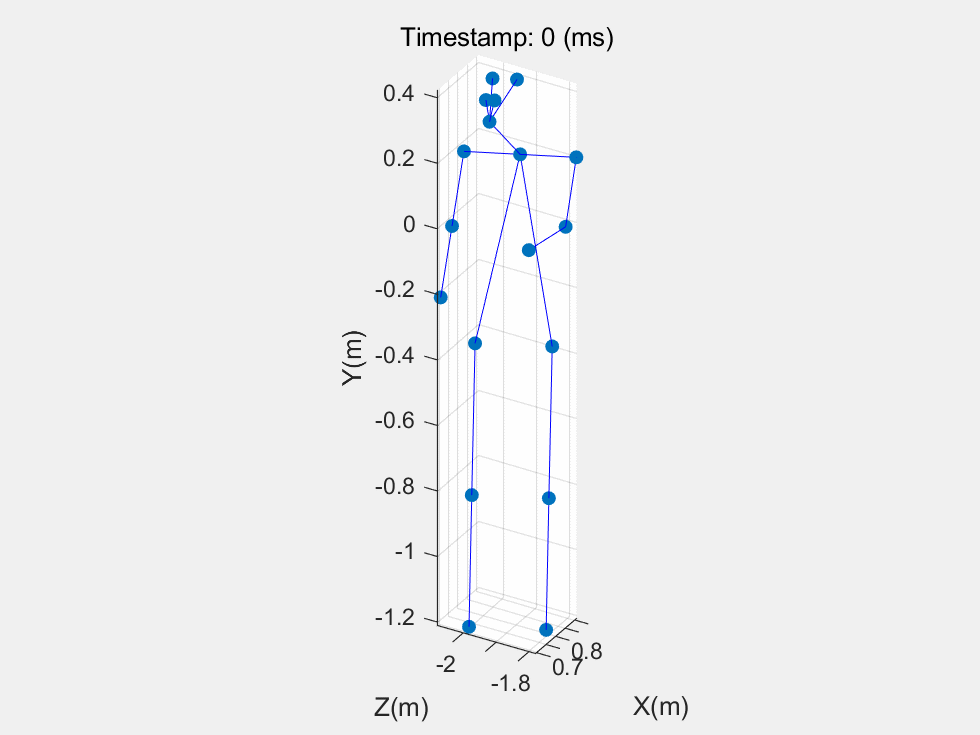 |
python3 camera_control_record.py
Play 3-d skeletons from .svo:
python3 body_tracking_real_time_svo.py ./test.svo
Export 3-d skeletons to .mat from local recorded .svo:
python3 svo_skeletons.py -i <input_svo_path> -o <output_mat_path> -b <body_format>
❯ python3 svo_skeletons.py -h
usage: svo_skeletons.py [-h] [-i INPUT_SVO_PATH] [-o OUTPUT_MAT_PATH] [-b BODY_FORMAT]
Convert svo to mat.
optional arguments:
-h, --help show this help message and exit
-i INPUT_SVO_PATH, --input_svo_path INPUT_SVO_PATH
Input svo path, default:./test.svo
-o OUTPUT_MAT_PATH, --output_mat_path OUTPUT_MAT_PATH
Output: mat path, default:./data/temp.mat
-b BODY_FORMAT, --body_format BODY_FORMAT
Capatured body format, available selections: BODY_18, BODY_34, BODY_38; default:BODY_18
Export .svo to .mp4 videos:
python3 svo_export.py ./test.svo ./videos/left_right.mp4 0
python3 svo_export.py ./test.svo ./videos/left_rightdepth.mp4 1
Thanks to Li-baster for acting as a model for the recording of the video.