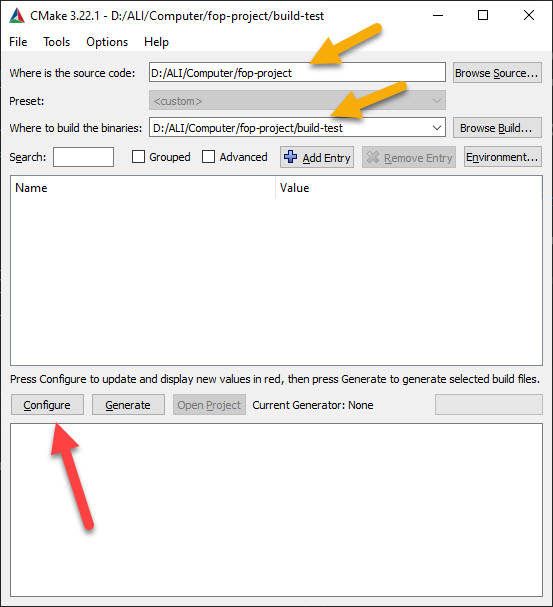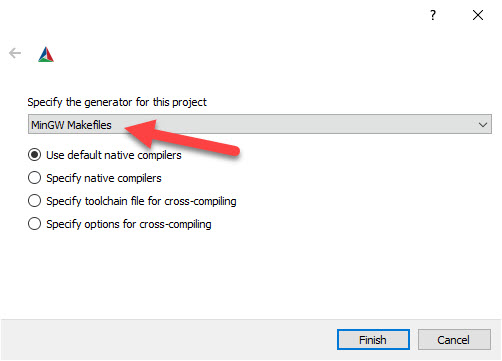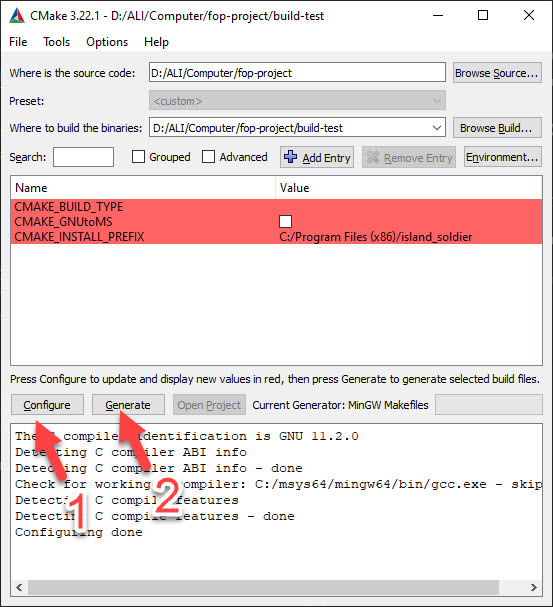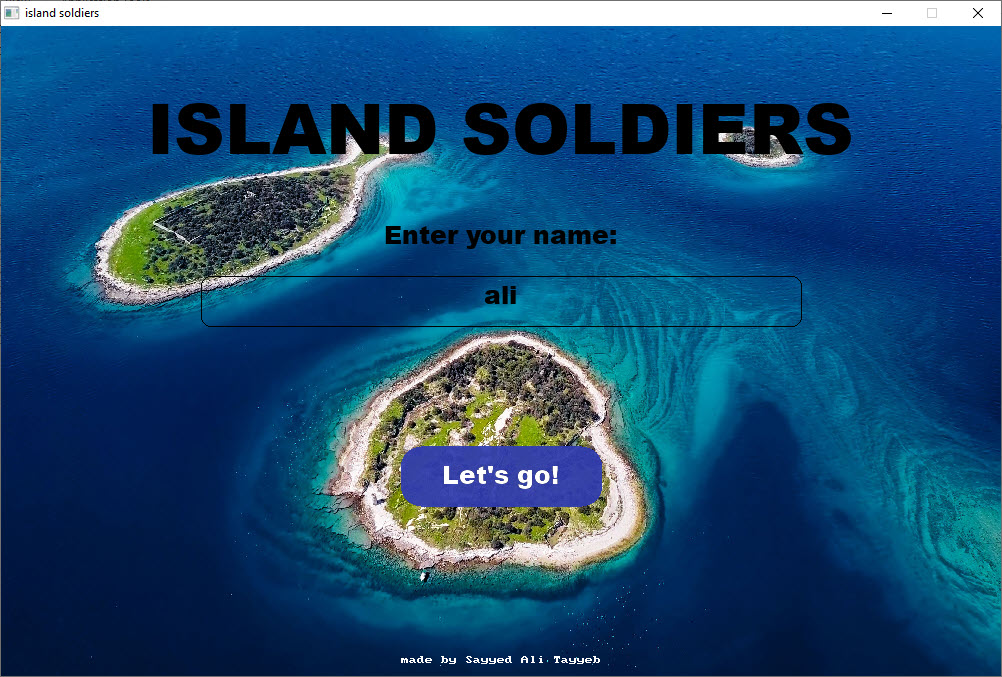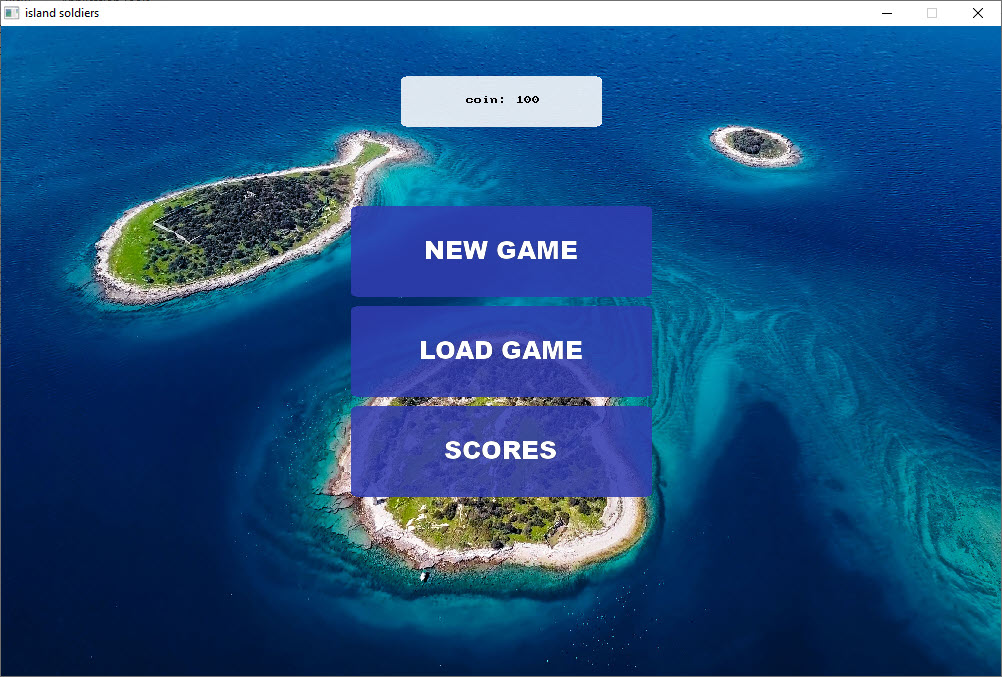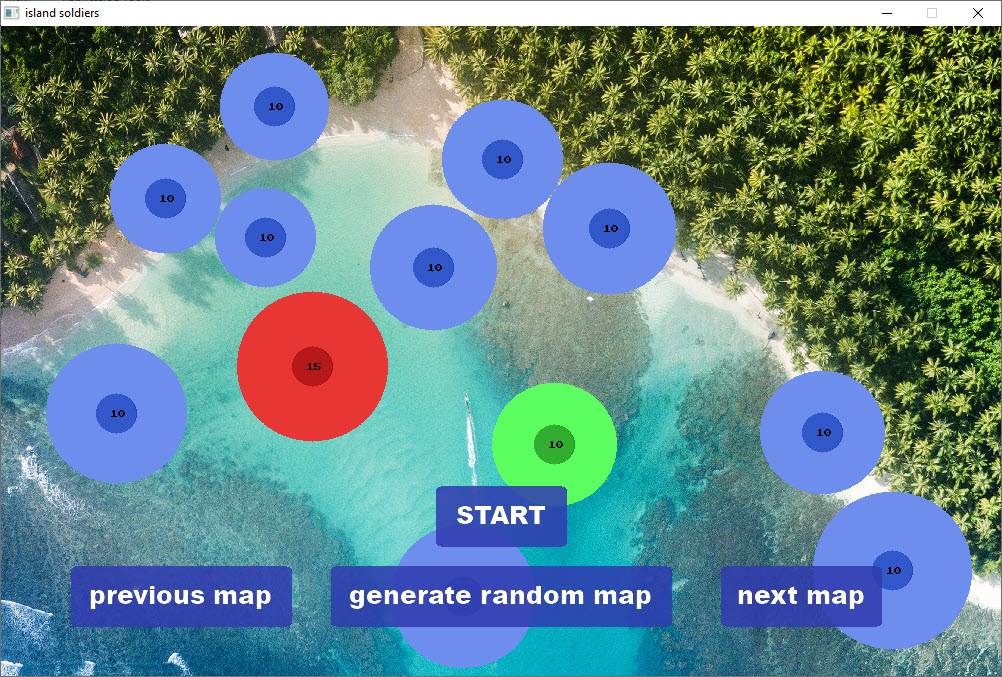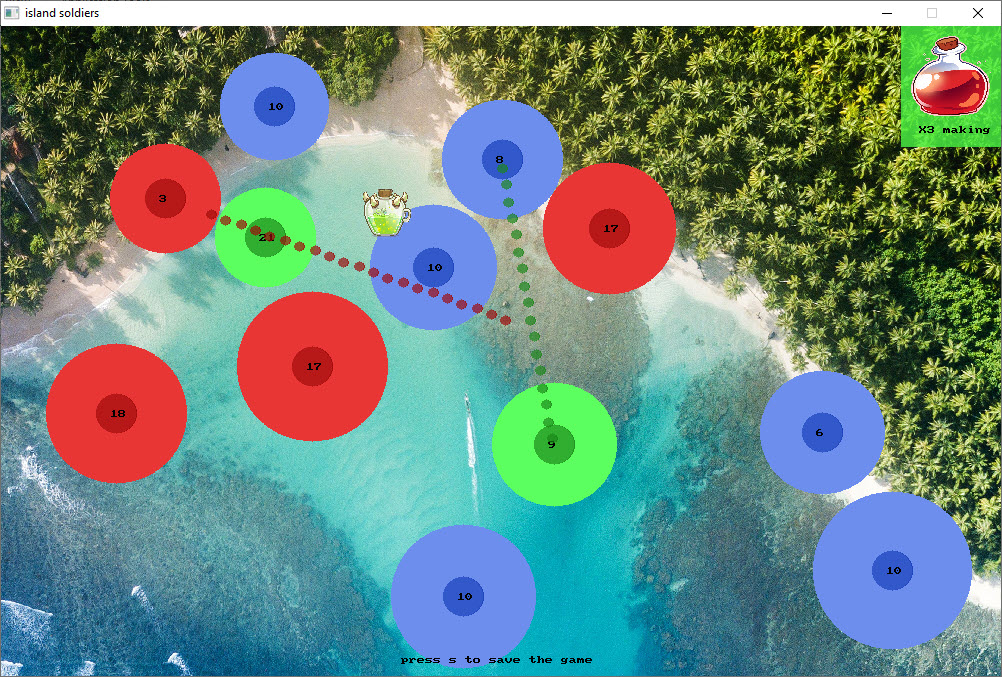- 💻 Implementation of State.io game
- 🎮 A simple strategic game
- 💯 100% written in C
- For Linux download linux-build.zip
- For Windows download windows-64bit-build.zip
Run these commands:
mkdir build1
cd build1
cmake ../
cmake --build .
- Make sure CMake is installed in your system.
- Run the commands above.
- If build failed, run:
mkdir build-test cd build-test cmake-gui - To generate CMakeCache.txt, do these steps:
- Set the working directory. (yello arrows)
- Click Configure. (red arrow)
- Select a generator. Do not select Visual Studio.
- Click Configure again.
- Click Generate.
- Now, run this:
cmake --build . - To run the game (exe file) on Windows, you need to copy the dynamic libraries (or dll files) to the "build-test" folder where the exe is located. The dll files are in "./sdl2/necessary dll files" directory. Copy them where the exe file is located.