-
Notifications
You must be signed in to change notification settings - Fork 982
New issue
Have a question about this project? Sign up for a free GitHub account to open an issue and contact its maintainers and the community.
By clicking “Sign up for GitHub”, you agree to our terms of service and privacy statement. We’ll occasionally send you account related emails.
Already on GitHub? Sign in to your account
Detailed Explanation and Usage of Website Connection Options and Parameters #2896
Comments
|
The UC Mode docs are here: SeleniumBase/help_docs/uc_mode.md And those methods are described in detail in the UC Mode video tutorials: 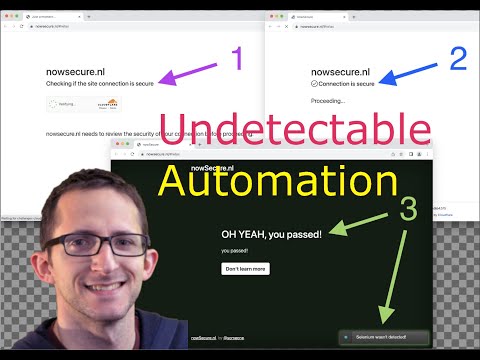
(Watch the 1st UC Mode tutorial on YouTube! 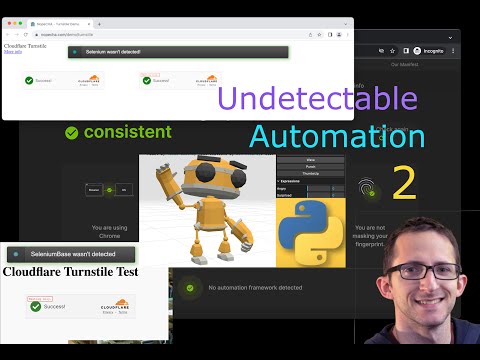
(Watch the 2nd UC Mode tutorial on YouTube! Disconnecting the driver from Chrome makes Selenium less detectable during that time. # "driver"-specific methods added (or modified) by SeleniumBase for UC Mode:
driver.get(url) # If UC Mode and site detects bots, then uc_open_with_tab(url)
driver.uc_open(url) # (Open in same tab with default reconnect_time)
driver.uc_open_with_tab(url) # (New tab with default reconnect_time)
driver.uc_open_with_reconnect(url, reconnect_time=None) # (New tab)
driver.uc_open_with_disconnect(url, timeout=None) # New tab + sleep()
driver.reconnect(timeout) # disconnect() + sleep(timeout) + connect()
driver.disconnect() # Stops the webdriver service to prevent detection
driver.connect() # Starts the webdriver service to allow actions again
driver.uc_click(selector) # A stealthy click for evading bot-detection
driver.uc_gui_press_key(key) # Use PyAutoGUI to press the keyboard key
driver.uc_gui_press_keys(keys) # Use PyAutoGUI to press a list of keys
driver.uc_gui_write(text) # Similar to uc_gui_press_keys(), but faster
driver.uc_gui_handle_cf(frame="iframe") # PyAutoGUI click CF Turnstile |
|
@mdmintz in which these methods should be used? (Connect, Reconnect, and Disconnect) and when for undetection? |
|
@PankajSavaliya You've been spamming the SeleniumBase GitHub repo with lots of duplicate and/or off-topic comments in a short period of time. That's definitely unacceptable behavior, and grounds for getting blocked. 
That's in violation of SeleniumBase Terms of Service policies, eg: #2249. You'll be blocked for your actions. GitHub repo maintainers are not your personal task-rabbits. Maintainers lead busy lives, and we don't always have time to respond to messages in a timely fashion. People should be respectful of GitHub repo maintainers. Those who cannot be respectful have no place here. |
Can you please explain these options in detail and when they should be used? There are many options available to load a website, connect, and disconnect, but why are these options available? I would also like to understand reconnect_time, timeout, and each feature so I can use them precisely.
I'm using this SB with multi-threading as per your document with UC so please give me the proper document for that way.
driver = Driver(uc=True, agent=generate_random_mobile_user_agent(False), )driver.uc_open(url)
driver.uc_open_with_tab(url)
driver.uc_open_with_reconnect(url, reconnect_time=None)
driver.uc_open_with_disconnect(url, timeout=None)
driver.reconnect(timeout)
driver.disconnect()
driver.connect()
The text was updated successfully, but these errors were encountered: