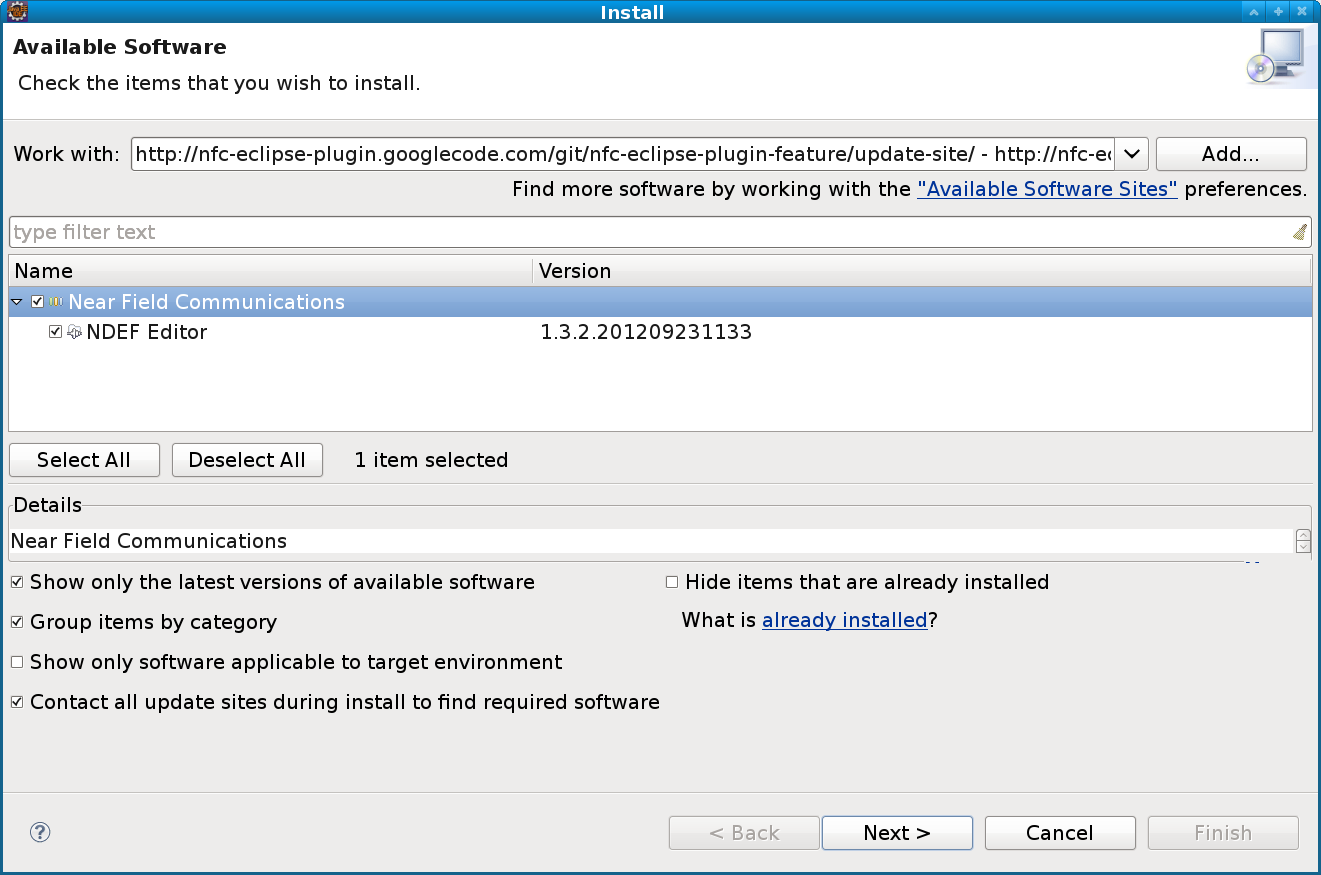This plugin works with any Eclipse distribution above version 3.7.2 (Indigo). Below is the recommended clean install from scratch.
- Get JDK 1.6 or later
- Download Eclipse Classic and unpack it
- Start Eclipse and go to menu Help->Install new software. Add update site
http://nfc-eclipse-plugin.googlecode.com/git/nfc-eclipse-plugin-feature/update-site/
- Check Near Field Communications, finish the wizard, and restart Eclipse.
Now you can either use an NFC reader or your Android device's NFC chip via the free NFC Developer app. Or just use the editor for editing files.
Continue to the tutorial.
By default, try the the drivers for your reader.
Official downloads.
Default ACR drivers works.
Install the acsccid drivers. Might also be available from repos. In addition, get
Fedora:
# yum install pcsc-lite-devel
Ubuntu:
$ sudo apt-get install libpcsclite-dev