You signed in with another tab or window. Reload to refresh your session.You signed out in another tab or window. Reload to refresh your session.You switched accounts on another tab or window. Reload to refresh your session.Dismiss alert
Thanks for reporting. It appears that this was caused by remnants of the latest navigation refactoring. 7bbc9f9 fixes the reported issue, and another problem I discovered where the integrated table of contents of top-level pages when navigation tabs are activated is moved to the left.
Context
Material for MkDocs is awesome! I love it!
Here is a fix to this bug:
https://github.com/castedo/mkdocs-material-bug1/blob/main/docs/style/extra.css
Probably not the right fix, but it is what I current hack into my websites.
Bug description
When I build with mkdocs-material 9.4.8 and 9.4.14 and 9.5.9 and use
theme: features: toc.integrateI see an unexpected indentation in the left nav.With the attached repo case, I see the following:

But what I expected and wanted is:

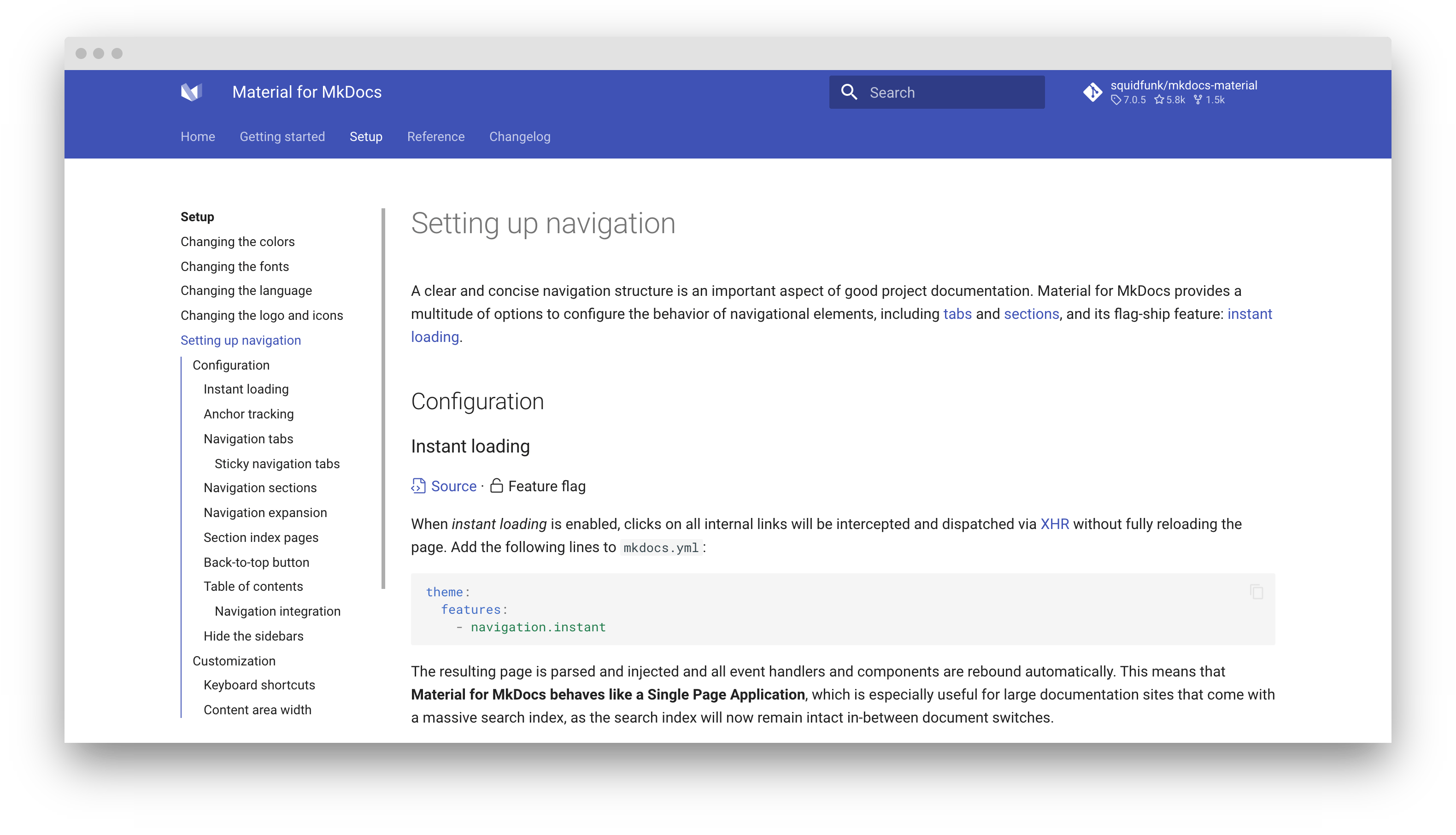
which is consistent with what I see in the docs:
Related links
Reproduction
repro.zip
You can also clone https://github.com/castedo/mkdocs-material-bug1 which has the same contents as the zip.
Steps to reproduce
mkdocs buildormkdocs serveon the repro example above.You can uncomment the
extra_css: - styles/extra.csslines to fix the problem.Browser
No response
Before submitting
The text was updated successfully, but these errors were encountered: