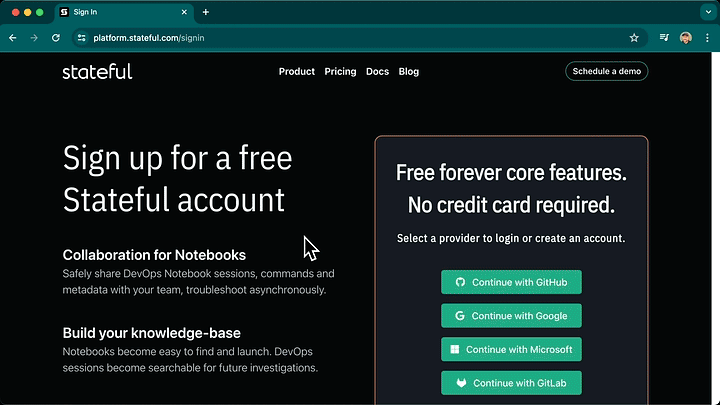Stateful for Visual Studio Code 
Stateful provides a powerful set of tools for creating, running, discovering, storing, and sharing DevOps Notebooks. These Notebooks offer a new way of codifying engineering processes by integrating code/commands, configurations, secrets, and cloud-native tools/services. The platform enables secure collaboration using these Notebooks and their metadata to build a knowledge-base focused on streamlining DevOps.
Stateful combines the power of interactive DevOps Notebooks with a robust set of features designed to streamline your development and operational processes. There are two major pieces:
- Stateful Extension: A super set of the open-source Runme project, offering enhanced features for authentication, collaboration, and security, making it ideal for teams and enterprises.
- Stateful Cloud: A SaaS solution that integrates with GitHub and Slack, serving as a collaboration hub for finding, launching, running, sharing, and troubleshooting Notebooks and their metadata.
- Rich Code Execution: Execute code in real-time with support for multiple programming languages.
- Data Visualization: Integrate powerful visualization tools to create insightful data representations.
- Collaboration: Share DevOps Notebooks and collaborate with team members in real-time.
The Stateful cloud offers a suite of tools and services designed to enhance your development lifecycle.
- Believe in Your Docs Again: Transform your documentation into actionable, GitOps-compatible, cloud-native DevOps Notebooks that are collaborative and searchable.
- Markdown and VS Code Integration: Repurpose your existing engineering docs (READMEs, runbooks, etc.) by making commands runnable and configurable, stored next to code in Git.
- Knowledge-Base for DevOps: Search across Git repositories to find the necessary DevOps Notebook, explore historical sessions, commands, diffs, conversations, and metadata to accelerate investigations.
- Team Collaboration: Set up groups and permissions to share DevOps Notebook sessions and metadata with other engineers. Participate in discussion threads and escalate issues to Slack.
- Visibility and Observability: Analyze the health and structure of your DevOps processes with secure activity logs, and integrate with observability tools for flexible data use.
- Enterprise-Ready Security: Integrated with IAM tools like Okta, Active Directory, and Google Workspace for frictionless access provisioning and secure data storage with end-to-end encryption.
- Runnable Engineering Docs: Launch Markdown files from GitHub as runnable DevOps Notebooks, saving sessions to the Stateful cloud.
- Easy Discovery: Quickly locate and launch DevOps Notebooks from your GitHub organization with one click to open in VS Code, clone the repo, and start running.
- History and Metadata: Automatically save commands, metadata, outputs, and history to Stateful. Search your history, see diffs, share, and troubleshoot processes.
- Slack Integration: Easily escalate or share DevOps Notebooks and commands on Slack for team troubleshooting and discussion.
- Backstage Plugin: View activity feeds, search, and launch project docs directly into runnable DevOps Notebooks with the Stateful plugin for Backstage.
- Activity Overview: Get a quick overview of team DevOps activities and request details for outage investigations with one click.
- Robust Team Management: Streamlined user and group management with permissions for sensitive workflows to avoid costly accidents, integrated with key enterprise tools like SIEM.
- Sign Up: Create your free account at Stateful.
- Install VS Code Extension: Download the Stateful extension from the VS Code Marketplace. The extension is fully compatible with Runme, but adds authentication, collaboration, and security features, making it secure for teams and inside companies.
- Explore: Start creating, running, sharing, and discussing your first DevOps Notebook and its commands using the Stateful cloud.
For detailed documentation and tutorials, visit our Documentation.
To learn more about the open-source Runme project and join the community, visit runme.dev.
- Join Our Community: Connect with other developers and get support on our Discord.
- Support: For additional help, visit our Support page to contact us via email or Discord.