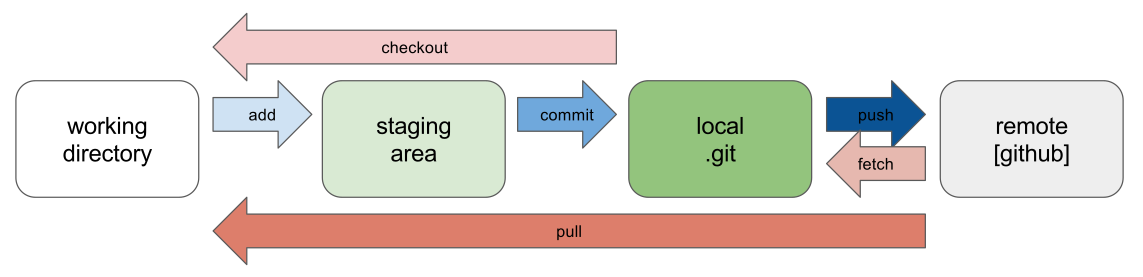$ git config --list$ git config --local --list$ git config --global --list$ git config --system --list$ git config --global color.ui auto$ git config --global core.editor vi$ git init$ git init <directory>Clone (download) a repository that already exists on GitHub, including all of the files, branches, and commits:
$ git clone [url]$ git status$ git diff$ git diff <file>$ git add .$ git add -p <file>$ git commit -a$ git commit$ git commit -m 'message here'$ git commit -am 'message here'$ git commit --date="`date --date='n day ago'`" -am "<Commit Message Here>"$ git commit -a --amend$ git commit --amend --no-edit$ git commit --amend --date="date"$ git stash list$ git stash
$ git checkout branch2
$ git stash pop$ git stash apply$ git stash apply stash@{stash_number}$ git stash drop$ git log$ git log --oneline$ git log --author="username"$ git log -p <file>$ git log --oneline <origin/master>..<remote/master> --left-right$ git blame <file>$ git reflog show$ git reflog delete$ git branch$ git branch -a$ git branch -r$ git checkout <branch>$ git checkout <branch> -- <filename>$ git checkout -b <branch>$ git checkout -b <new_branch> <existing_branch>$ git checkout <commit-hash> -b <new_branch_name>$ git branch <new-branch>$ git branch --track <new-branch> <remote-branch>$ git branch -d <branch>$ git branch -m <new_branch_name>You will lose unmerged changes!
$ git branch -D <branch>$ git tag$ git tag -n$ git remote -v$ git remote show <remote>$ git remote add <remote> <url>$ git remote rename <remote> <new_remote>$ git remote rm <remote>Note git remote rm does not delete the remote repository from the server. It simply removes the remote and its references from your local repository.
$ git fetch <remote>Updates your current local working branch with all new commits from the corresponding remote branch on GitHub:
$ git pullgit pull is a combination of git fetch and git merge
$ git remote pull <remote> <url>$ git pull origin master$ git pull --rebase <remote> <branch>$ git push remote <remote> <branch>$ git push <remote> --delete <branch> (since Git v1.7.0)$ git push --tags$ git merge <branch>git branch --merged master$ git branch --merged master | grep -v '^\*' | xargs -n 1 git branch -dDon't rebase published commit!
$ git rebase <branch>$ git rebase --abort$ git rebase --continueCAUTION! Changing history can have nasty side effects. If you need to change commits that exist on GitHub (the remote), proceed with caution.
$ git reset --hard HEAD$ git reset HEAD$ git checkout HEAD <file>$ git revert <commit>$ git reset --hard <commit>$ git reset --hard <remote/branch> e.g., upstream/master, origin/my-feature$ git reset <commit>$ git reset --keep <commit>$ git rm -r --cached .
$ git add .
$ git commit -m "remove xyz file"