-
-
Notifications
You must be signed in to change notification settings - Fork 16.5k
Docker Quickstart
To get started with YOLOv5 🚀 in a Docker image follow the instructions below. Other quickstart options for YOLOv5 include our Colab Notebook

Docker images come with all dependencies preinstalled, however Docker itself requires installation, and relies of nvidia driver installations in order to interact properly with local GPU resources. The requirements are:
- Nvidia Driver >= 455.23 https://www.nvidia.com/Download/index.aspx
- Nvidia-Docker https://github.com/NVIDIA/nvidia-docker
- Docker Engine - CE >= 19.03 https://docs.docker.com/install/
The Ultralytics YOLOv5 DockerHub is https://hub.docker.com/r/ultralytics/yolov5 
ultralytics/yolov5:latest image hosted on the DockerHub will always be in sync with the most recent repository commit. To pull this image:
sudo docker pull ultralytics/yolov5:latestRun an interactive instance of this image (called a "container") using -it:
sudo docker run --ipc=host -it ultralytics/yolov5:latestRun a container with local file access (like COCO training data in /datasets) using -v:
sudo docker run --ipc=host -it -v "$(pwd)"/datasets:/usr/src/datasets ultralytics/yolov5:latestRun a container with GPU access using --gpus all:
sudo docker run --ipc=host -it --gpus all ultralytics/yolov5:latestStart training, testing, detecting and exporting YOLOv5 models within the running Docker container!
python train.py # train a model
python val.py --weights yolov5s.pt # validate a model for Precision, Recall and mAP
python detect.py --weights yolov5s.pt --source path/to/images # run inference on images and videos
python export.py --weights yolov5s.pt --include onnx coreml tflite # export models to other formats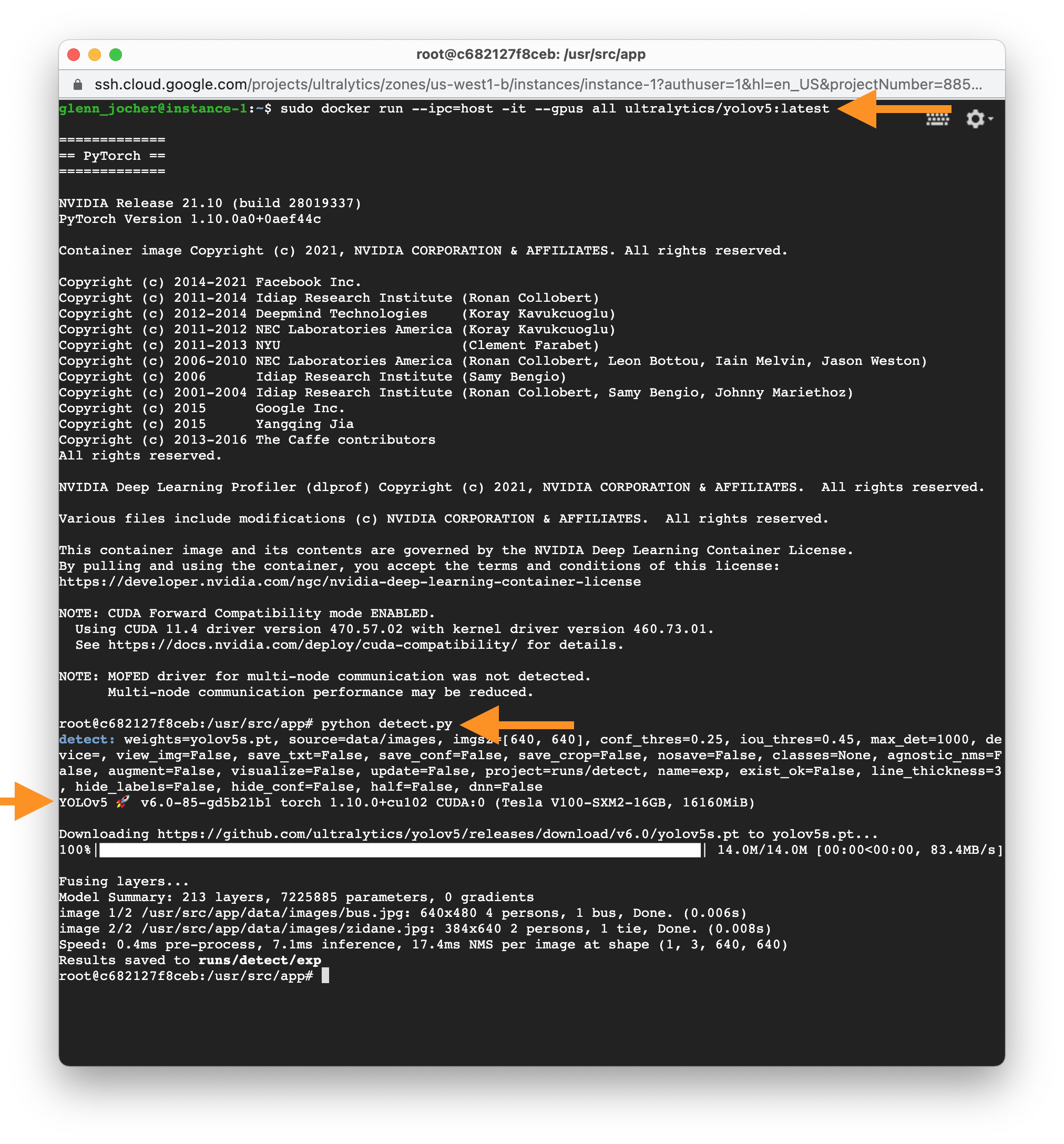
FROM ubuntu:latest
# Install linux packages
RUN apt update
RUN DEBIAN_FRONTEND=noninteractive TZ=Etc/UTC apt install -y tzdata
RUN apt install -y python3-pip git zip htop screen libgl1-mesa-glx libglib2.0-0
RUN alias python=python3
# Install python dependencies
COPY requirements.txt .
RUN python3 -m pip install --upgrade pip
RUN pip install --no-cache -r requirements.txt albumentations wandb gsutil notebook \
coremltools onnx onnx-simplifier onnxruntime openvino-dev tensorflow-cpu \
torch==1.11.0+cpu torchvision==0.12.0+cpu -f https://download.pytorch.org/whl/cpu/torch_stable.html
# Create working directory
RUN mkdir -p /usr/src/app
WORKDIR /usr/src/app
# Copy contents
RUN git clone https://github.com/ultralytics/yolov5 /usr/src/app
# COPY . /usr/src/app
# Downloads to user config dir
ADD https://ultralytics.com/assets/Arial.ttf /root/.config/Ultralytics/
# Build and Push
# t=ultralytics/yolov5:latest-cpu && sudo docker build -t $t . && sudo docker push $t© 2024 Ultralytics Inc. All rights reserved.
https://ultralytics.com






