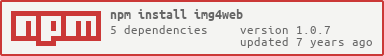Image converter for adaptive web pages.
First download and install GraphicsMagick or ImageMagick.
npm install --save-dev img4webnpm install -g img4webTo run the converter in command line
img4web --help
#
# Usage: img4web [options]
#
# Options:
#
# -h, --help output usage information
# --src-file <file> Specify source file (override --src-dir and --src-ext)
# --src-dir <dir> Specify source dir
# --src-ext <extensions> Specify source extensions
# --out-dir <dir> Specify output dir
# --out-format <format> Specify output format
#Run the converter using
img4web --src-dir ./tmp/src --src-ext jpg,png,gif \
--out-dir ./tmp/out --out-format \
'sm1=ext:jpg,width:420,height:240,quality:80,strip:true,interlance:Line;\
md1=ext:jpg,width:640,height:480:quality:90,strip:true,interlance:Line'To run the converter using npm, you can specify scripts in package.json
{
"scripts": {
"convert-images": "img4web --src-dir ./tmp/src --src-ext jpg,png,gif --out-dir ./tmp/out --out-format 'sm1=ext:jpg,width:420,height:240,quality:80,strip:true,interlance:Line;md1=ext:jpg,width:640,height:480,quality:90,strip:true,interlance:Line'"
}
}You can specify the config in .img4webrc
{
"srcDir": "./tmp/src",
"srcExt": [
"jpg",
"png",
"gif"
],
"outDir": "./tmp/out",
"outFormat": {
"sm1": {
"ext": "jpg",
"width": 420,
"height": 240,
"quality": 80,
"strip": true,
"interlance": "Line"
},
"md1": {
"ext": "jpg",
"width": 640,
"height": 480,
"quality": 90,
"strip": true,
"interlance": "Line"
}
}
}Alternatively, you can specify the field img4web in your package.json
{
"img4web": {
"srcDir": "./tmp/src",
"srcExt": [
"jpg",
"png",
"gif"
],
"outDir": "./tmp/out",
"outFormat": {
"sm1": {
"ext": "jpg",
"width": 420,
"height": 240,
"quality": 80,
"strip": true,
"interlance": "Line"
},
"md1": {
"ext": "jpg",
"width": 640,
"height": 480,
"quality": 90,
"strip": true,
"interlance": "Line"
}
}
}
}And specify scripts in package.json
{
"scripts": {
"convert-images": "img4web"
}
}tag picture
<picture>
<source media="(min-width: 768px)" srcset="img-sm1.jpg">
<source media="(min-width: 992px)" srcset="img-md1.jpg">
<img src="img.jpg">
</picture>CSS media queries
.container {
background: url(img.jpg);
}
@media (min-width: 768px) {
.container {
background: url(img-sm1.jpg);
}
}
@media (min-width: 992px) {
.container {
background: url(img-md1.jpg);
}
}babel-core * babel-runtime * babel-plugin-transform-runtime * babel-plugin-transform-object-rest-spread * babel-preset-es2015 * babel-preset-es2017 * commander * gm * mkdirp * recursive-readdir
- Fork the project.
- Make your feature addition or bug fix.
- Send me a pull request.