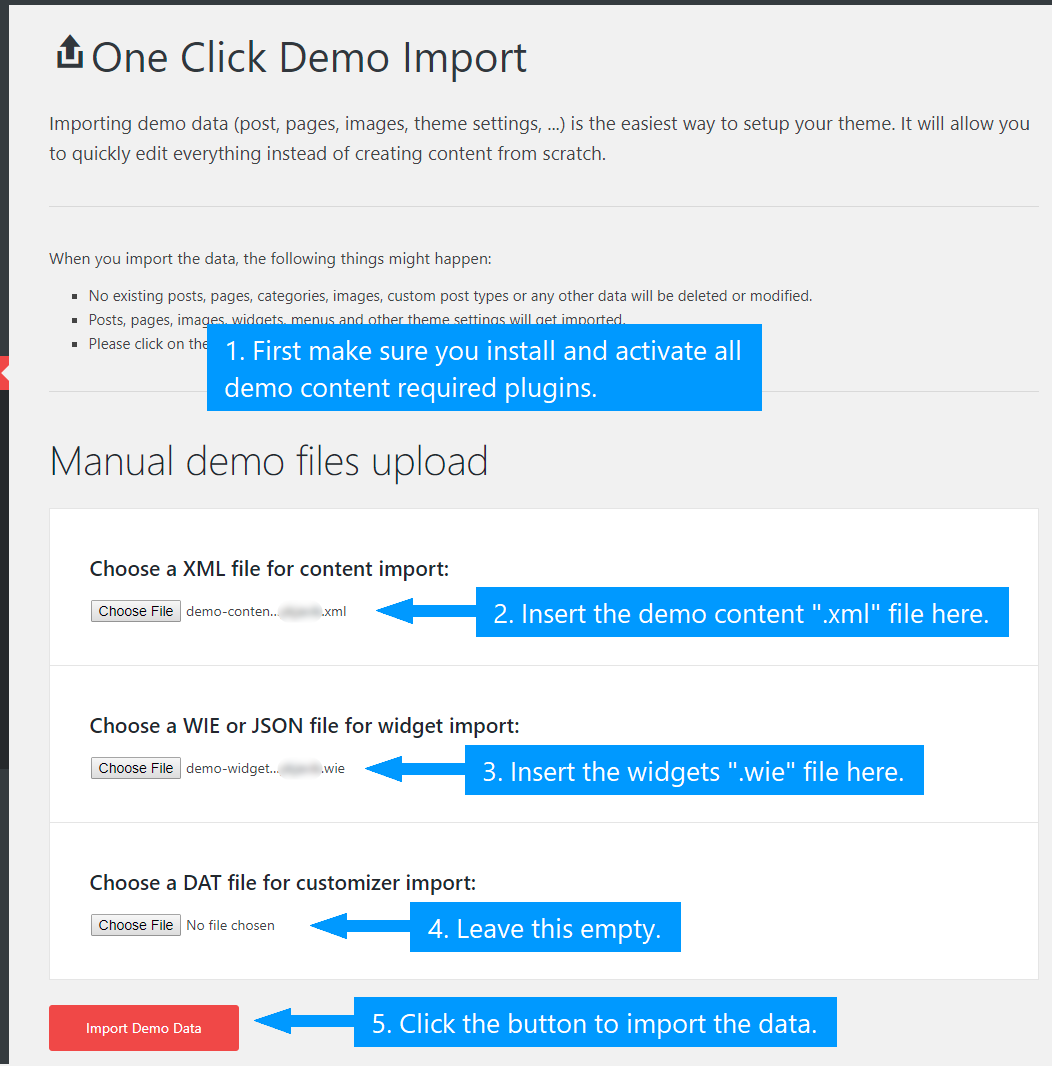You are browsing the repository for the demo content files for Mustang WordPress theme by WebManDesign.eu.
The easiest way to install theme demo content is using One Click Demo Import plugin:
- Install and activate the One Click Demo Import plugin in your WordPress website.
- Download ZIP package of theme demo files to your computer and unpack the files.
- In your WordPress admin area navigate to Appearance → Import Demo Data and read the information. (Make sure you have all the demo content required plugins installed and activated before proceeding with demo import.)
- Complete the "Manual demo files upload" procedure:
- Now, after the demo content is imported, you can delete the One Click Demo Import plugin from your website. Your website should be set up as the theme demo website now.
In case you experience an issue during the one-click demo content import, please read the online information article.
To allow all the demo content to be imported in whole, please install these plugins (they are required for one-click demo content installation too):
- WebMan Amplifier - provides additional functionality, widgets, shortcodes, icon font and custom post types
- Beaver Builder - page builder plugin used to build the demo content (make sure the page builder is enabled for Pages and Projects - check this under Settings » Page Builder » Post Types)
- WooCommerce - provides e-commerce functionality (only required with paid theme version)
- bbPress - provides forum functionality (only required with paid theme version)
- WooSidebars - allows to create custom sidebars
- Breadcrumb NavXT - provides breadcrumbs navigation
- Classic Widgets - Restores the previous WordPress widgets settings screens. Sidebars and widgets are not going to be used in fully block themes in the future, so if your website still uses sidebars, it is better to use this plugin to enable classic user interface.
Please understand that demo images (and other media files) will be imported in low quality and you should replace them with your own (properly copyrighted) images.