-
Notifications
You must be signed in to change notification settings - Fork 219
Everything looks fine. But this is appearing in my frontend: "There are no payment methods available. This may be an error on our side. Please contact us if you need any help placing your order." #8073
Comments
|
Hello @rizvee! 👋 Thank you for contacting us! 🙌 I understand that your payment gateways aren't available while using the Checkout Block. Could you share with us the list of your payment gateways? If you need help determining which extension you're using, I'm happy to assist you in finding that out. In that case, please share your current System Status Report. You can get it by navigating your site's |
|
when I create a checkout page using Elementor, it works. But checkout block by woocommerce is more cool. |
|
` SUHOSIN Installed: – |
|
Thank you, @rizvee, for the feedback! 🙌 We are glad to hear that you prefer our Checkout experience! ❤️ I understand you are using As a merchant, the best course of action right now if you are using a plugin that isn't working with the Cart and Checkout Blocks is to notify the developer of the extension and ask if they can add support. Currently, it's up to extension developers to add support for the new checkout flow offered via the Cart and Checkout Blocks. We have some documentation for Third-party developers and some Developer Resources available to help with their integration efforts. You can keep on top of the Cart & Checkout Blocks status in this documentation. You will also find there the list of compatible payment methods. |
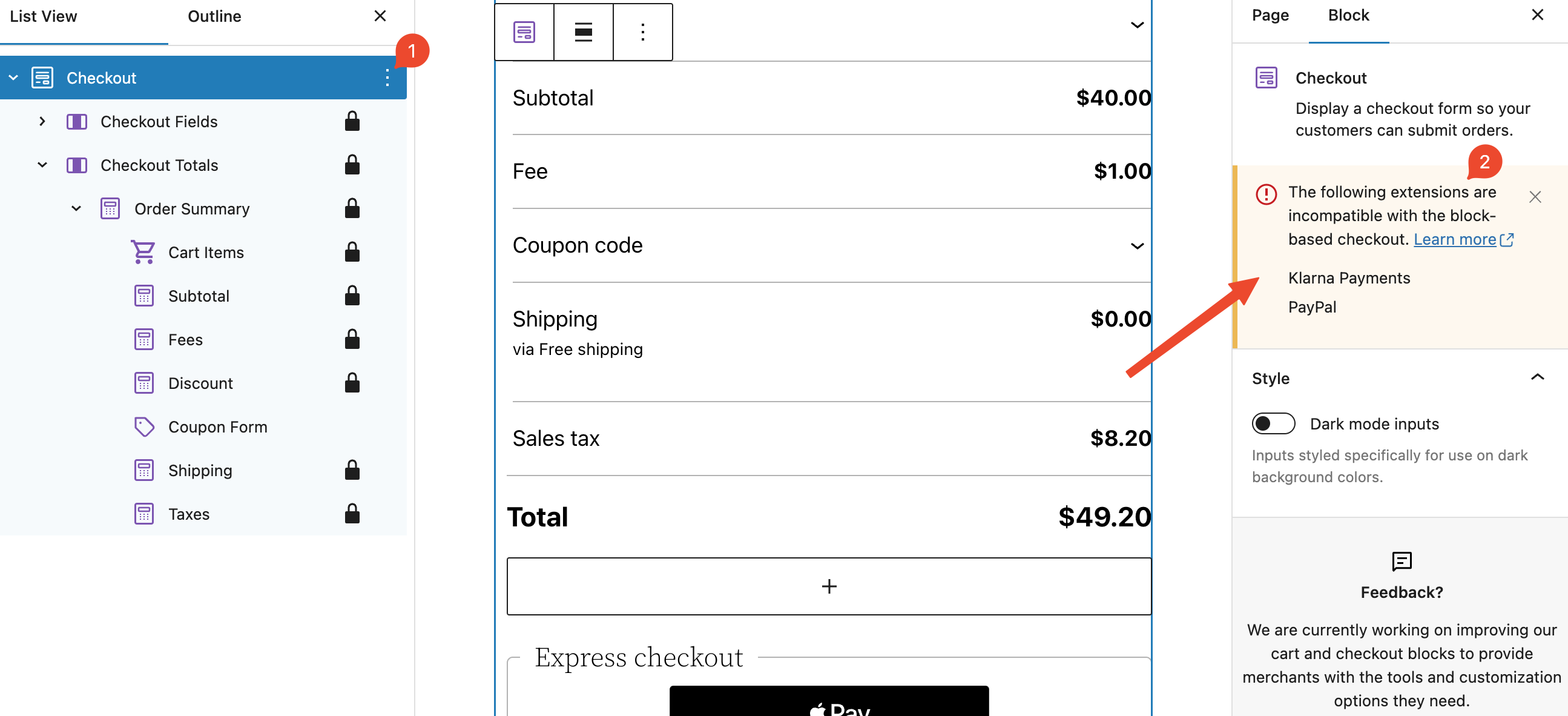
The text was updated successfully, but these errors were encountered: